
26
views
views
This wikiHow teaches you how to ask a WhatsApp group admin to re-add you to a group chat.

Open WhatsApp. It’s a green icon with a white phone receiver inside a chat bubble. You’ll typically see it on the home screen.
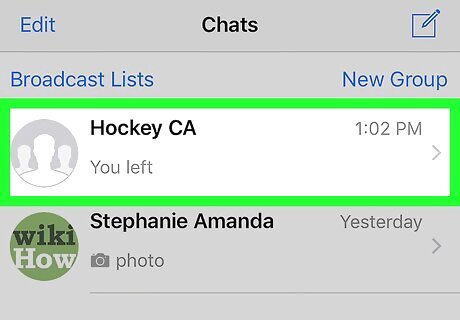
Tap the group. When the group opens, you’ll see a message at the bottom that says “You can’t send messages to the group because you’re no longer a participant.”
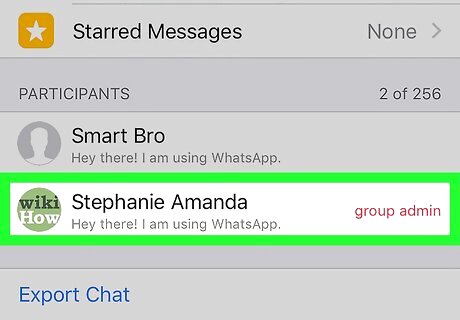
Select an admin. Admins have “group admin” in red beside their names.
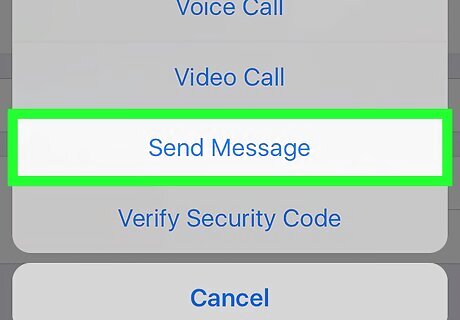
Tap Messsage
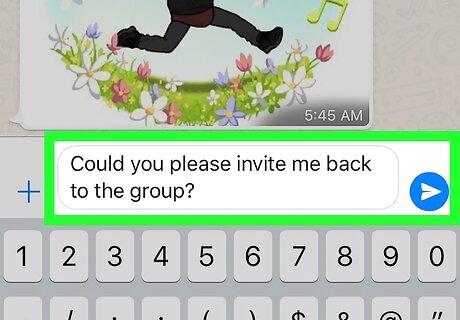
Request to be added back to the group. Say something like “Could you please invite me back to the group?" If the admin believes you should be a member, they'll add you back.














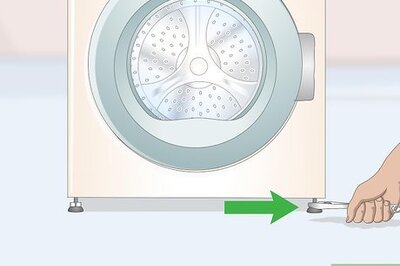



Comments
0 comment