
152
views
views
To revoke permissions for apps on your Mac, click the Apple menu → click System Preferences → click Security & Privacy and then the Privacy tab → select the service → uncheck the box next to the app.
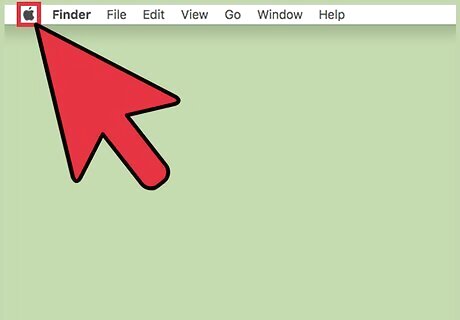
Click the Apple menu.
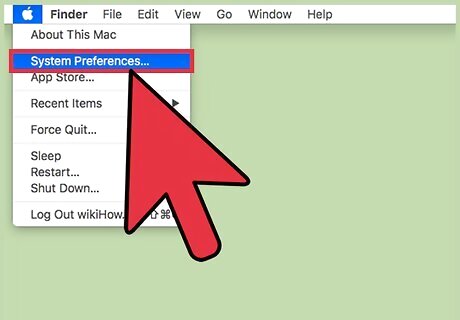
Click System Preferences. If the main System Preferences menu doesn't open, click Show All. This button is at the top of the window, and has 12 dots for an icon.

Click Security & Privacy.

Click the Privacy tab.

Click the service you want to modify permissions for.

Click the checkbox next to the app you want to deny permissions to. If the checkbox is greyed out, you may need to click the lock at the bottom left of the window before you can uncheck the box.

Click Quit Now if prompted to close the app. Certain apps may continue to have access to the service until they are closed.














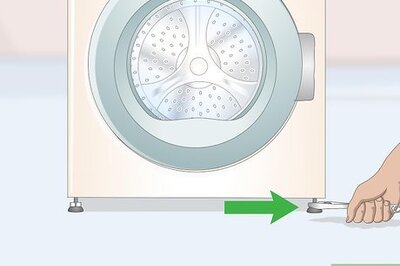





Comments
0 comment