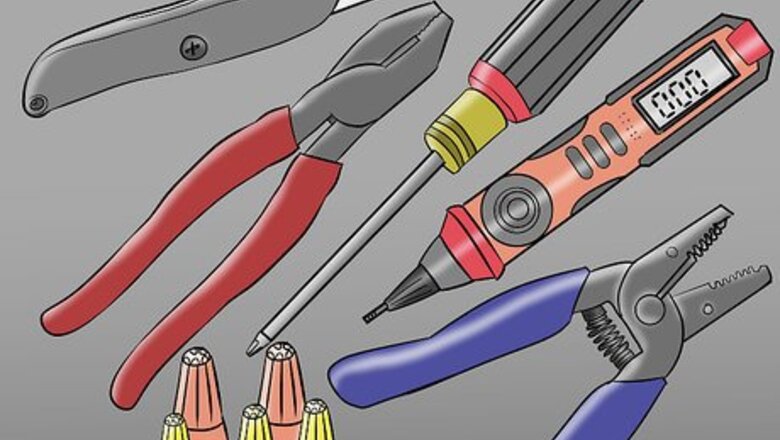
views
Removing the Old Socket
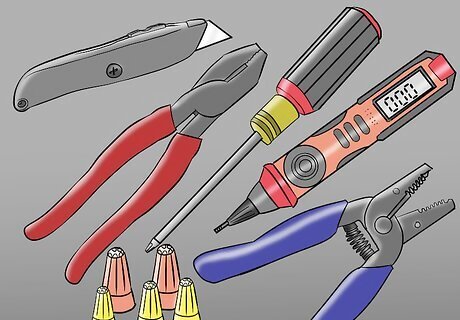
Assemble the necessary tools and parts. To replace a light socket in the ceiling, you'll need some basic electrician's tools to complete the job safely. It's good to have: A razor, to cut around fixture if there’s paint Lineman’s pliers Screwdriver Non-contact voltage tester Wire strippers Extra wire nuts

Disconnect the power by flipping the breaker. Any time you're working with electricity, you need to locate the breaker that corresponds to that particular fixture and shut it off. You can test the power by flipping the light switch and making sure that it doesn't turn on. It's also a good idea to use a non-contact voltage tester to make sure the fixture isn't getting power.
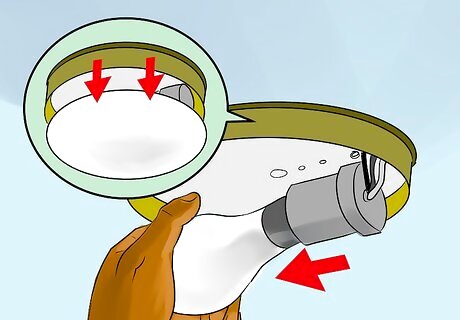
Remove any glass covers or shades. Decorative fixtures like globes will need to be removed first, gently unscrewing or unfastening the connections and putting the piece aside. You might need to use a screwdriver, but most fixtures will probably just use thumbscrews that you can remove by hand. Remove the lightbulb or bulbs, as well to expose the socket itself for examination.
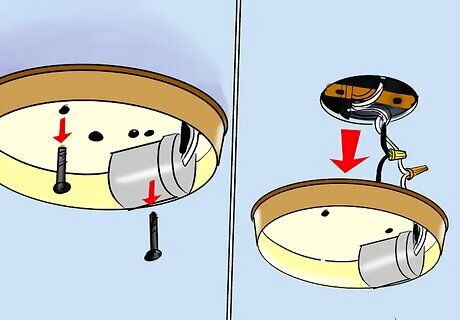
Lower the fixture and let it hang to examine the connections. You need to figure out how the fixture is attached to the ceiling, before you go unscrewing it. Most fixtures are attached in one of two ways. The first method involves simple screws that go through the fixture into the junction box in the ceiling. The second involves a threaded post that extends through the fixture from behind and attaches with a decorative cap nut, usually a small knob in the center of the fixture.
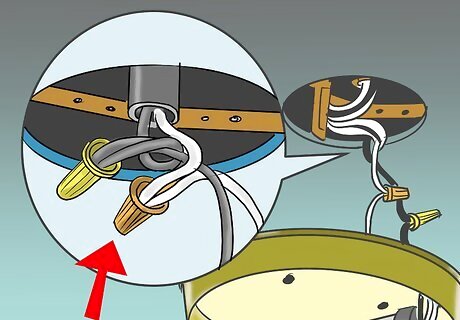
Remove the screws or post connecting the socket. There are typically two or three screws holding the fixture itself to the bracket. Lower the fixture down, exposing the wire connections. Once the fixture is down, use your hands or pliers to undo the wire nuts. Wire nuts are the plastic cone-looking pieces covering the ends of where the wires come together, connecting the black and white wires coming from the fixture to the wires coming from the ceiling. There might also be a ground wire from the fixture attached to the metal of the junction box in the ceiling by a screw.
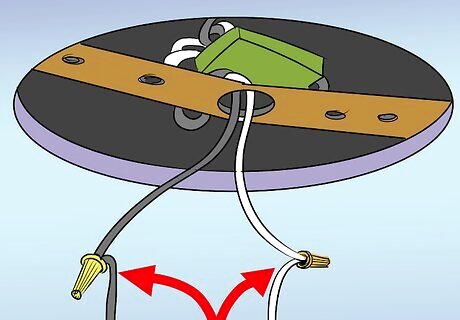
Separate the wires coming out of the ceiling and leave the junction box alone. The junction box is a round, square or octagonal box, usually made of plastic, in the ceiling under where the fixture used to be. Normally there will be white and black wires. You can simply disconnect the black and white wires that are tied to the light without touching the other wires, since they may be other circuits and you might create some problems if you start connecting them.
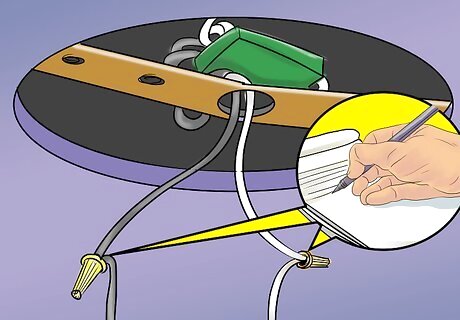
Write down which wires are connected to which and label them. Not all fixtures are a simple set of wires coming into the box, especially in large houses. Some fixtures are wired in parallel with others, making the tangle somewhat confusing. The wires from the fixture will the connected to wires of the same color coming from the ceiling. In some countries, different color codes apply to wires, especially in older installations.
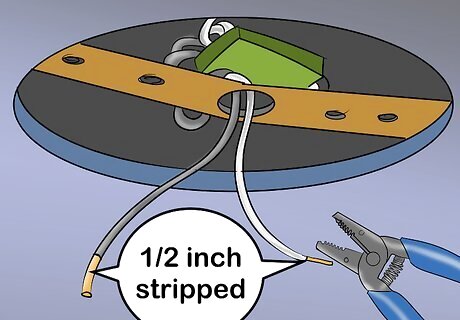
Make sure the ends of the wires from the fixture are stripped about 1/2". If they are not, carefully remove the rubber covering from the 1/2" of the ends of the wires using wire strippers. Some of the wires may be loose, or you may need to use pliers to untwist them. If ends of wires are damaged or bent, you may need to clip them and strip them again.
Installing the New Socket
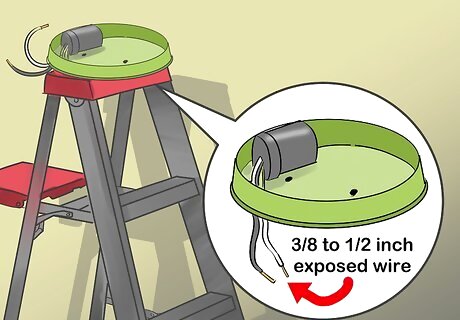
Prep the new fixture by removing glass cover and bulbs. The wiring from the fixture should be exposed and ready to be attached. It's sometimes helpful to set the new fixture on something to allow you to work on it without it hanging down, if possible, like the top of a ladder. The length of the exposed wire should match the manufacturer’s recommendation for the wire nuts, usually around 3/8ths to ½ in of exposed wire.
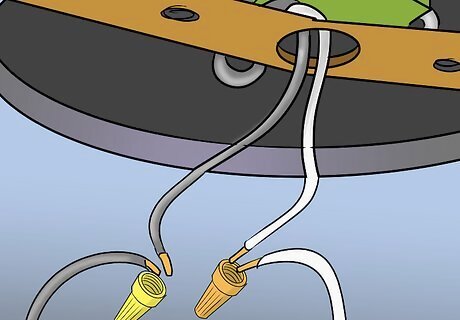
Connect the wires to the new fixture. The wires should be reattached in the same places as the old fixture, usually white to white, black to black, and ground (bare copper) to the metal junction box. Neutral wire–usually white–should be attached to neutral wire. Twist the wires two or three times together clockwise, or the same direction you turn the wire nuts. You can use either the old wire nuts or the new ones provided with the fixture. To use the wire nut, place the stripped ends of each wire next to each other, with their points facing the same direction. Then place the wire nut over the ends and twist clockwise until the wires are secured inside the wire nut.
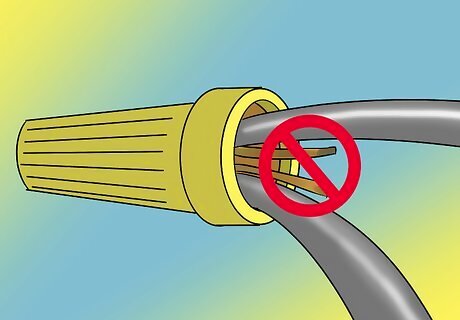
Make sure no exposed wire is sticking out beneath the wire nuts. If there is, either remove the nut, trim the exposed end, and replace the nut, or cover with electrician's tape. Give a quick tug on each wire to make sure they’re not going to come loose.
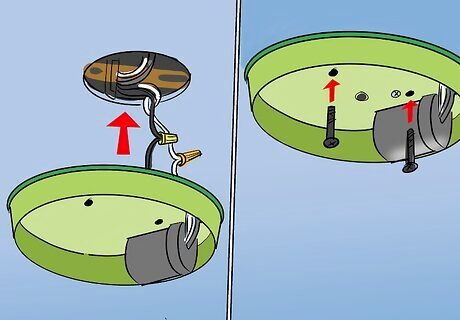
Fold all the wires back gently into the junction box. Once all connections are made, gently tuck them back into the box as you’re lifting the fixture up. You don’t want to overstuff. Once the majority of your wires are in the box, you can loosely screw in the fixture to the bracket. Once it’s installed but not fully tightened, make sure you won’t pinch any wires and tighten the fixture.
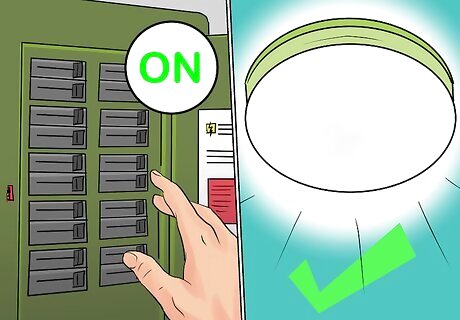
Test your work. Once your fixture is installed to the bracket, you’ll install the bulb following manufacturer’s recommendations about the wattage. Then you can flip on the circuit and check your work. If it doesn’t turn on, most likely the culprit is a loose connection. Check to make sure that the wires didn’t come loose while you were tucking them into the box. Also, check that bulb is the proper type or that another switch isn’t interfering with anything.



















Comments
0 comment