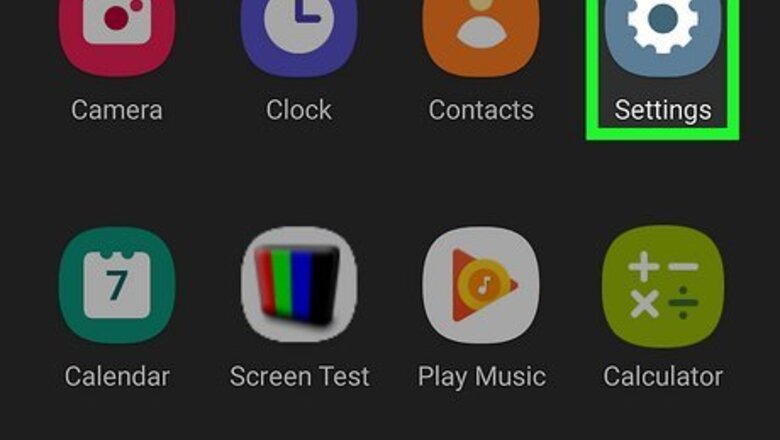
views
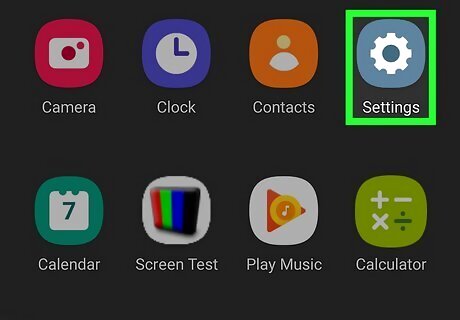
Open Settings Android 7 Settings App. It's the gray app that resembles a gear usually located in your Android phone's app drawer. You can also swipe down from the top of the screen to open the notification drawer, and then tap the gear icon in the top-right corner. The icon may look different if you have a different theme installed on your Android device.

Tap Apps. It's next to an icon of four circles in the Settings menu. You will see an alphabetical list of all the apps installed on your Android device.

Tap the app you want to restart. This will display the Application Info screen with additional options.

Tap Force Stop. It's the second option below the app's title. This will prompt a confirmation pop-up window.
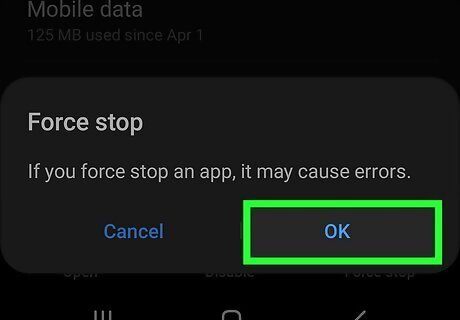
Tap Force Stop to confirm. It's in the bottom-right corner of the pop-up window. This will stop the app and the "Force Stop" button will now be grayed out because the app is no longer running.
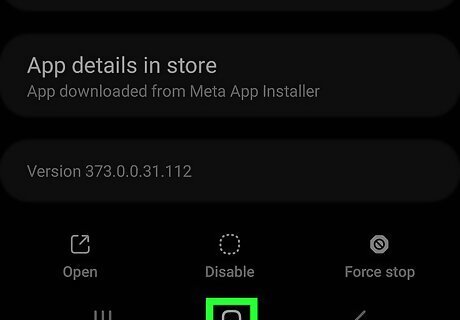
Press the Home button. Press the Home button to return to the home screen.

Open the app again. Open the app drawer and select the app you recently closed.



















Comments
0 comment