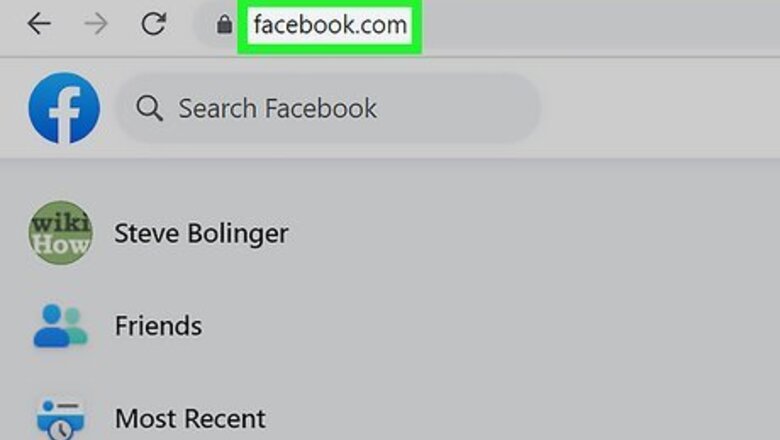
views
- Go to the post on your profile, then click the "(number) Shares" link to see who shared your post.
- If someone with strict privacy settings shared your post, you won't see who it was, but you may see "A user has shared your post."
- If you're using a phone or tablet, you'll need to use a web browser to see who shared your Facebook post.
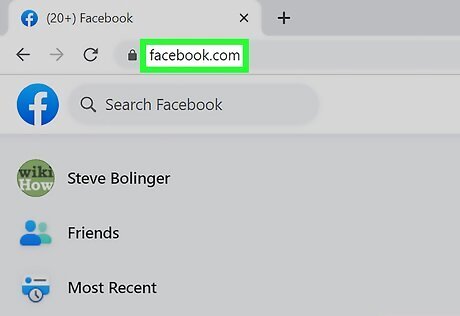
Go to https://www.facebook.com in a web browser. If you're logged into Facebook, doing so will take you to the News Feed. If you aren't logged into Facebook, enter your email address (or phone number) and password in the top right corner, and then click Log In.

Click your profile picture and name. It's the first listing in the menu on the left side of the page and will redirect you to your profile. You may also see a notification that someone shared your post, but it isn't always reliable.
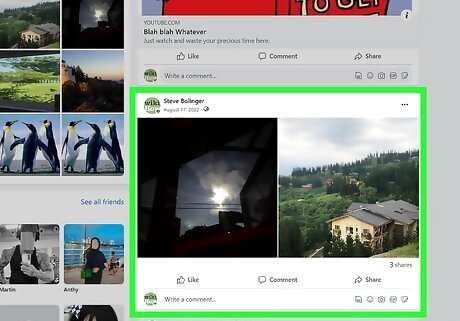
Scroll to the post that somebody shared. Scroll down through your timeline until you see the post you're looking for. If the post is very old and you can't find it on your profile, you can search for the post using the search bar at the top of the page. When you see search results, click "Posts > Posts From > You" to see all your own posts related to the search.
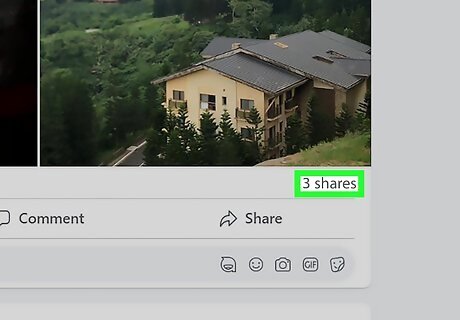
Click [number] shares. For example, if three people shared your post, this button would say 3 shares. Doing so will bring up a list of people who shared your post to their own profiles or shared it with other profiles. If no one shared your post, you won't see the word "share" (or "shares"). If someone shared your post in a message, you won't see a notification here. For privacy reasons, you also will not see shares from private profiles.












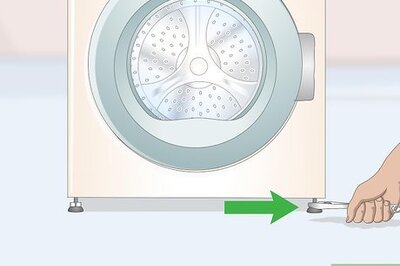





Comments
0 comment