
views
- Go to https://kdp.amazon.com/ and login using your Amazon account, or create a new account. Then, click “Bookshelf” and then “+ Kindle eBook.”
- Then, type in your book title, synopsis, and keywords that describe it, such as “romance” or “mystery.” Upload your manuscript file and book cover.
- Set your royalties and book price, then click “Publish.”
Publishing on Kindle

Go to kdp.amazon.com and sign in. You’ll need to create a separate username and password for this service even if you have a regular Amazon account.
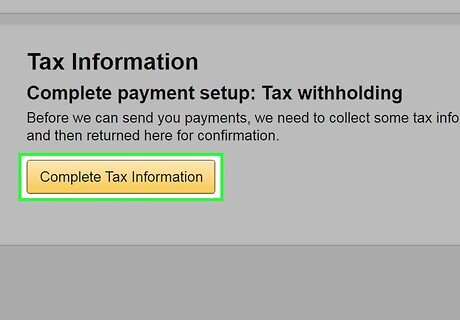
Register your tax information. Why do you need to do this? All income you make through royalties/sales of your text have to be reported to the government. At the end of each fiscal year, Amazon will give you a W-2 that you’ll have to report. You’ll then need to pay taxes on this income.
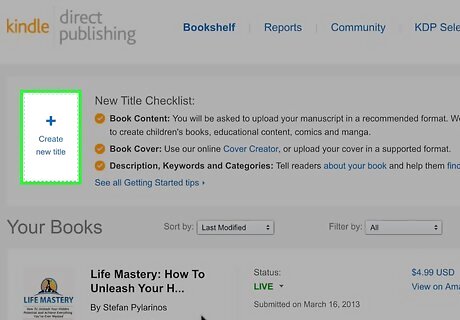
Click on “Bookshelf” and then select “Add New Title”. This should be located on the page after you sign in. Your Bookshelf is where all of your books will be located in the future. It is where you’ll go to make any changes that you need to. If you want to edit the text or change the price, you’ll do it from the Bookshelf.
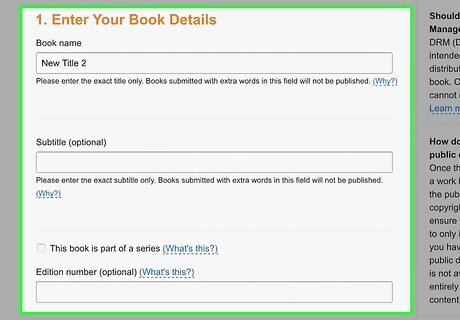
Fill out all necessary information about your book. Include the book title, a description/synopsis of your book, and keywords to help people find your book. Pay close attention to your synopsis. This should be one or two paragraphs. It should accurately summarize the contents of your text and engage your reader. Use active language. Look at other successful books in your genre on Kindle to get an idea of what works. Think carefully about your keywords. These will be the search terms that people use when they are perusing the Kindle book store. Don’t just include words that are in your title, because your title is also included in Amazon’s Kindle search engine. Use keywords to describe your setting, character types, plot themes, and story tone. For example, if you’ve written a romance novel set in Paris and your title is ‘’Love Under the Eiffel Tower’’ use phrases like “strong male lead”, “romance”, “romantic rendez-vous”, “travel”, and “Paris”.
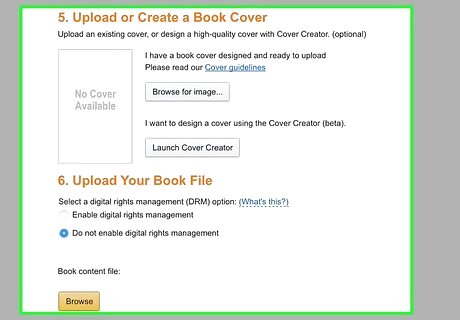
Upload your book and cover file. It only takes 5 minutes to publish your book on Kindle. In 24-48 hours, you’ll work will appear online in Kindle stores worldwide.
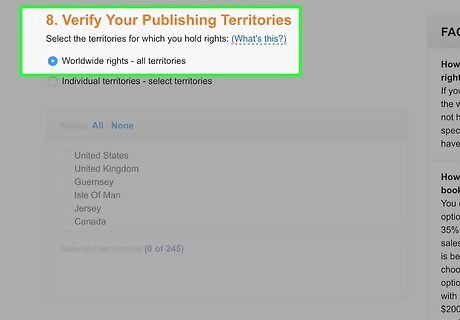
Choose “Worldwide Rights”. You want to make sure your work is protected everywhere Kindle ebooks are sold, so make sure to select this option. It doesn’t cost anything.
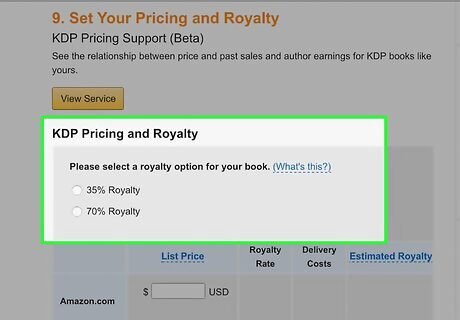
Set your royalty rate. You can select to receive either a 35% or a 70% royalty rate. The only reason to choose 35% is if your file is gigantic. Amazon charges you $0.15 per MB of your file if you choose a 70% royalty rate. The rate varies depending on where you live in the world, but is comparable. Most likely, you’ll make more money by choosing the 70% royalty rate.
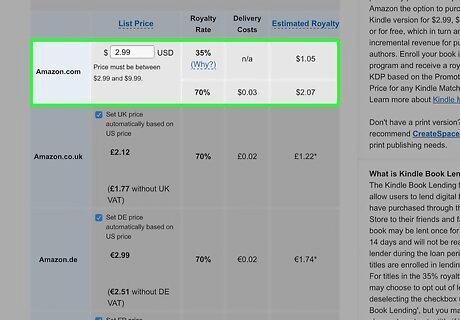
Set your price. Most e-books on Kindle are somewhere between $2.99 and $9.99. Look at the price points of books in your genre of similar length. Most e-books that go under $2.99 don’t make very much money in the long run. Consider listing your ebook as "free" for its initial release, as this can help you gain an audience and get a bestseller status.
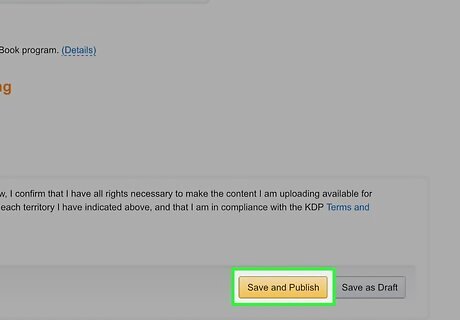
Click Save and Publish. Amazon will email you when your book appears on their website.
Creating Your Text

Write and edit your text. Whether you plan to exclusively publish on Kindle or you are creating an e-book version of a book that you’ve published in a physical form, you’ll need to make sure that your content is pristine. Many writers encourage you to write a “vomit” draft or a rough outline with ideas thrown here and there. Then start writing. After you have a review draft, start to focus on structure and grammar. Have friends and family members look at your text to help perfect it.
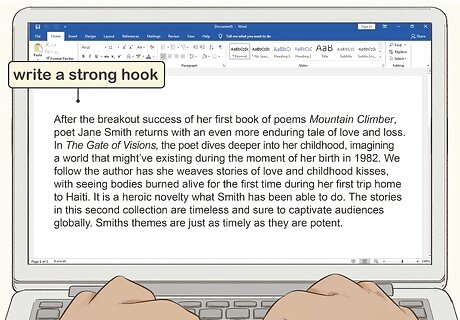
Write a strong hook. Think strategically. Think about the Kindle platform and gear your writing to it. What aspects of the Amazon page convince users to click the purchase button? Potential buyers have the ability to peruse its opening pages. This is just like going to a book store and reading the back cover and flipping through quickly. When you are writing your text make sure that the first couple of pages are really engaging. Have something scandalous occur immediately. Make sure that your prose is impressive. Whatever you want the reader to take away from your text needs to be fore-fronted.
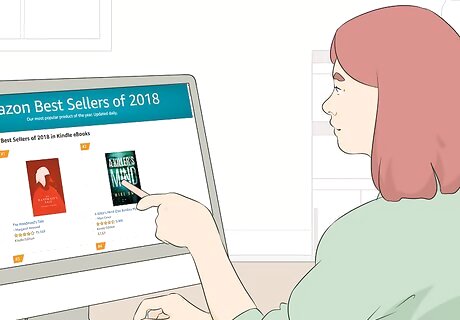
Look at successful ebooks and model your style on them. Figure out what your genre is and then look at the best-sellers in that genre. Figure out what their formula for success is. How long are they? How many chapters normally are included? How do they open their story? Is their book a part of a series? Many mystery novels on Kindle come in series. Consider turning your single, stand-alone mystery into a series. Some people like to invest in long series. There is a sense of accomplishment in it and if you have 20 novels in a series, someone will purchase them all.
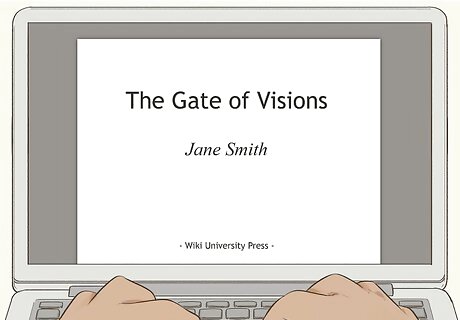
Create a title page. Your title page should be centered. Write the title of your book and then your name or pen name. Nothing else should go on this page.
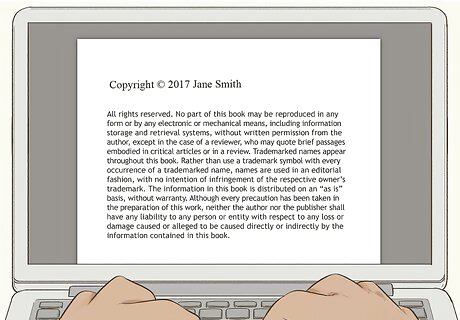
Include a copyright page. You want to protect your work and by including a copyright page in your Kindle ebook, you’ll effectively be copywriting your ideas. Here is a boilerplate statement you can use: “All rights reserved. No part of this book may be reproduced in any form or by any electronic or mechanical means, including information storage and retrieval systems, without written permission from the author, except in the case of a reviewer, who may quote brief passages embodied in critical articles or in a review. Trademarked names appear throughout this book. Rather than use a trademark symbol with every occurrence of a trademarked name, names are used in an editorial fashion, with no intention of infringement of the respective owner’s trademark. The information in this book is distributed on an “as is” basis, without warranty. Although every precaution has been taken in the preparation of this work, neither the author nor the publisher shall have any liability to any person or entity with respect to any loss or damage caused or alleged to be caused directly or indirectly by the information contained in this book.” If your work is fictional, include this statement also: “This is a work of fiction. Names, characters, places, and incidents either are the product of the author’s imagination or are used fictitiously, and any resemblance to actual persons, living or dead, events, or locales is entirely coincidental.”
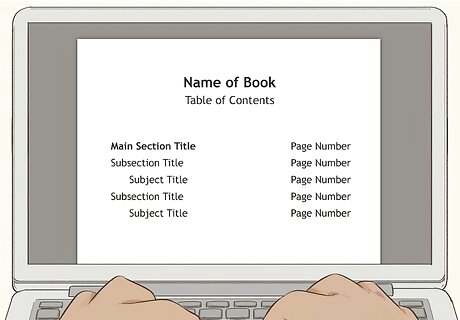
Include a table of contents. Page numbers are not important on Kindle publications because your writing will scale differently depending on what its read on and the text size the reader chooses. Make sure that your chapter names are informative. It will give your reader a sense of how your work is structured.
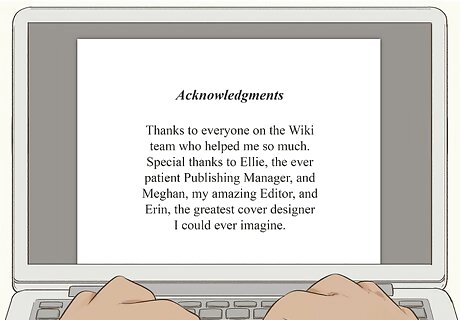
Add additional front matter. Why not include a dedication, a preface, or a prologue? Your dedication is the place to thank that person or people that made this work possible. This is also one of the first things that your reader will see, so carefully craft the statement. A preface introduces your reader to your work in addition to or in place of a formal introduction. It tells the reader what your goals are for the book. A prologue sets up a story line, gives the necessary background. Some Kindle publishers use prologues to recap what happened in the previous novel of a series. It is kind of like the “previously on “insert television show name” line on TV shows.
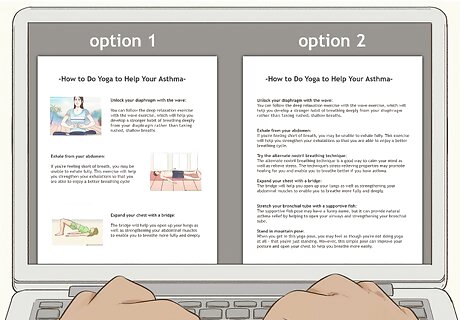
Decide if you want to use images. Depending on your content, images may be desirable, but think about how they’ll show up on Kindles. Some Kindle readers will either convert your image to a gray scale (16 shades to be specific) file or won’t show them at all. If you use photographs, make sure that you have the rights to them. If you took the picture, then you should be ok. If you created the image in any way, you should be ok. Do NOT take images off the internet. Even if alter other’s images and present them as your own, you could be sued for intellectual theft or copyright infringement. If you purchase an image from a stock image repository online, make sure that you purchase the rights to resell the image. Most of the time, websites, like bigstockphoto.com (one of the largest online stores of stock photos), will let you purchase images on an extended license. Since you’ll be selling your ebook, you’ll need to purchase the extended license.
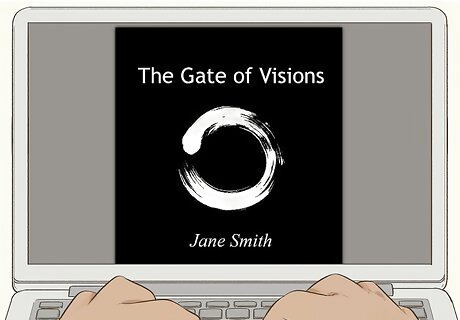
Design a cover. You might think that your text will speak for itself, but without a suitable cover, people won’t purchase it. There is no universal guide to cover creation. Again, look at other successful Kindle ebooks in your genre to inspire your cover page. And then try to capture the spirit of your book in the cover. Use images that reflect its content. Have a hunky hero with a damsel in succumbing to his wiles for romance novels. Have a lurking shadowy figure for horror/suspense thrillers. Use ethereal images for a novel about ghosts. If you’re writing a how-to guide, use a picture of someone doing what you are writing about. For example, a book on how to build a treehouse might have someone building a treehouse on its front cover. Think about the person that is going to buy the book. What might catch their eye? If you don’t want to pay to have a cover made professionally, Amazon has a cover creator program that is free. You simply upload an image, insert text, and then watch it work its magic. You can choose from a variety of layouts, fonts, colors. If you have a small budget for a cover, check out 99 Designs or Crowdspring. These are affordable crowd-sourcing services. Just make sure that the cover you purchase is a JPEG file and at least 25000 pixels on the longest side with a height/width ratio of 1.6.
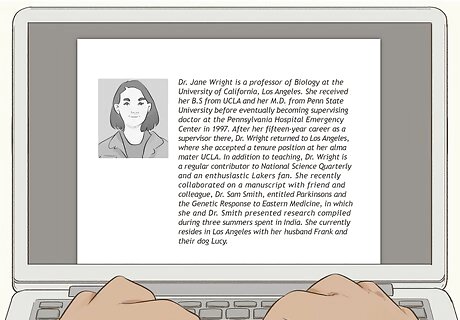
Add back matter. This can include bibliographies, appendices, notes, or glossaries. There is no specific order here to follow, so use your best judgment. Many people also include a note about the author in their back author. Write up a paragraph long blurb about yourself. Where do you live? Are you a full-time writer? Is there an interesting experience that you want your readership to know about you? Some people even include email addresses where fan mail or hate mail can be sent to.
Formatting Your Text
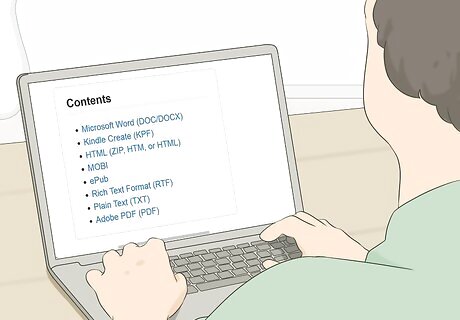
Choose the correct file format. Amazon accepts Word, ePub, plain text, Mobipocket, HTML, PDF, and rich text format. Amazon encourages its authors to upload their documents in .doc or .docx files. The formatting software that Kindle uses to transfer and prepare files for e-publication easily works with Word.
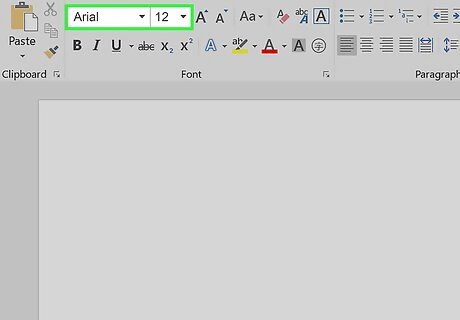
Choose a simple font. Stick with Arial or Times New Roman style fonts. If you get too crazy, Kindle will either revert your font style to one of these or won’t be able to read it. If you have bolded, italicized, or underlined text, this will transfer to Kindle.
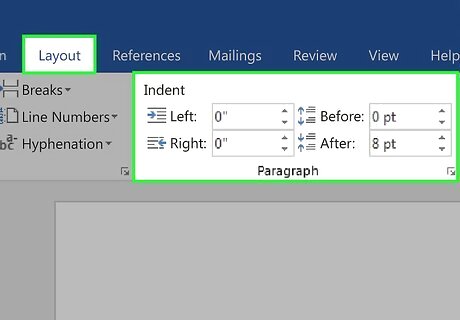
Format your paragraphs properly. Use a justified alignment in your Word file. Many ebooks don’t indent their paragraphs, they just use a space between each paragraph. If you decide to indent, don’t use tab spacing. This will not convert to the Kindle. Instead, use the Word-default paragraph formatting to indent paragraphs. There are two ways to do this: Click on “Page Layout”, and specify how far you’d like to “indent” your new paragraphs. Or use the ruler at the top of the page to change the indentation. If you don’t see a ruler, click on the “View” tab and click on the ruler option.
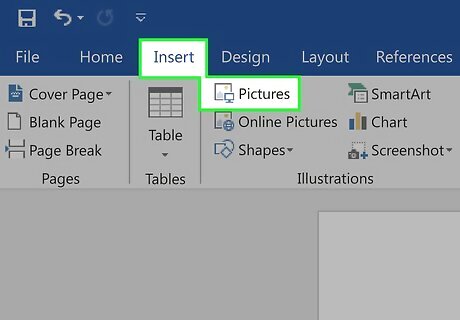
Insert images. Use 'insert picture' in MS Word rather than 'cut and paste'. Use JPEG or GIF images and take steps to properly compress images. Kindle book format supports JPEG and GIF interior image files up to 5MB.
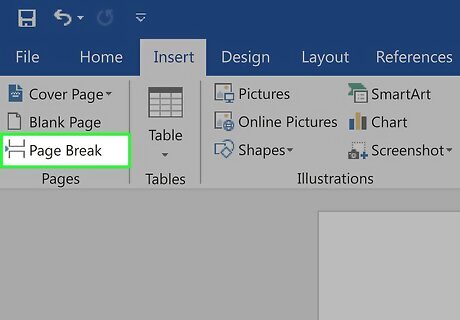
Insert page breaks. At the end of every section, or chapter, insert a page break. To insert a page break in MS word, click “Insert” at the top menu bar and select “Page Break”. This will stop your text from running together.
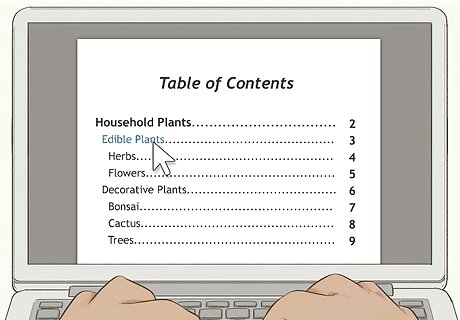
Create an active table of contents (ToC). This is not mandatory, but is preferable. Since page numbers don’t work in ebooks, you’ll need to make your ToC “active”. This means that the reader should be able to click on the individual listings in your ToC and be taken to that section. In Word, go to a separate page and title it “Table of Contents”. You can then use Microsoft Word's hyperlink function to build your ToC manually. The hyperlink function can link to any text formatted with a heading style or any location in your book you've marked using the bookmark function.
Promoting your Book

Get reader reviews. Have family members and friends read your book. Give it to them for free in exchange for a review online. Reviews are one of the strongest ways to get prospective buyers to click that review button. Have them give their honest reactions on Amazon. They’ll be able to give your work a rating too (1 to 5 stars). Hopefully, they’ll give you good ratings. Visit Storycartel.com. This is a platform authors can use to get free, ethical reviews of their work. Don’t be frightened by the name. This isn’t your Columbian, drug lord kind of service. You simply create a free account, upload your text, fill out the necessary information, and wait for the reviews to come in. You can also sign up and read other’s works in exchange for reviews. thekindlebookreview.net is a similar service. If you get enough positive reviews, Amazon will start recommending your book to buyers searching for similar subjects.
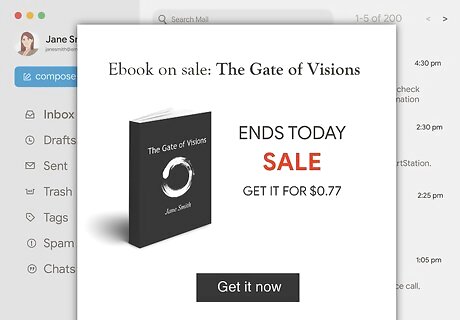
Promote it via email and social media. Send links to your e-book to friends and family members. If you have a blog, Twitter page, Facebook account, Tumblr, or any other social media, let your connections know about your entrance into the publishing world. If they like what you’ve published, they’ll tell their friends, who will tell their friends.
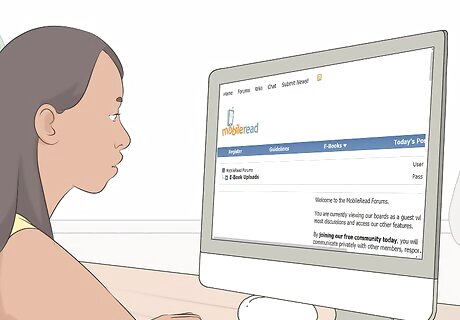
Share your e-book to niche forums online. Start with https://www.goodreads.com and then branch outwards. Find communities of genre-specific enthusiasts online. These websites are places where other authors in your genre discuss their works and promote their own works. Join in. You’re an author now too.

Advertise on Facebook. Only consider advertising on Facebook, if your are really serious about selling your ebook. The average ad on Facebook costs $0.50 per click. This can get expensive quick and you won’t be able to recoup the costs if you are only charging the bare minimum for your book. Now that this disclaimer is out there, Facebook ads can be incredibly effective. You can identify the demographic you are interested in reaching. Facebook will then line the feeds of those people that fall in your demographic.
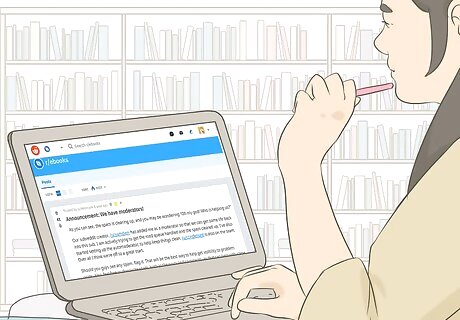
Consider other platforms. Barnes & Noble has its Nook reader. You can publish on their online site for free too. Publish for free on Apple’s iBooks Store. Try Google Play for free too.To reach independent literary communities, try smashwords.com too. Many of these websites will ask you to link to a personal website of some sort. Rather than set up author pages elsewhere, many will simply link back to Amazon’s Kindle store to share their reviews there.
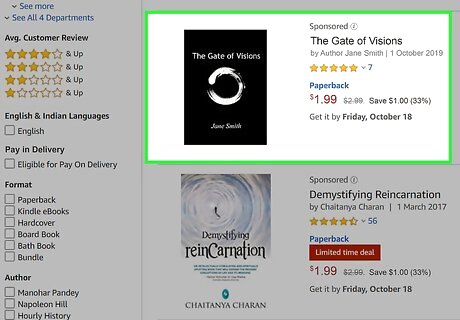
Consider publishing print and audiobooks on Amazon to accompany your ebook. Amazon allows you to publish many types of books on their website. Amazon offers what is called the "matchbook" program. It's a service where you can buy the print edition of the book, and get the Kindle version for a lower cost. It's great for completing the customer's library and enhancing their user experience. It's great way to gain more exposure and maximize the profits from your new book.












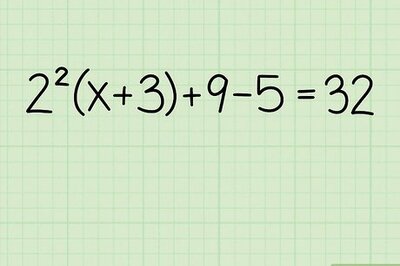
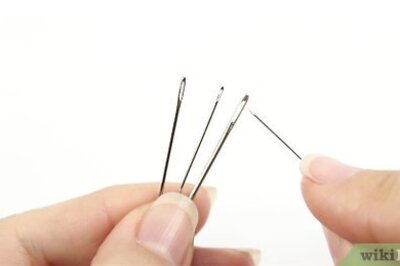


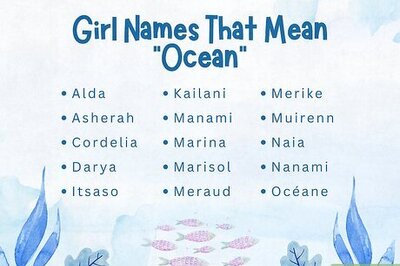
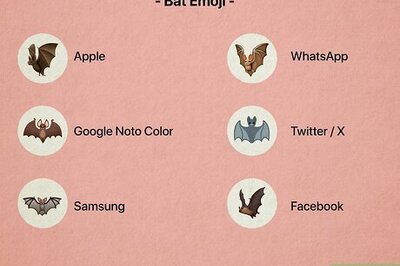
Comments
0 comment