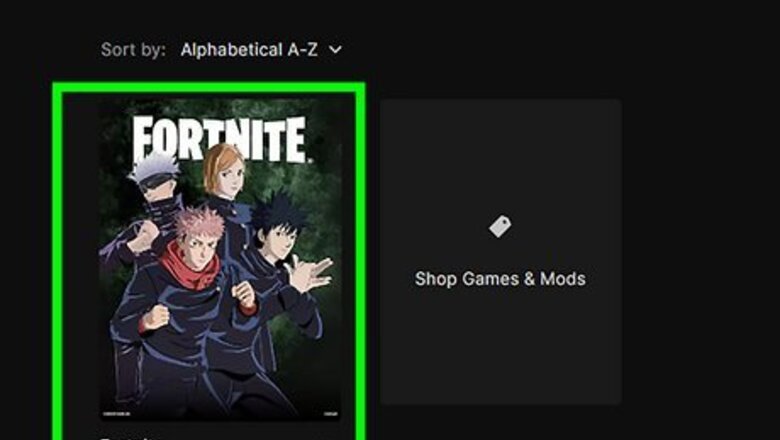
views
- "Sitting Out" lets you take a break from matches without leaving the game or party.
- To sit out, select "☰" and select your player icon. Select "Participation" to switch to "Sitting Out".
- To switch back, select "Participation" again to toggle it back to "Playing".
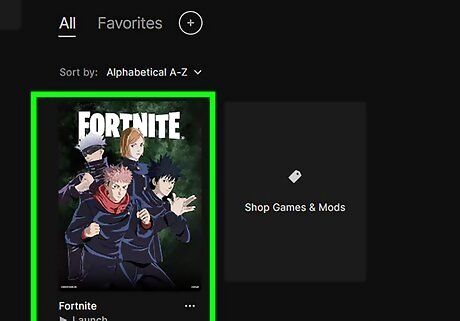
Launch Fortnite. Fortnite is available on PC/Mac, mobile, PlayStation, Xbox consoles, and Nintendo Switch. If you want to take a break from Fortnite without closing the game or leaving your squad, you can set your status to Sitting Out. This lets the game and your team know you won't be joining any matches at the moment. You won't be able to use the "Sitting Out" feature in Solo, so be sure to add friends to your party for Duo, Trio, or Squad.

Select ☰. This will be in the top-left corner. A new panel will open.

Select your profile icon. This is at the top-left corner, and it's usually a picture of your currently selected character.

Select Participation. This is underneath Party Joinability. Playing will be switched to Sitting Out. Your team can continue to ready up and play until you return. If you want to switch back, select Participation again to toggle it back to Playing.














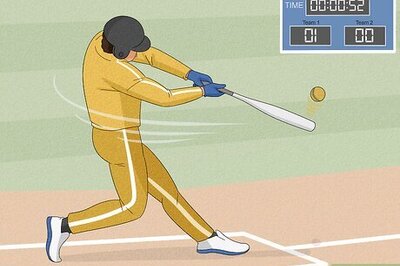
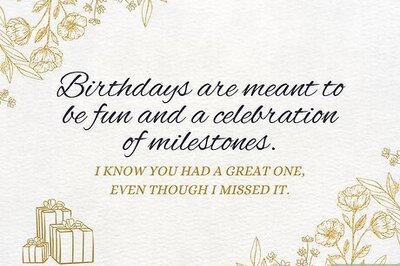


Comments
0 comment