
views
- To exclude someone from Do Not Disturb, go to your iPhone "Settings" → "Focus" → "Do Not Disturb" → "People" → "Add People".
- Set "Allow Calls From" to "Allowed People Only".
- You can also add contacts to your "Favorites" list and set notifications from Favorites only.

Open the Settings app. This is the grey cog icon. You can use Do Not Disturb to silence notifications from others. Be sure to update your iPhone to the latest version.
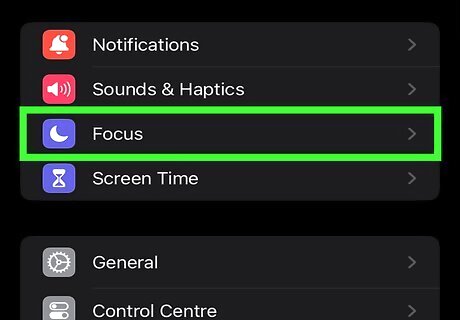
Tap Focus. This will be next to the crescent moon icon. You'll see a list of all Focus modes.
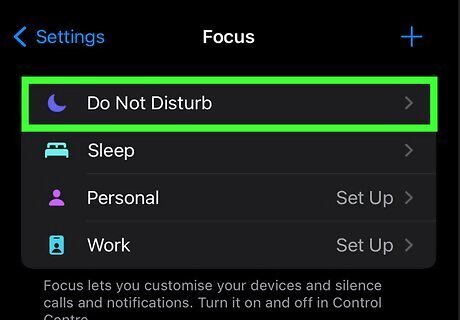
Tap Do Not Disturb. This is at the top of the page. If you have another Focus mode you want to change instead, tap it.
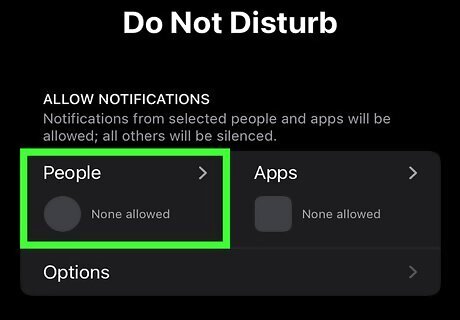
Tap People. You can find this underneath the Allow Notifications header. A new page will open.

Tap Add People. This is the + icon. Your contacts list will open. The blue check mark should already be next to Allow Notifications From. If it isn't, tap this option to enable it now.
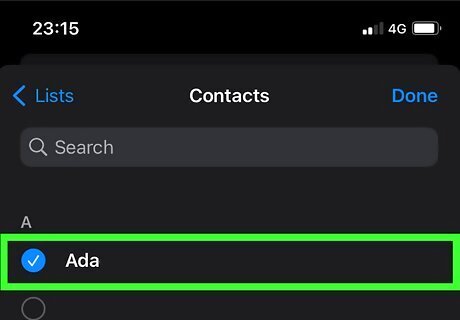
Tap one or more contacts. The circle on the left of the contact will turn blue with a white checkmark.
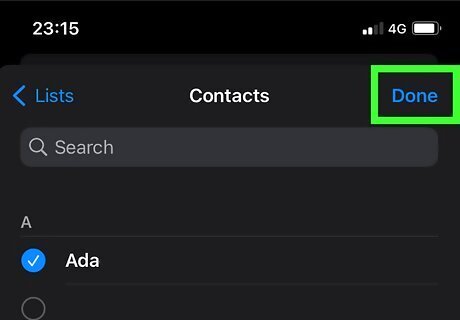
Tap Done in the top-right corner. The contact will be added to the Allowed People list. To remove a contact, tap the minus symbol next to their contact icon.

Tap Allow Calls From. This is under the Phone Calls header. Options will expand.

Tap Allowed People Only. This will allow phone calls from contacts on the Allowed People list. Alternatively, you can add contacts to your Favorites list. In the Contacts app, select a contact, and then tap Add to Favorites. In Focus settings, set Allow Calls From to Favorites.














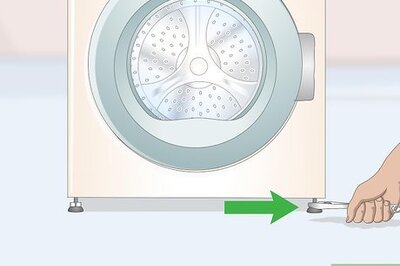




Comments
0 comment