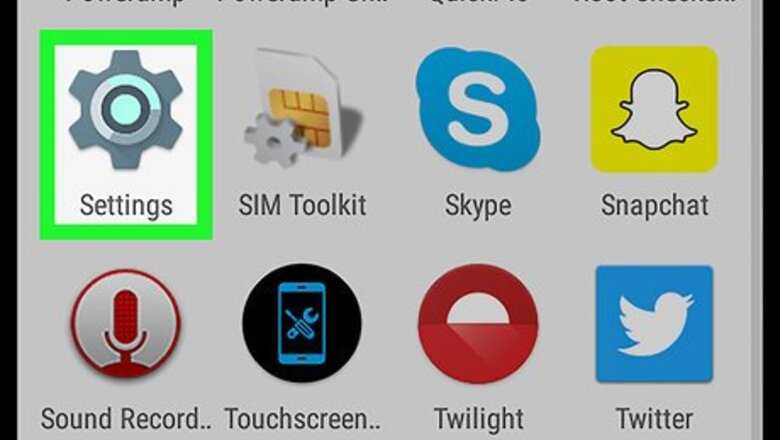
views

Open your Android’s Settings. Look for the Android 7 Settings on the home screen or in the app drawer. Disabling the lock screen leaves your phone fully accessible to anyone who picks it up. You should only do this if you're aware of the risks.
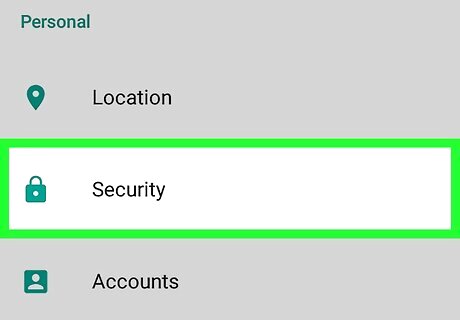
Scroll down and tap Lock Screen. You’ll find it in the “Personal” section.
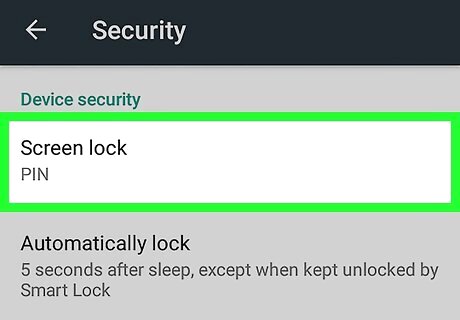
Tap Screen lock. It’s the first option under “Device Security.” If you have a PIN or pattern set, you’ll have to enter it to continue. If you don’t see this option, scroll down to the bottom of the list and tap None, and then tap None again. This should disable your lock screen. If you had a password or pattern set, you’ll have to enter it.
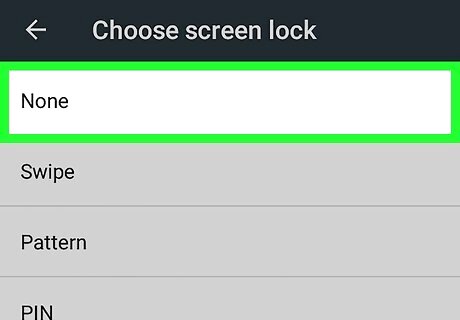
Tap None. A warning will appear. Be sure to read it carefully before disabling the lock screen.

Tap Yes, remove. You will no longer need to unlock your phone to use it.
















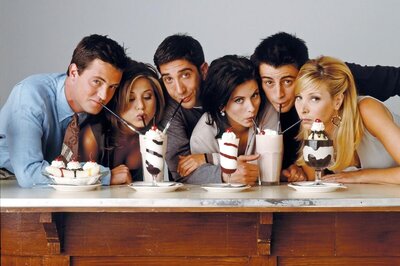



Comments
0 comment