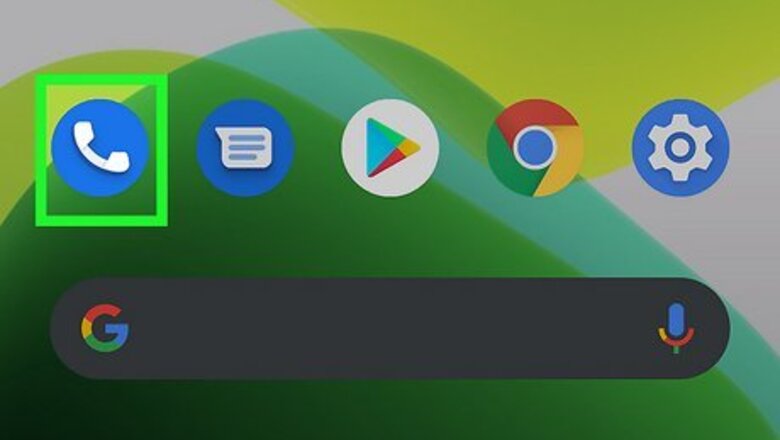
views
Using the Google Phone App
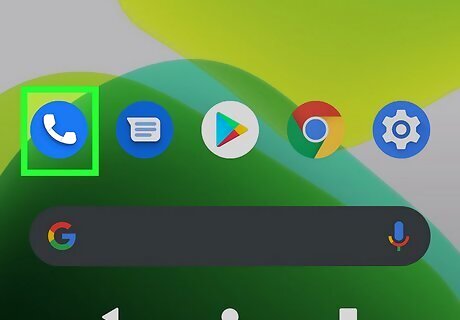
Open the Phone app. It’s the icon of a phone receiver on the home screen. If you don’t see it there, check the app drawer. This method should work on any Google, Motorola, OnePlus, or Lenovo phone.
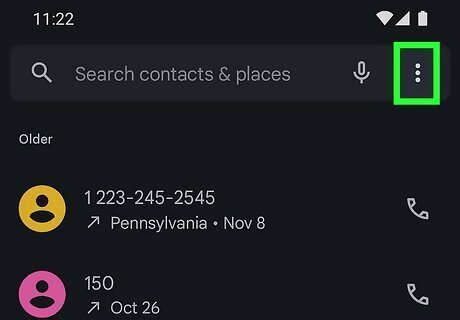
Tap ⋮. You'll see this three-dot menu icon in the top right corner of your screen.
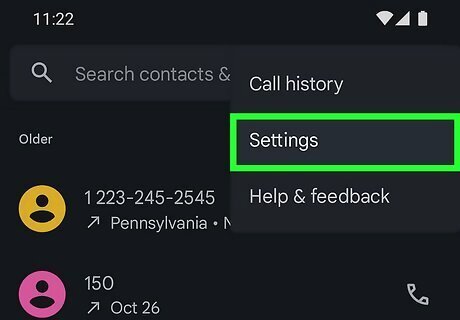
Tap Settings. It's usually the second option in the menu.
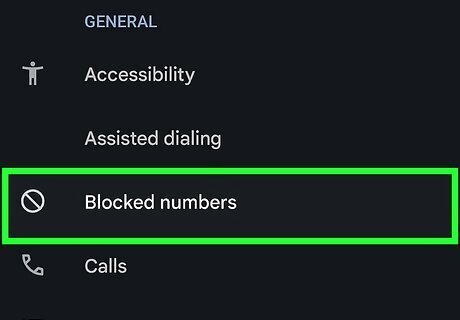
Scroll down and tap Blocked numbers. A list of blocked phone numbers will appear. If you don’t see this option, return to the Phone app and tap ⁝ (at the top-right corner), select Settings, then Call blocking.
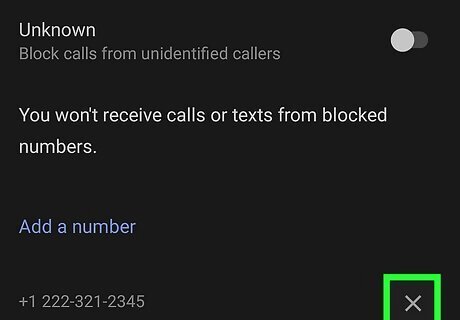
Tap the x icon next to the number you wish to unblock. A confirmation message will appear.
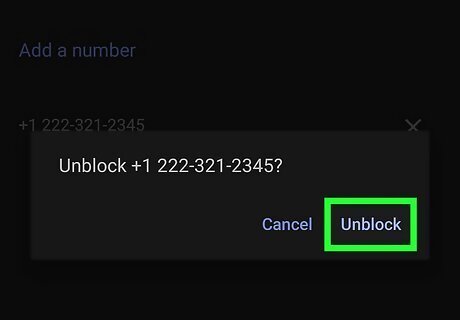
Tap Unblock. Calls from this phone number will once again come through to your phone.
Using a Samsung Galaxy

Open the Phone app. It’s the phone receiver icon typically found near the bottom of the home screen.
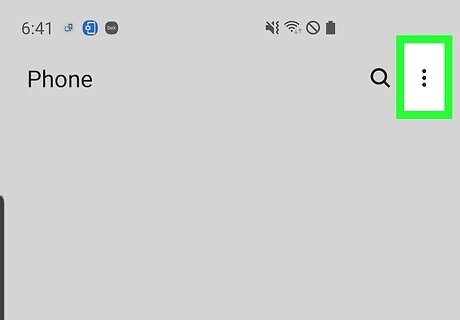
Tap ⁝. It’s at the top of the screen.
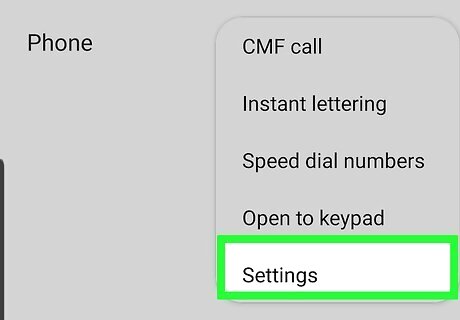
Tap Settings.
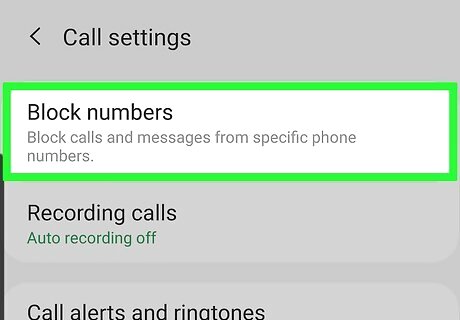
Tap Block numbers.
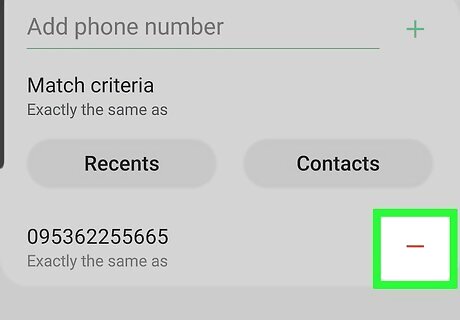
Tap the - (minus) icon next to the number you wish to unblock. This removes the phone number from the blocked list. Also make sure the toggle next to Block unknown/private numbers is off if you want to receive those calls.
Using an HTC

Open your HTC’s phone dialer. It’s the phone receiver icon typically found on the home screen.
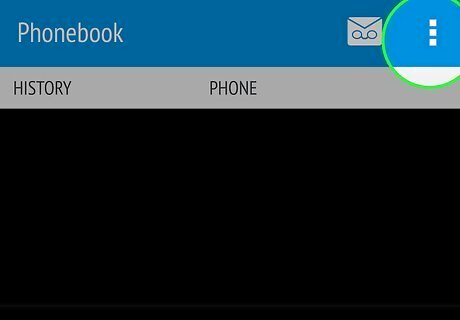
Tap ⁝. It’s at the top-right corner of the screen. Phones like Alcatel are very similar and will have the same steps to unblock numbers.
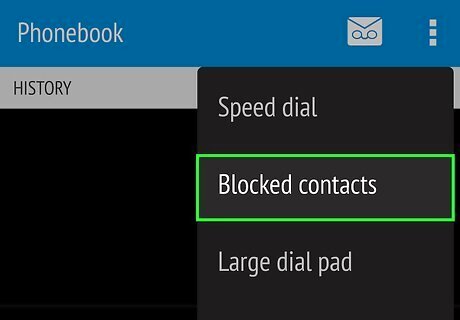
Tap Blocked contacts. A list of blocked numbers will appear.
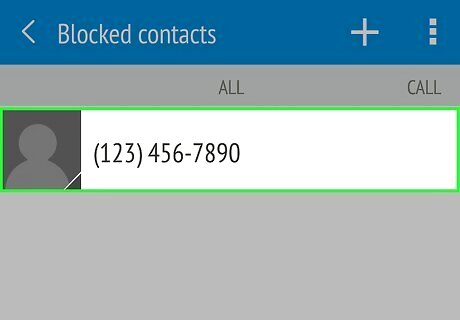
Tap and hold the number you wish to unblock. A menu will expand.
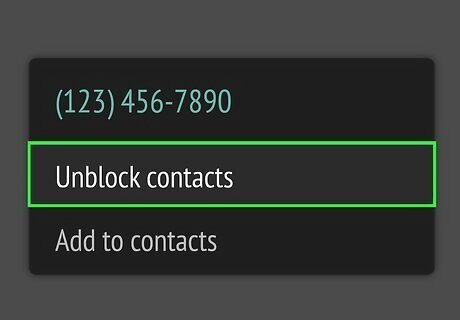
Tap Unblock contacts. A confirmation message will appear.
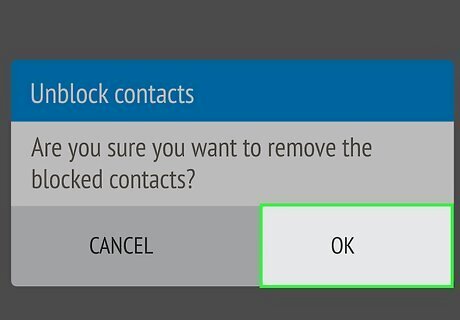
Tap OK. The selected contact is now unblocked.
Using an Asus Zenfone

Open the Phone app. It’s the phone receiver icon typically found on the home screen.

Tap ⋯. It’s at the top-right corner of the screen.
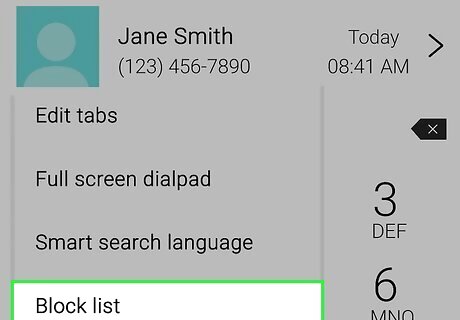
Tap Block List. A list of blocked contacts and phone numbers will appear.
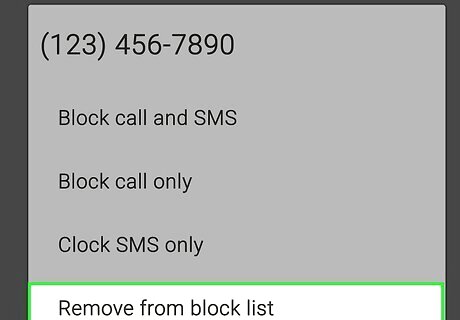
Tap Remove from block list. A confirmation message will appear.
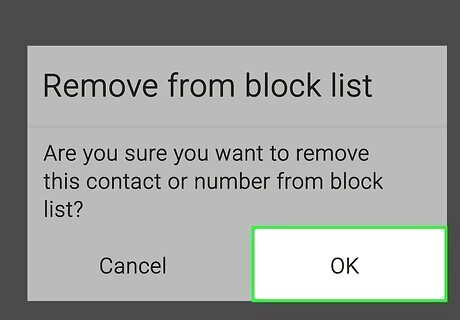
Tap OK. This contact or phone number is no longer blocked.


















Comments
0 comment