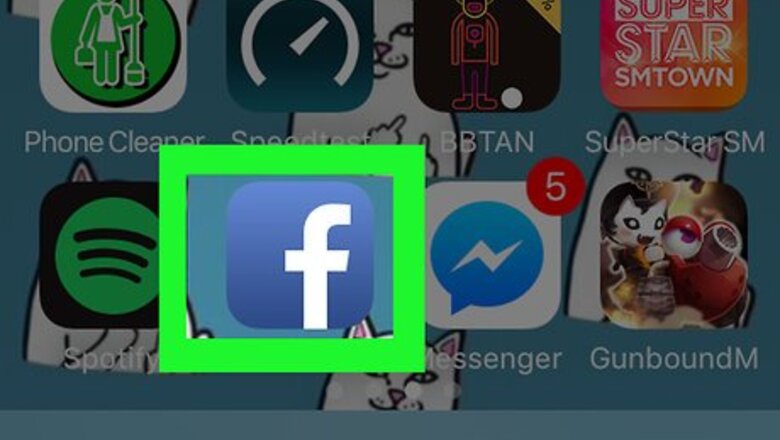
views
Using the Facebook App

Open Facebook. It's a dark-blue app with a white "f" on it. This will open your Facebook News Feed if you're already logged into Facebook on your phone or tablet. If you aren't logged into Facebook, enter your email address (or phone number) and password to continue.
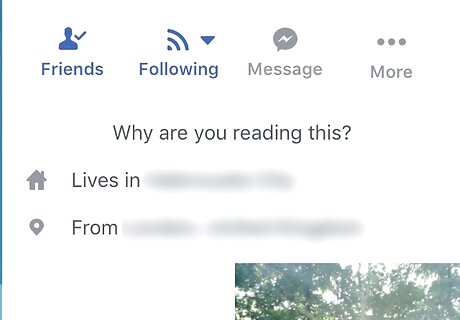
Go to your friend's profile page. Type the friend's name into the search bar at the top of the screen, then tap their name when it appears in the drop-down menu to go to their profile page.
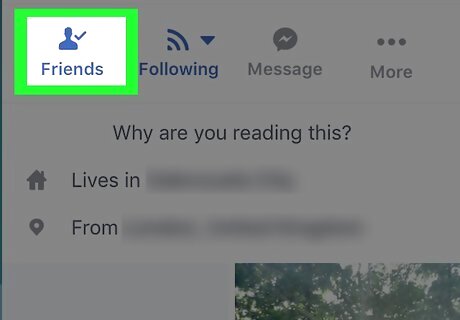
Tap the Friends icon. It's the person-shaped icon with a checkmark that's below and to the left of their profile picture. Doing so brings up a pop-up menu.
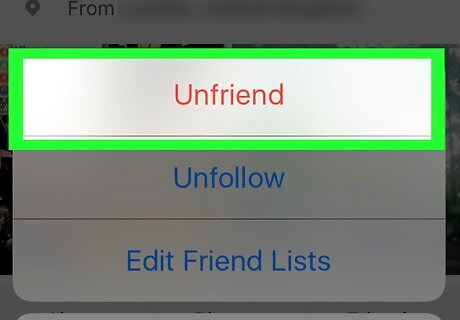
Tap Unfriend. It's at the top of the pop-up menu.
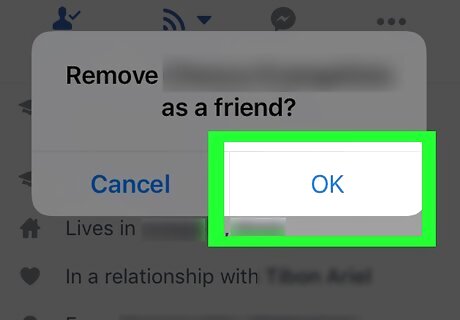
Tap OK when prompted. Doing so will remove the person from your friends list and you will be able to see less of the person on Facebook.
Using a Computer
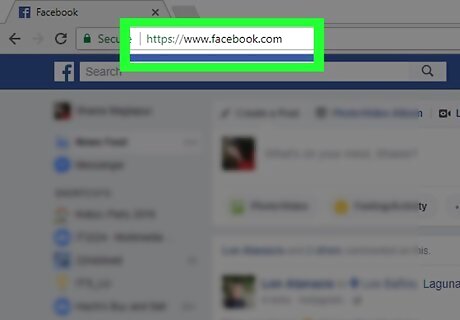
Go to Facebook's website. Go to https://www.facebook.com in your preferred browser. This will load your News Feed if you're already logged into Facebook. If you aren't already logged into Facebook, enter your email address (or phone number) and password before continuing.
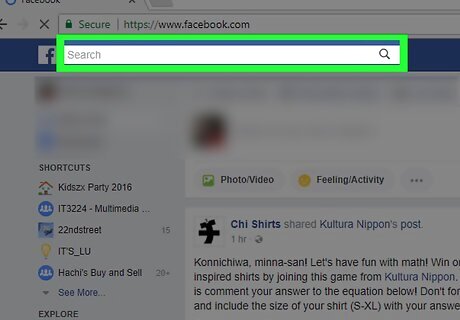
Go to your friend's profile page. Type the friend's name into the search bar at the top of the News Feed page, then click their profile picture to go to their page.
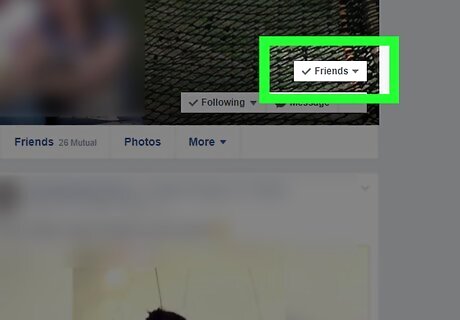
Select the ✓ Friends button. It's in the top-right corner of their cover photo that's at the top of the page. This prompts a drop-down menu.
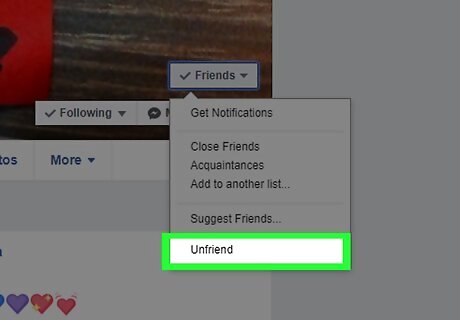
Click Unfriend. You'll find this option at the bottom of the drop-down menu. Doing so will immediately remove them from your friends list.















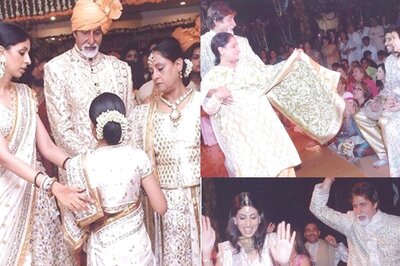


Comments
0 comment