
views
- You can sign up for Mediafire for free, or you can pay for a subscription for more space and features.
- Click the "Upload" button once you've made an account and select the files you want to upload.
- To upload a web file you must have a Pro subscription.
Signing Up
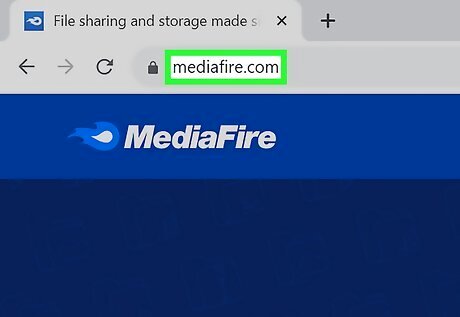
Navigate to the Mediafire site. Go to www.mediafire.com.
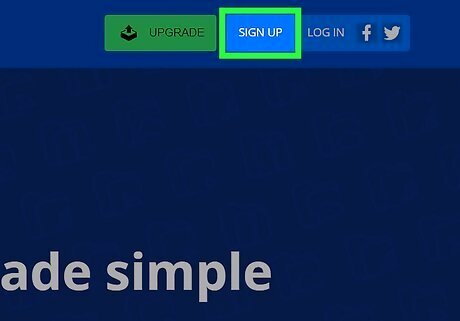
Click the "Sign Up" button. You can find it at the top of the screen.
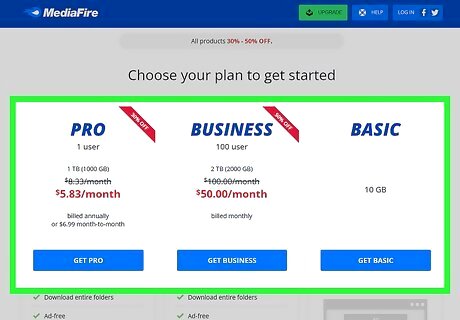
Choose a plan. You can choose the basic, pro, or business plan. The basic service is free and allows you to store up to 10GB. The pro version costs $6.99 a month and will allow you to store up to 1TB worth of files. The business version costs $100 a month and will allow you to store 100TB.
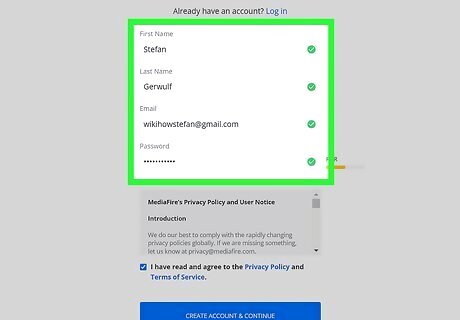
Enter your account details. On the given fields, enter your first and last name, e-mail address, and password.
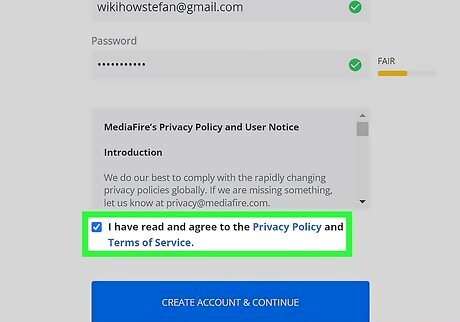
Click the “I agree to the terms of service” box.
Uploading Files
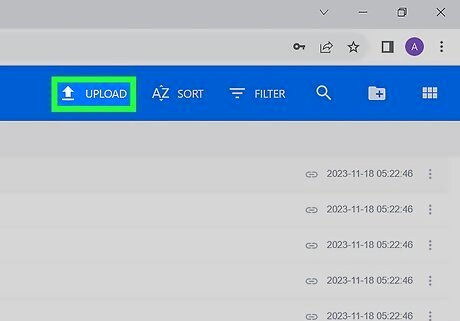
Click Upload. A window will pop up.
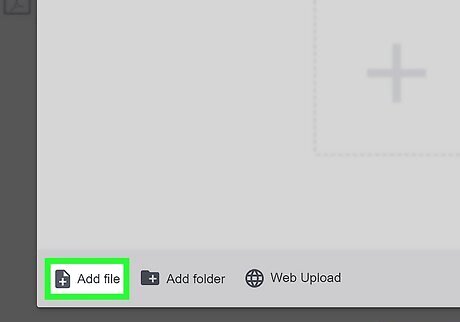
Click the Add File button. It's in the lower-left corner.
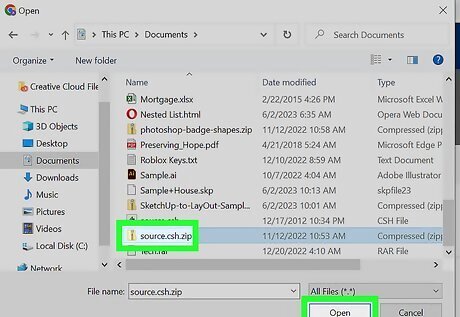
Upload a file. Once you click Add File your computer will open up a window that allows you to navigate to your folders. Note that you may have to click the blue Show all files... button to navigate your files.
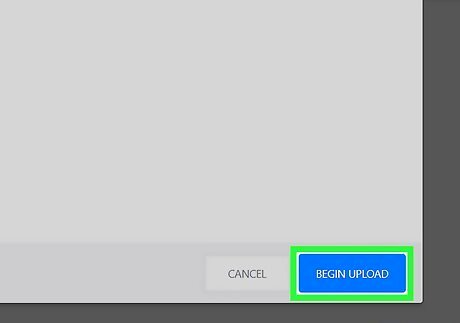
Click “Begin upload.” This will begin the process.



















Comments
0 comment