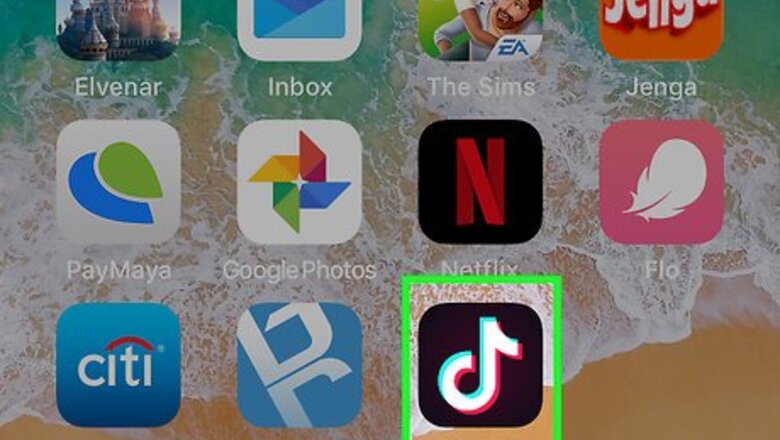
views
Browsing through the Feed
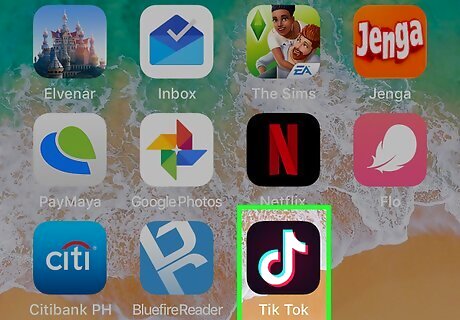
Launch the app. Locate the app on your Homescreen and tap it to start the app.

Go to Home feed. Once launched, you should be brought to the Home feed. If not, go to the Home feed by tapping the house button on the bottom toolbar. A music video will automatically load.
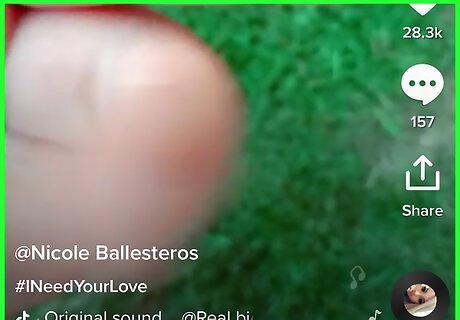
Browse the feed. The Home feed contains the latest music videos posted by users. Swipe up on your screen to go to the next one. The videos will immediately load and play. These are not live music videos.
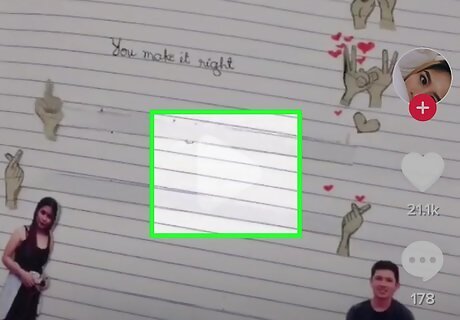
Watch a music video. If you see something you like, stop swiping and stay to watch the current video on your screen. You can pause the video by tapping on it. Tap again to unpause.
Viewing Trending Tags
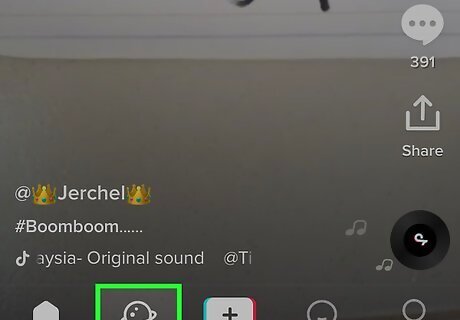
Go to Trending Tags. Tap the magnifying glass or globe button on the bottom toolbar. You will be brought a screen where you can discover more music videos. Scroll down to see the trending tags being used in the music videos.
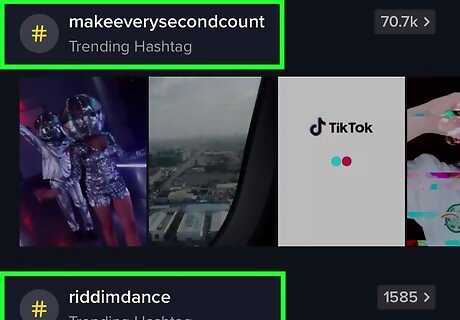
Select a tag. The list of trending tags are displayed next to each hashtag icon. Tap on one to view the most popular or most recent music videos with that tag.
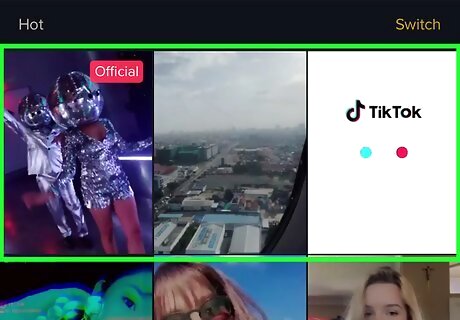
Watch a music video. All music videos with that tag are displayed in thumbnails. Swipe up and down to browse through them. Tap the one you’d like to watch. It will load and play. You can watch other music videos with the same tag by swiping up or down. You can pause the video by tapping on it. Tap again to unpause.













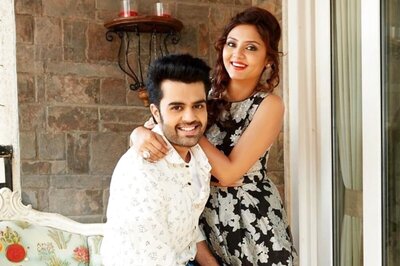


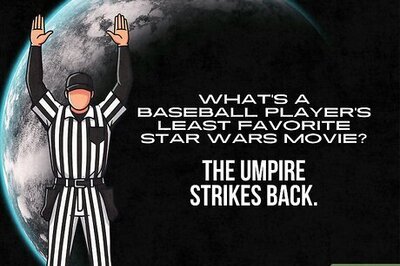


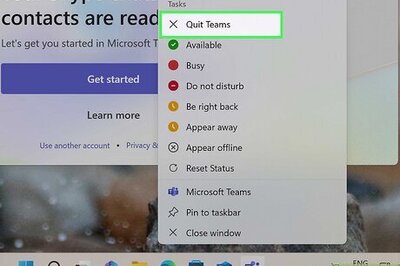
Comments
0 comment