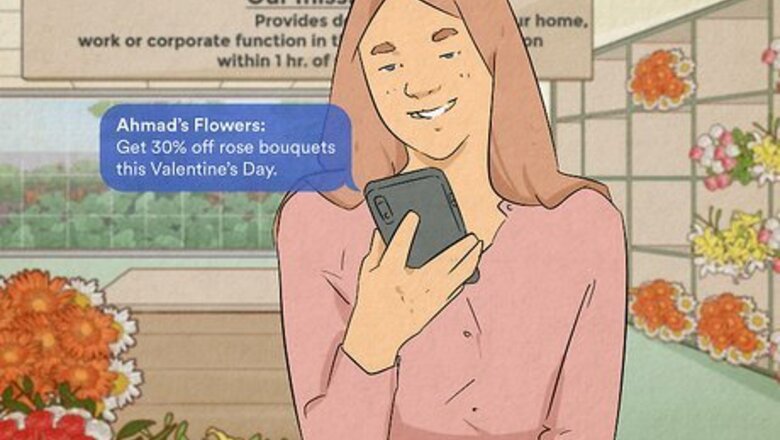
views
Identify yourself.

Readers may not recognize an unknown number or short code. If you’re texting on behalf of a business or drafting an automated text, the first word or two of your message should identify you as the sender. Write your business name in all capital letters or add a colon afterwards to separate it from the rest of the message. For example: “JOE'S HOT DOGS Your order is ready for pickup.” “Ahmad's Flowers: Get 30% off rose bouquets this Valentine’s Day.” “Lily’s Library: Your rental is overdue.”
Personalize the message with the recipient’s name.
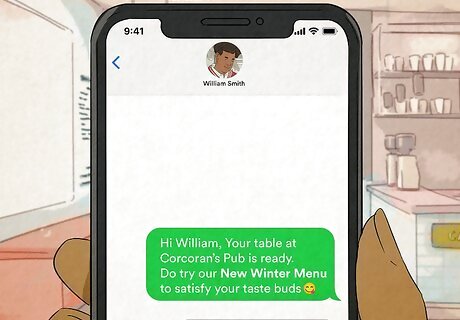
Seeing their name will grab their attention and encourage them to read. This is an effective way to set a friendly tone, introduce a call to action, or ask a question. Identify yourself in the first sentence if you opt to put their name first. Try something like: “Sharon, Register for Corner Shop rewards today!” “Hi Emiliano, Your table at Corcoran’s Pub is ready.” “Bev, Will you donate to Mark For Mayor?”
Open with an attention-getting fact or announcement.

Most cell phones display the first few words or lines as a preview. Hook the reader with something catchy or interesting to encourage them to open the full message and read. Try a sentence about the sale or PSA you’re promoting or a fun fact related to the content of your message. For example: “Did you know 80,000 acres of forest disappear every day? Sign our petition…” “Dara, It’s our biggest sale of the year! Use code SALE…” “1 in 5 children go hungry in the US each year. Will you donate…”
Put the important information at the beginning.

The beginning of the text tells the reader what to expect. They’re also more likely to remember information placed at the very beginning or very end of a written message. Place the most important facts or actions you want them to take in the first sentence. Next, add any relevant details and then conclude with background information if you have the space. Some sample texts might look like this: “Timmy’s Toy Shop: Your gift is ready for pickup at 123 Main St. Call 555-5555 for delivery. Send HELP for more info.” “Oak Park Animal Shelter: Dozens of shelter dogs in Oak Park need homes. Learn more about pet adoption in your area at the link below. STOP to unsubscribe.” “Darrel, Sign Free Tree’s petition to save historic oaks on Main St. We’re counting on your support! Click to sign, share & learn more info.”
Include a clear call to action.

The reader should know exactly what you want them to do. They respond best to texts that are action-oriented and have a relevant time constraint, like a “this weekend only” sale or a deadline to sign up for an event. State your request in clearly and keep it to one sentence. Try something like: “Subscribe to our email list by Jan. 31 for 10% off your next order.” “Call your Alderman to oppose the new Zoning Ordinance before City Council meets on Friday.” “Pick up your birthday cake today.”
Double-check your message for easy readability.
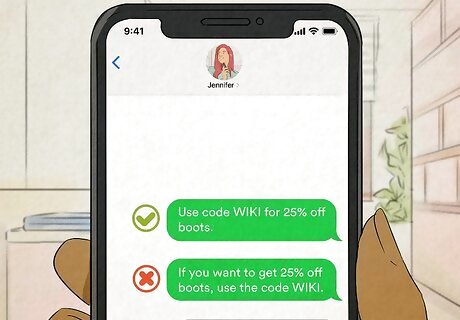
Use short words and sentences, simple phrases, and clear directions. You want your text to be understood by as many people as possible, so think of groups like students, people who speak English as a second language, or those who only have a second to glance at their phone. Even super readers will appreciate a short and sweet message. Examples of simple language include: “This ordinance is bad for trees along Main St” is easier to read than “This ordinance, if passed, will negatively impact the trees lining Main Street.” Just say “This is our biggest sale of the year” instead of “We have a lot of sales every year but this one is the biggest.” “Use code WIKI for 25% off boots” reads better than “If you want to get 25% off boots, use the code WIKI.” While you're at it, make sure that there are no typos or grammatical errors in your message.
Leave out jokes and strong emotions.

There’s no room for subtlety or humor in a short text. Jokes and witty remarks take up valuable space and could get misinterpreted, so leave those out and stick to the facts. If a recipient has subscribed to you, they’re probably already familiar with your brand’s personality and opinions. For example: Instead of “You know we love when our white chocolate is on sale,” just say “Our white chocolate is on sale!” Ditch “Why did the chicken cross the road? To try our new winter menu!” for “Try our new winter menu.” Trade in “We’re outraged by the new City Council proposal” for “Sign our petition to oppose City Council’s proposal.”
Make it skimmable with lists or bullet points.

Lists and bullets draw the reader’s attention to important information. A lot of people are checking their texts on the go, so it’s important to lay out the facts in a way that’s quick to absorb. Type one option or item per line to make it visually appealing and easy to read. An example list might look like this: “Reply with your preferred time: 11:30 AM 12 PM 1:45 PM” Note: hitting “enter” to go to the next line counts as a character.
Take out any unnecessary words.

Most redundant words, adjectives, and adverbs can be removed. The clarity and meaning of your message probably won’t be affected by getting rid of descriptor words or repetition. Keep these in if they’re part of a branded phrase or the name of a place or business. Take a look at these examples: “Our super exciting Annual Sale” becomes “Our Annual Sale.” “You’ll really love our new fall collection” gets shortened to “You’ll love our fall collection.” “Stop by our giant superstore anytime this weekend” becomes “Visit our superstore this weekend”
Reword your message to be more concise.

Rearrange or delete words to shorten sentences without changing their meaning. PSAs and calls to action are more memorable when they’re short, snappy, and clear. Usually, the shortest possible sentence is the best one to use. Remember these easy grammar tips when you’re trying to save words: Choose the active voice over the passive voice to cut words. For example, “1 in 5 children are affected by hunger” becomes “Hunger affects 1 in 5 children.” Cut unnecessary prepositional phrases. “Visit our downtown location on 11th & 45th” can just be “Visit our downtown location.” Place the subject of the sentence at the beginning. Instead of “There are 6,000 stray cats that need homes,” try “6,000 stray cats need homes.”
Use contractions.

Contractions eliminate characters by combining 2 or more words. You’ll lose zero clarity when you use these, so throw them in wherever you can. If you’re pressed for characters, drop the apostrophe from your contractions and see if they’re still understandable. Here are some examples: “Do not” turns into “don’t.” “Can not” turns into “can’t.” “They are” turns into “they’re.”
Use standard abbreviations for professional texts.
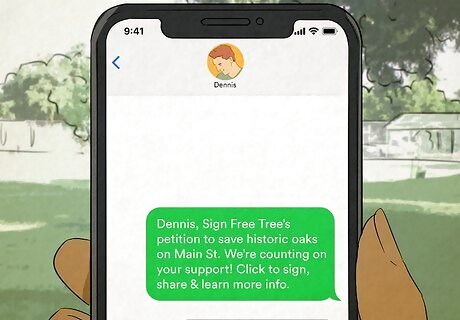
Abbreviations are great ways to save characters. Only use them if they’re easily understood and don’t change the meaning or clarity of your message. Avoid casual text speak like “lol” or “ur” for business messages since that lingo is viewed as unprofessional. Some commonly recognized examples include: “&” for “and” “info” for “information” “3 PM” in place of “3 p.m.” or “three o’clock” “msg” for “message” “US” for “United States”
Include a link with more information.

Linking to a webpage provides tons of information in just a few characters. This is a good option if you want the reader to perform a task like purchasing a ticket or signing up for a meeting time. Use a free URL shortener online to cut down long web addresses. Keep the body of your text around 140 characters since the URL will use up the rest. Preface the link with a short description of where it will take the reader: “Click for tix & more info: bit.ly/3rzhlT9” “RSVP for our grand opening celebration: bit.ly/3rzhlT9” “Take our customer satisfaction survey here: bit.ly/3rzhlT9”
Only use periods when necessary.

Punctuation is flexible in text speak. Periods usually get interpreted as angry or passive-aggressive in texts, especially by younger readers. Your message might already sound terse since you’re shortening it, so drop a period where you can (as long as it doesn’t cause grammatical confusion). Plus, deleting them saves characters. Leave a period off of the final sentence or instruction: “...Limited time offer. Text STOP to unsubscribe” Remove a period after an all-caps introduction: “WE NEED YOUR HELP Sign the petition…”














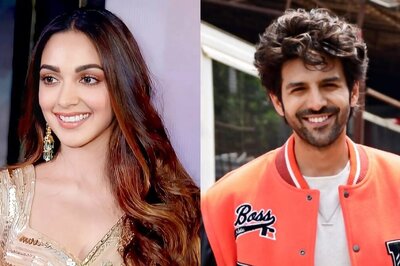



Comments
0 comment