
views
Common Causes
Dead pixels. No matter what you do, you cannot revive dead pixels.
Physical damage. Physical damage can also be caused by excessive heat and moisture.
Incorrect display settings. If you're using an external display, having the correct display settings will vastly improve the graphics on your screen.
Outdated graphics cards. It's a long shot, but outdated graphics cards might not display a page or a certain screen correctly.
Top Fixes
Check for physical damage. Some laptops have a case that you can remove so you can fix and clean the insides. If this applies to you, open your laptop by unscrewing the edges, and look for damaged wires or loose connections inside your laptop. Take note of the outside appearance as well: look for dents or bowing that indicate damage. For example, if you dropped your laptop, you may have bent the casing enough that it puts pressure on the backlighting of your screen, which causes black spots, lines, and shadows. You might be able to fix it yourself if you're confident, but if the components are too badly damaged, you'll need to buy a new laptop. Some laptops have faulty LCD panels, so replacing them with the same make and model could result in the same dark spots, lines, and shadows on the screen.
Adjust monitor settings. Incorrect settings can create spots, shadows, and lines. Find the screen settings for your laptop (every brand is different) and optimize the contrast, brightness, resolution, etc. For Windows laptops, right-click on an empty spot on your desktop and click Display Settings > Display.
Connect to an external monitor. You'll be able to tell if the lines on your screen are from your laptop's screen or not. If the lines do not show up on the external display, something is wrong with your laptop's screen including dead pixels or a faulty graphics card. If you continue to see the lines, you might have a failing video chip (which is soldered to the motherboard and can't be replaced) or they are part of the graphical interface that you are looking at. For example, some social media platforms contain a line or image with the profile name that looks like a thin black line on the screen that no amount of rubbing or blowing can get rid of. Only navigating away from their profile picture removes the black line from the screen. Using an external monitor is a great workaround if the lines only appear on your laptop's screen. Set up the monitor in Settings > System > Display as the main display and turn the brightness down on your laptop's screen so you don't see it or the lines!
Update graphics drivers. Out-of-date graphics drivers can cause black spots, shadows, and lines on your screen. To update your graphics driver, you can run a system update, open the software that works with your graphics driver (like NVIDIA GeForce Experience for NVIDIA GPUs), or you can right-click on the driver in Device Manager and update that way.
Run troubleshooters. In this case, your laptop will perform diagnostics on its own. This is a fantastic tool that helps you determine the source of the problem: hardware or software. For HP laptops, run HP PC Hardware Diagnostics as an administrator, then click Device Check > Video and follow any on-screen steps to start the test. Watch as your screen changes from black, white, green, red, and blue to see if you can see the black spots, vertical lines, or shadows on your screen. If you see black spots, shadows, or vertical lines, there might be physical damage to the hardware. In that case, get in touch with HP Tech Support for more help.
Contact HP. They will often be able to help more specifically if these troubleshooting steps don't work. If your laptop is still under warranty and displaying black spots, lines, or shadows, you might be able to get a free replacement or repair!
















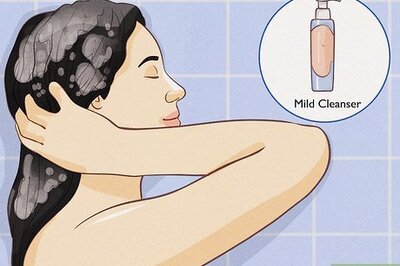

Comments
0 comment