
views
- It's easy to create new channels, but do you have any ideas for them?
- Create a new channel by clicking or tapping the plus sign next to "Text" to add more text channels.
- Create a poll for your server if you want ideas for channels to add!
Rules & Guidelines Channel
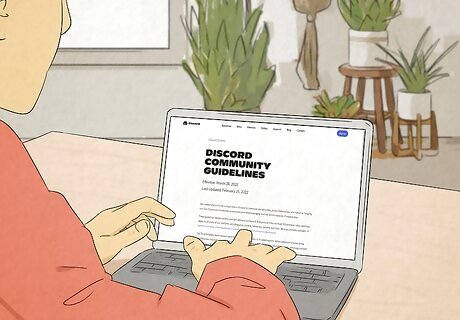
Since any community Discord is required to have this channel, you'll want a rules channel somewhere. Drag it to the top of your channel list if you want it to be visible. In Creating a Rules Channel & Setting Rules for Discord, you'll find an example template for rules as well as how to create a rules channel that @everybody in your server can't send messages in.
Server Map

A channel that links to all the different channels in your server is a great idea if you have a large server. This way, people looking at the server aren't overwhelmed and can keep referring to the map to get around. Newcomers definitely appreciate a server map so they know what channels to check out first or if they have a specific issue.
Welcome Channel

Instead of the "general" channel, rename it! You can assign bots like WelcomeBud to welcome new people into your Discord server. Although your bot welcomes people, you might have other people that welcome others when they join the server! This is also a good place for introductions.
Bot Channel

To prevent bot command spam in your other channels (potentially disrupting convos), make a bot channel! This is where the members of your server give commands to bots. You don't want to be discussing the intricacies of bagel making and have other people command ".play the safety dance" and then the bot responding to that command. Keep all those ".play" or other commands in a separate channel so your discussions aren't interrupted.
Clips & Videos Channel

Give your server a place where your members can share clips, videos, or links to YouTube videos. These are great conversation starters! File sizes are limited in Discord, so if the clip or video is too long, you can upload it somewhere and then share it in this channel.
Announcement Channel

Keep your server members up-to-date with an announcement channel. Edit the channel's permissions to make it so @everyone can't send messages to that channel. Instead, they can create threads to have out-of-the-way discussions about the updates! If you're playing something like World of Warcraft, you can have multiple announcement channels, for each game, like #retail-announcements, #wotlk-announcements, and #classic-annoucements.
Meme Channel

Add a little flavor and fun to your server by adding a Meme Channel. Everyone likes to laugh, so this would be a great channel to share and collect a bunch of memes. You can add bots to your server that offer memes, like Tofu, Dank Memer, and Redbot.
Charity Channel

If your community participates in fundraising events, or if individual members tend to raise money for charities, this is the place to do it. Instead of their text potentially getting lost in the Welcome Channel, set them up with a Charity Channel! This is great for games, like Guild Wars 2, that participate in fundraisers to raise money for charities! You can post updates and share stories to get that charity more interest!
Roles channel
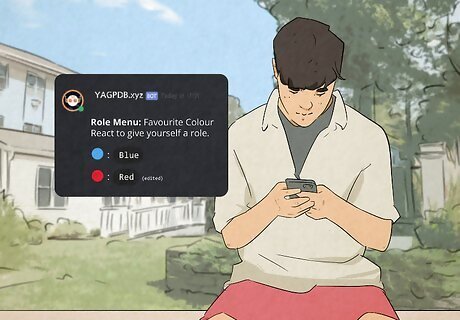
Want members to self-assign roles? This channel will ensure that all members, current and new, can assign themselves roles. Learn how to add reaction roles with bots like Carl.
FAQ Channel

If you're asked the same questions over and over again, an FAQ Channel is your solution! You can post the questions and answers in this channel, then drag it up toward the top of your channel list for easier visibility. If you're commonly asked how to get the Skyscale in Guild Wars 2, you can post the wiki to that achievement in a pinned post instead of having to repeat yourself over and over again!
Questions/Support Channel

It's good to have a place where others can look for answers. They can post their issue and get help from the community. For the techies, you can have a "My Setups" or "Setup Recommendations" channel so everyone can share the computers, graphics cards, keyboards, and mice that they use.
Text Channels for Voice Channels

You could have a text channel for every voice channel you have. In that case, whenever someone mentions something in voice chat, they can link to it using the associated text chat, and ta-da, that confusing "I'll DM you the link" is gone.
The Days of Our Lives Channel

Akin to a "General" channel, where members can post anything about their daily lives. You can also name it the "Chit-Chat" or "Generalissimo" channel, depending on your server's general topic. If your server is for an MMO, something like "IRL-Life" might be better.
Fur-and-Scale Baby Pictures Channel

People love to talk about their pets, so indulge them. This channel would most likely consume a "General" channel, so leaving it out is not a good idea! For the people without pets, you can include a "Leafy Lovers Channel" instead so people can post their plants, which is a popular sidebar.
Improvement Channel

Like the name suggests, this channel asks members what could be improved. In that case, you can figure out which channels to add, which to remove, and which to rename.
Going Live Channel

Are there streamers in your group? If so, this would be a great way to let them share their streams with others. You can assign a bot to post stream updates or your members can post the Live shares themselves.
Fan Mail/Fan Art Channel

Imitation is the sincerest form of flattery! And people really love to show off their work. Give them an outlet for it and your server members will love you!
Networking Channel
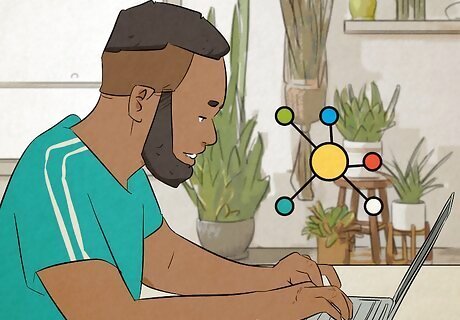
The name tells you exactly what this channel does, it's for networking. Are you interested in writing? Did you know that person works in a publishing house? Chat in this channel to connect with other like-minded people!
Selfies Channel

Aside from talking about their pets, people are fans of posting pictures of themselves. So you know the face behind that voice in the Discord voice channel.
Discussions Related to Fandoms/Topics

This is more of a "You Name It" situation since your community on Discord might be more interested in talking about something else. You don't want to have a "Golden Girls" channel if the majority of your server's members are more interested in "Death Note." Ask your members what they are interested in and create a channel for that.
Recommendations

This can also be more of a category with channels below it. You can have different channels for each recommendation medium like "book recommendations," "movie recommendations," "music recommendations," or "video game recommendations."













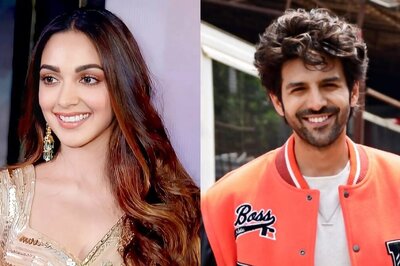



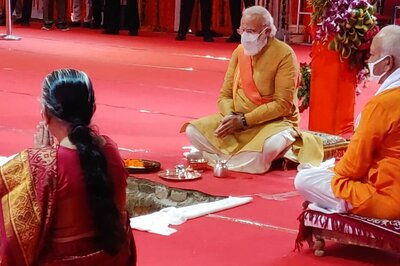
Comments
0 comment