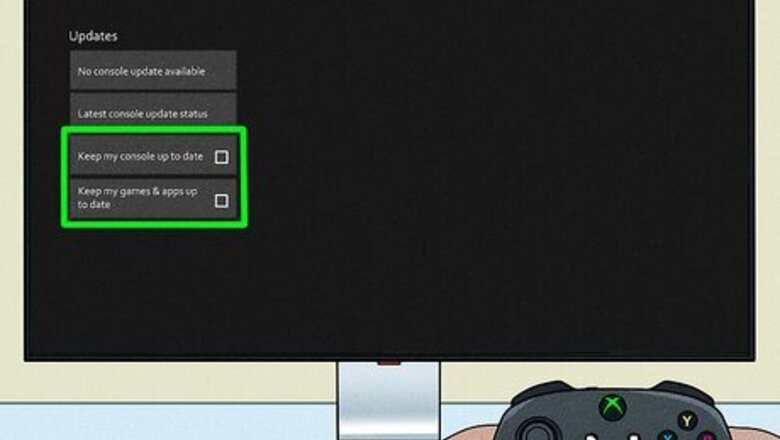
views
Disable Automatic Updates.
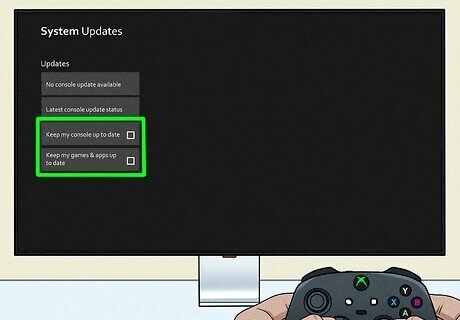
Updates may power on your Xbox One automatically. When you have automatic updates enabled, your console can receive and download updates when they're available. This could be outside of your usual active hours. To disable it, do the following: Press the Xbox button on your controller. Navigate to System. Select Settings. Select System. Select Updates. Select Downloads. Uncheck Keep my console up to date, Keep my games & apps up to date, and Allow remote installations. Restart your Xbox.
Turn off HDMI-CEC.
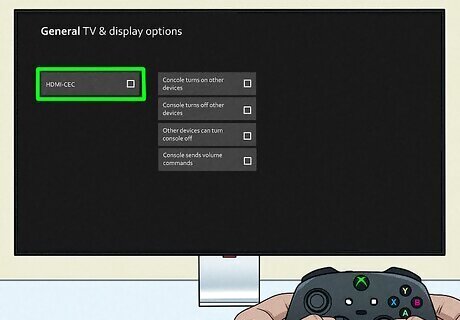
Disable HDMI-CEC. When this feature is enabled, your console will turn on when you turn on your TV using its remote. To turn it off, do the following: Press the Xbox button on your controller. Navigate to Profile & System. Select Settings. Select TV & display options. Uncheck HDMI-CEC.
Update your Xbox One.
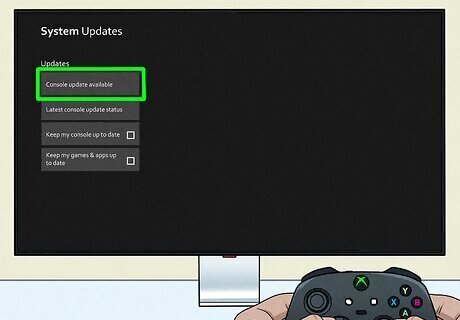
Keep your Xbox One updated. Your console may be turning on due to a software glitch. In this case, make sure your console is updated to the latest version. To check for updates, do the following: Make sure your Xbox is connected to the internet. Press the Xbox button on your controller. Navigate to Profile & System. Select Settings. Select System. Select Updates. Select Console update available to begin your update.
Check the power button.

Make sure the power button isn't stuck. Examine the button on both your console and controller; if it's sticky on either device, make sure to give it a proper cleaning. Lightly spray a microfiber cloth with isopropyl alcohol and gently wipe the buttons. Clean the Xbox One's exterior with the damp cloth to prevent debris buildup.
Unplug your console.
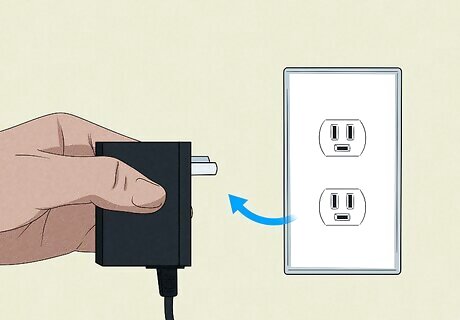
Unplug the power cable when you're not using it. If the previous methods don't work, unplugging your console can stop it from powering on unexpectedly until you can fix it or take it in for repairs.



















Comments
0 comment