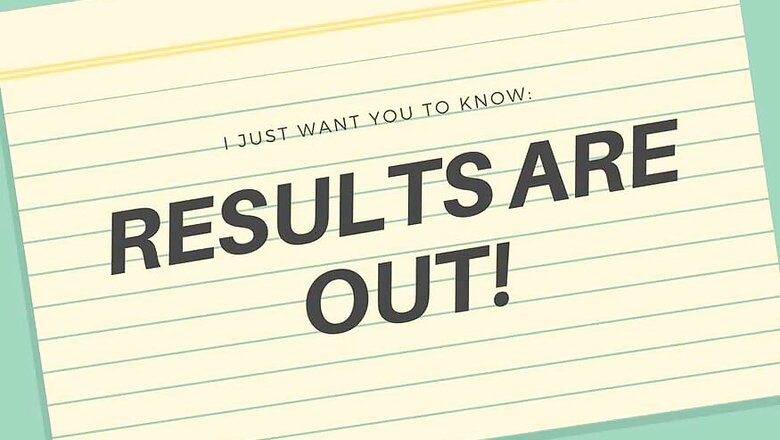
views
CBSE Class 12th Compartment Results 2018 have been released today i.e.7th August 2018 by the Central Board of Secondary Education on its official website - cbse.nic.in.
The compartment examination for class 12th was conducted last month after a total of 91,818 students got a compartment in CBSE Class 12th Board Exams 2018. Candidates who had appeared in the class 12th compartment examination 2018 must visit the official website to check and download their result by following the instructions given below:
How to check CBSE Class 12th Compartment Result 2018?
Step 1 – Visit the official website - http://cbseresults.nic.in/
Step 2 – Click on ‘Senior School Certificate Examination (class 12th) 2018 – Compartment’ link
Step 3 – Enter details like roll number, school number and centre number
Step 4 – Click on Submit
Step 5 – Result will display on the screen
Step 6 – Download the result and take a printout for further reference
Direct Link - http://cbseresults.nic.in/class12compbvc/Class12th18c.htm
School wise results are also available on the official website and can be checked by following the below given instructions:
How to check School wise results for class 12th compartment examination 2018?
Step 1 - Visit the official website - http://cbseresults.nic.in/
Step 2 – Click on ‘School wise Results’ under ‘Senior School Certificate Examination (class 12th ) 2018 – Compartment’
Step 3 – Select ‘12th’ from the drop down
Step 4 – Enter details like affiliation code, examination code/ school code, roll number, email address and test given
Step 5 – Click on Submit
Step 6 – Result will display on the screen
Step 7 – Download the result and take a printout for future reference
Direct Link - http://schoolcoderesults.nic.in/



















Comments
0 comment