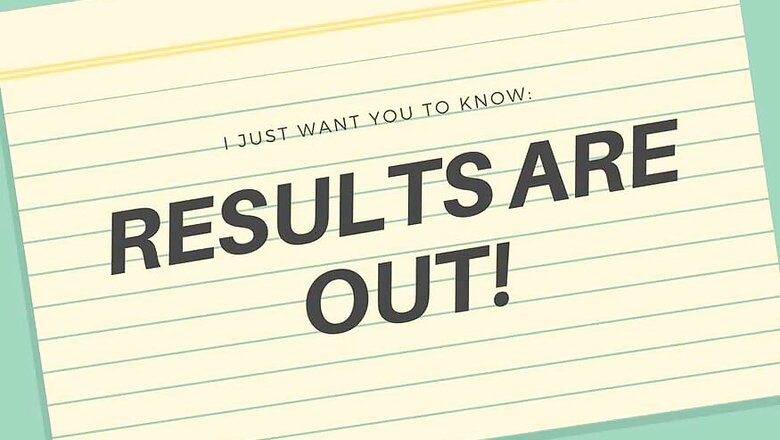
views
CBSE Revaluation Result 2019 for Class 12 | The Central Board of Secondary Education (CBSE) has declared the re-evaluation result for class 12 for the current academic year. The CBSE Re-evaluation Result was published on the Board’s official website cbse.gov.in.
The CBSE Revaluation result can be accessed on cbseresults.nic.in and and through this direct link cbseresults.nic.in
The CBSE had announced the 12th Result 2019 on May 2 and CBSE 10th Result 2019 on May 6.
Steps to check the CBSE Class 12 Re-evaluation Result:
Step 1. Visit the official website of CBSE or cbseresults.nic.in
Step 2. On the homepage, search for a ‘CBSE Class 12 Re-evaluation Result 2019’ link
Step 3. On the CBSE 12th Re-evaluation Result 2019 window, enter your roll number, school number, centre number and admit card ID and click the submit button
Step 4. The updated CBSE Class 12th Re-evaluation Result 2019, CBSE Board Re-evaluation Result can be viewed on the screen
Step 5. Download the soft copy and take a printout of CBSE Re-evaluation Result


















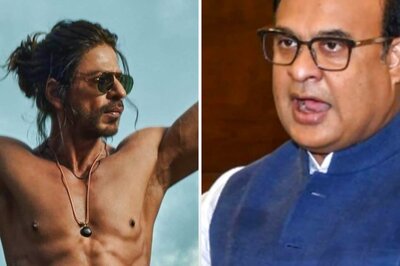

Comments
0 comment