
views
New Delhi: LinkedIn unveiled technology to improve the security of the social networking site for professionals, about a week after Twitter introduced similar tools following a surge in high-profile attacks on its users.
The optional service, known as two-factor authentication, is designed to verify the identity of users as they log in by requiring them to enter numeric codes sent via text message.
Here's how you can turn on two-step verification on LinkedIn:
1. Go to 'Privacy & Settings'
2. Select the Account tab and 'Manage security settings' option
3. Click 'Turn On Two-step verification'
4. Register and verify your mobile phone number
How LinkedIn's two-step verification works:
1. LinkedIn will ask you to sign in on your next visit
2. LinkedIn will send you a code via SMS to finish your sign-in. LinkedIn will ask you to do this once per device.
How LinkedIn's two-step verification works on mobile:
1. On your next mobile visit, LinkedIn will ask you to sign in
2. Enter your password followed by your verification code in the password field.
LinkedIn will notify you via email every time your account is signed into using a new device.
















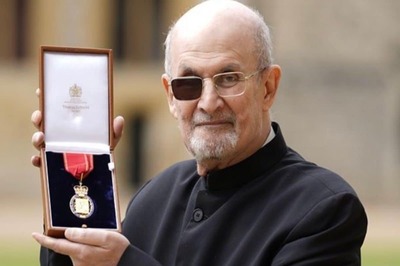

Comments
0 comment