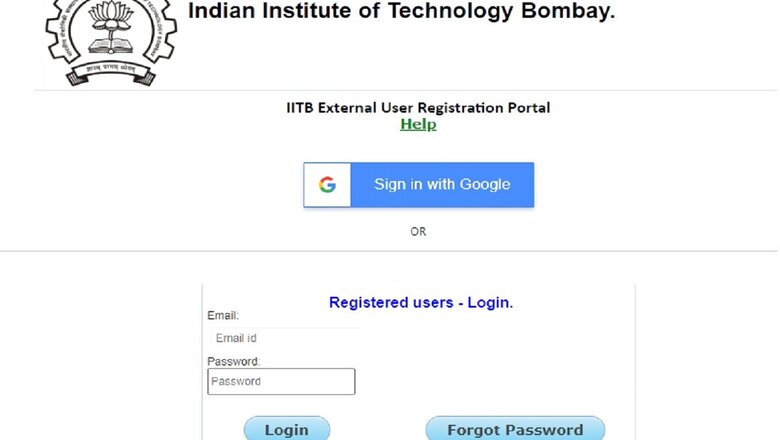
views
The Indian Institute Of Technology (IIT), Bombay has declared the Common Entrance Examination for Design (CEED) 2021 result on March 8 at www.ceed.iitb.ac.in. Aspirants who took the paper on January 17 can check their result from the official site by log in to the candidates’ portal.
To login, examinees will need their application number, password and other registered details. IITB has also released the CEED 2021 scorecard which can be downloaded from the website. Here’s how you can check CEED 2021 result and download the scorecard.
CEED result 2021: How to check
Step 1. Visit the official website of CEED – IIT, Bombay at ceed.iitb.ac.in
Step 2. On the homepage, go to the result section.
Step 3. Click on the link to log in to the candidates’ portal to view “CEED Result 2021”.
Step 4. Enter CEED 2021 registered login credentials and submit.
Step 5. View the CEED result 2021 and download the scorecard.
Step 6. Take a print out of the CEED result 2021 for future reference.
IIT, Bombay has released the CEED 2021 final answer key for part A on January 31. The result has been prepared on the basis of the final answer key. The marks of part B are visible only to the shortlisted candidates who had qualified for the CEED 2021 exam.
The CEED 2021 exam was conducted in 24 cities across the country. Students qualifying CEED 2021 examination will be offered admission to MDes and PhD programmes in various participating institutes. This year, School of Planning and Architecture, Bhopalhas also joined CEED 2021 as one of the participating Institutes. The CEED Result 2021 or scorecard will be valid for a period of one year from the date of release of the result.
Read all the Latest News, Breaking News and Coronavirus News here











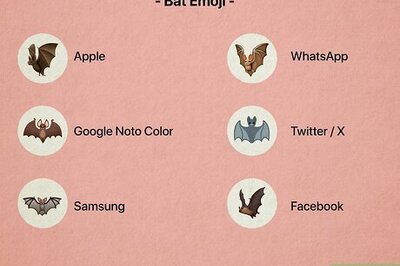



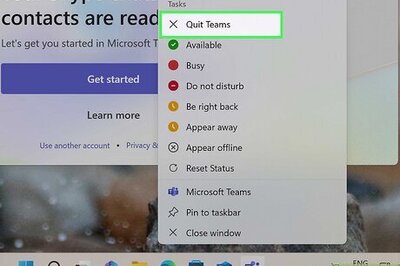
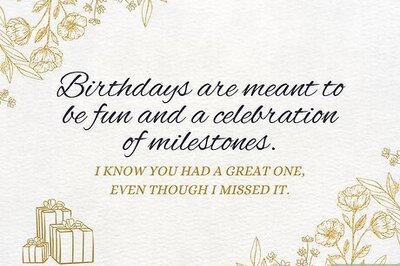


Comments
0 comment