
views
The Osmania University (OU) declared the results of the undergraduate courses including Bachelor of Arts (BA), Bachelor of Business Administration (BBA), Bachelors of Commerce (BCom), and Bachelor of Science (BSC). The candidates who appeared for the second or fourth-semester exams can now check the result on the official website, www.osmania.ac.in.
The finals exams were conducted by the university in January and February this year. To check the exam result, make sure you have an active internet connection and your login credentials handy.
Osmania University UG result 2021: Follow these steps to check
Step 1: Open any internet browser of your choice and login to the official website of Osmania University, www.osmania.ac.in
Step 2: On the homepage, look for an option that reads Examination Results, and click on it
Step 3: You will now be taken to a new page wherein you will be asked to choose the course
Step 4: On being taken to a new window, you will be asked to enter your login details
Step 5: Once done, the result will automatically open in a new page
Step 6: Download and take a print for future reference.
Osmania University undergraduate semester result will include details like name, roll number, name of subjects for which the candidate appeared, marks secured in each subject, total marks secured, passing percentage and the qualifying status of the person.
In case a student finds any discrepancy or error in his or her personal details then he or she must bring the same to the notice of the concerned authorities.
Direct link to check the UG result released by the Osmania University
Meanwhile, Osmania University also released the examination results for the Bachelor of Computer Application and Master of Pharmacy fourth semester examinations. The university had conducted these exams on February 25.
Read all the Latest News, Breaking News and Coronavirus News here












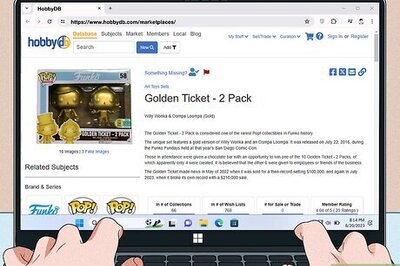


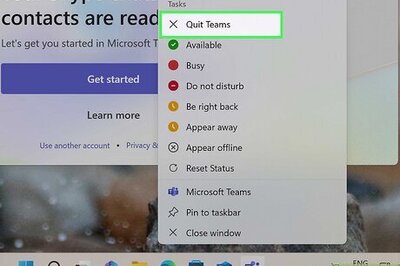

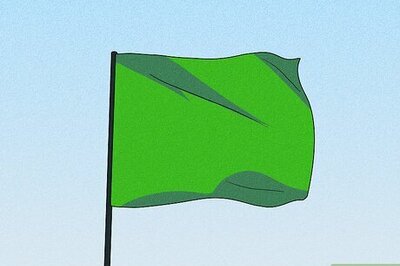
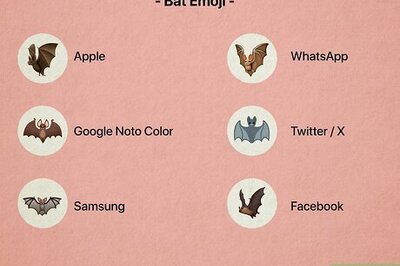

Comments
0 comment