
views
Apple has a habit of showing off new technology and it has done it with distinction over the years. The company decided to cut the cord with the iPhone 7 and introduced the wireless earbuds segment to compensate. We also saw the notch making its appearance on the iPhone screen a few years later.
Apple then decided to ditch the touch ID in favour of the Face ID. And now, the company is rewriting the script once again with the new Optic ID technology for its Vision Pro headset. Before you get any ideas, Apple is not replacing Face ID with the new tech, and it seems the new security feature is going to be used in the headset category. So what is Optic ID, how it works and what else do you need to know? Here are the details
Apple Optic ID: What Is it
Apple Vision Pro headset is a new device which needs a new security tech to keep most of its features, including payments secure. “In the same way that Touch ID revolutionised authentication using a fingerprint and Face ID revolutionised authentication using facial recognition, Optic ID revolutionises authentication using iris recognition,” Apple mentioned in its post about Optic ID.
As the name suggests, Optic ID is about the iris scan which is entirely different from your face being scanned via Face ID. Apple claims Optic ID is able to authenticate the unique IDs of your iris which promises quick unlocking of the Vision Pro headset. The Optic ID is also there to securely help you make payments via Apple Pay, login to third-party apps and hide personal data behind the layer. All the apps that have used Face ID and Touch ID on other Apple devices will be compatible with Optic ID from day one.
Apple Optic ID: How Does It Work
Now that you know what Optic ID is, it is time to understand the tech that makes it work. The feature scans both the eyes for the unique iris signature and it updates the data based on the details provided for each successful authentication. The technology is using advanced hardware and software to help with recognising your iris. In simple words, Apple has equipped the headset with a high-tracking system of LEDs and infrared cameras.
Apple says the cameras and LED illuminates the eye to help the Vision Pro headset recognise the iris for authentication. “This iris image data is sent to and processed on the Secure Enclave and a portion of the Apple M2 chip’s neural engine that’s protected within the Secure Enclave, where it is transformed into a mathematical representation for enrollment. When you authenticate with Optic ID, the authentication attempt uses the same process to compare your iris to the enrolled biometric data to determine whether there is a match,” Apple explains the tech behind the feature.
And yes, Apple assures that all the biometric data is encrypted and the company doesn’t back it up to iCloud or anywhere else. You can go to settings in the Vision Pro and enable Optic ID with the steps that follow.











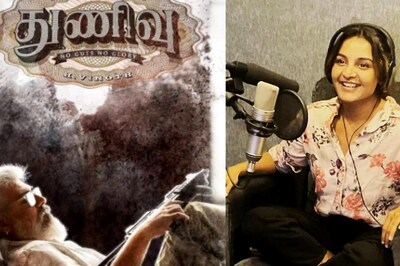


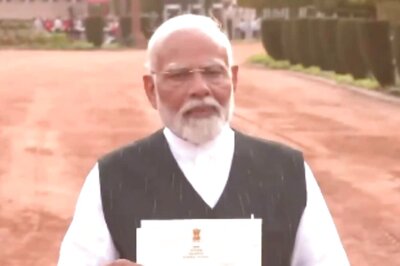




Comments
0 comment