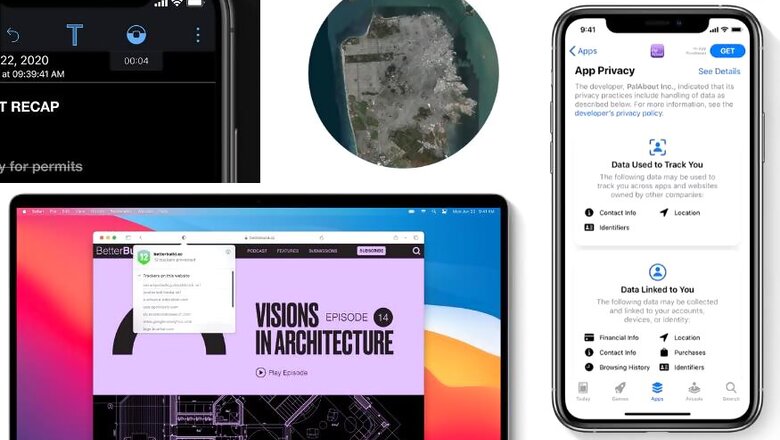
views
Apple is cracking down, again, on apps, services and websites that may attempt to access your data. Particularly without your explicit permission to share. At the WWDC 2020 keynote, Apple time and again detailed the new features and changes it has made to the way the upcoming iOS 14, iPadOS 14 and macOS Big Sur will operate, to keep user data secure and private. The new controls that you get as a user include the ability to share approximate location instead of the exact one, and also the notification when an app or service may be accessing the microphone or camera on your iPhone, iPad or Mac.
The latest privacy push comes after Apple made significant strides last year with iOS 13, iPadOS 13, macOS Catalina and the Safari web browser, including Intelligent Tracking Prevention, no location history, Sign in With Apple and apps requiring clear consent for accessing the phone’s Bluetooth, for instance. Advertisers would be a worried lot, but all the changes that Apple is making will force app developers to be a bit more forthcoming about the data, tracking and privacy aspects of the apps and software that they want users to download. The transparency, introduced in the simplest of terms and as options to users, adds to the control you have on your data, what you want to share and what you don’t want to share. iOS 14, iPadOS 14 and macOS Big Sur will be released for everyone later this year, though if you feel brave enough, there will be developer and public beta versions regularly updated and made available in the coming weeks for you to test.
More Difficult For Apps to Track You
It doesn’t really get much simpler than this. Apple now mandates apps to ask for your permission to track you. Users will, in iOS 14 and iPadOS 14, be explicitly asked by apps for permission to be tracked across apps and websites also owned by other companies. This data is mostly collected to personalize ads and recommendations for you. You will have the option to Allow Tracking or Ask App Not to Track. If you select the latter, as you most likely will (and should), it will significantly reduce the amount of data that is generated and collected for your virtual profile.
This, in a way, also highlights those potential red flags about what data apps may be collecting outside the app as well—something that isn’t often clear at this time, till you see an advert on the social media app of the exact same thing that you searched for on a shopping website a few days ago.
Check App Store Health Cards Before You Download
We never read those realms of pages of privacy policies and fine print before downloading an app, do we? That is exactly where the loopholes lie, which app developers have been known to take advantage of when you question them as to why your data was sold, for instance. Apple is putting an end to that never-ending cycle of laziness and being taken advantage of. The company calls these “nutrition labels”, and you’ll soon see these on every app and game listing page on the App Store. These labels will pull out information from the privacy policy of each app and tell you what data that app may use to track you across apps and websites (including contact info and location) as well as the data that may be linked to you (including contact info, browsing history, location, purchase history and financial info). If you don’t like the looks of these labels on any particular app page, you will be better informed before you decide to not download it.
You Do Not Share To Share Your Exact Location
Apple now allows you to share your approximate location with apps and services, instead of the exact one. For apps that must have your location data to work properly or offer relevant options as well as content, an approximate location should do the job. An app, to be honest, doesn’t really need your exact location to serve up recommendations, ads (inevitably) or even nearby landmarks. This is an upgrade over the last year’s addition that allowed users to share their location data with certain apps once, so that they don’t go around tracking you throughout the day.
Mic and Camera Indicators Warn You About Spies
Your iPhone and iPad must be filled with apps that require access to the camera and microphone on the device. Be it social media apps, video meeting and video calling apps or even apps that don’t really need these to work but decide to tap in on any new data anyway. Often, without you knowing Now, your iPhone and iPad will show you a red indicator when any app on the phone is accessing the camera or the microphone at the time. In case it is happening without your explicit consent, you can immediately take corrective action.
This is similar to the camera notification light and the microphone indicator in the status bar in MacBook and Mac computing devices.
Safari Doubles Down On Trackers
Safari’s Intelligent Tracking Prevention really works. Now, the Safari web browser will also show you a list of trackers that have been blocked on every web page that you visit. You will also get a weekly Privacy Report that will snapshot how Safari has kept your web browsing safe across websites. This will include the total number of trackers that have tried to profile you, websites and the trackers they have and a list of the top trackers and the websites that have the most trackers.











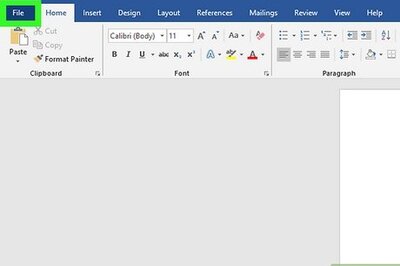

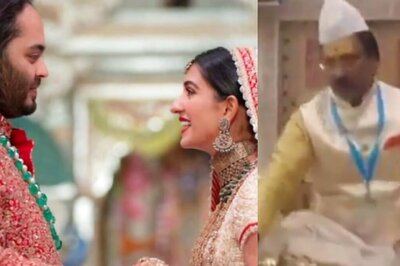





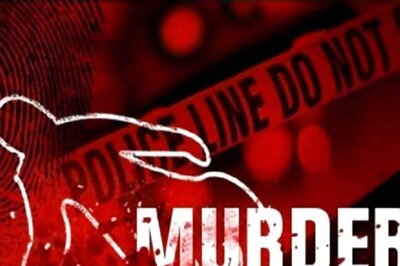
Comments
0 comment