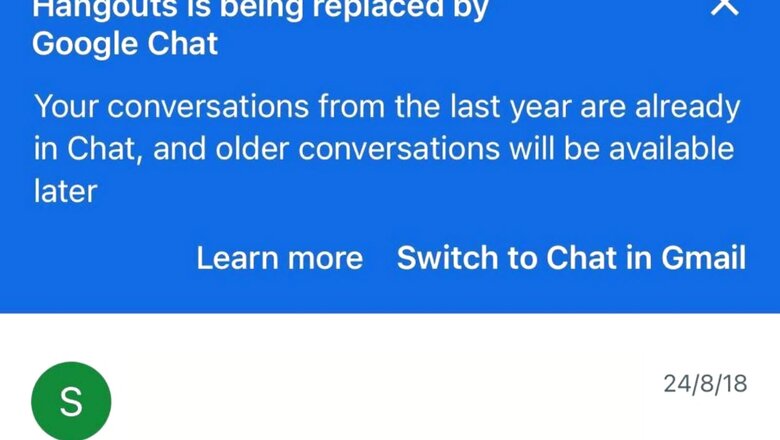
views
Google has announced that the company is ready to move into the final phase of the migration from Classic Hangouts to Google Chat for Google Workspace (previously G Suite) customers. Starting from March 22, 2022, Google Chat will become the default chat platform for customers who are still using the Hangouts app for iPhones and Android smartphones. Now, the Google Chat app is available in two ways – it comes directly integrated into Gmail that needs to be enabled manually, and there’s a standalone app on Google Play and App Store. The transition from Hangouts to Chat has been happening for a while, and users can already notice changes. Notably, users can also see a prompt that warns about the upcoming changes.
What’s Happening to Google Hangouts post-March 22, 2022?
In a blog post, Google explains that Hangouts.google.com will continue to work. It is not possible to opt-out of this change. However, when users visit classic Hangouts in Gmail on the web or the classic Hangouts mobile apps, they’ll be directed to Chat. The final transition will take roughly three weeks starting March 22, the company adds.
Google highlights, “After domains are upgraded to ‘Chat preferred’, all classic Hangouts applications, except hangouts.google.com, will be disabled. Additionally, the ‘Chat and classic Hangouts’ and ‘Classic Hangouts only’ settings will be removed from the Admin console".
Users must note that the transition does not mean they’ll lose old chats on Hangouts. Except for a “few special cases", all the conversation history from Hangouts will be available in Google Chat. However, to get users to use Google Chat, any new changes on the platform will not reflect on classic Hangouts.
As a part of the new update, Google Chats will be available to all customers – both regular and paid customers. Before that, the Chat app was only available to paid customers (Google Workspace).
Why is Google Making These Changes
The answer to this question is simple, but the process is a bit convoluted. Google has been heavily upgrading its Workspace station that includes Gmail, Docs, Sheets, Meet, Chat, and more. At the centre, Gmails aim to be the main hub offering integrated services like Chats and Meet, meaning users do not need to download a standalone app. However, the standalone app will offer access to more settings and features.
Watch Video: Dell Inspiron 14 2-in-1 (5410) Review: Solid Productivity-Focused Laptop
As to why the process is convoluted, Google initially offered a separate chatting platform dubbed GChat that it killed in 2017. It was replaced by Hangouts that is now being replaced by Google Chats.
To enable Chats on Gmail web, go to settings > Chat and Meet > select Google Chat.
Read all the Latest Tech News and Breaking News here










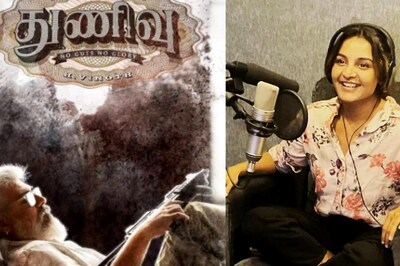

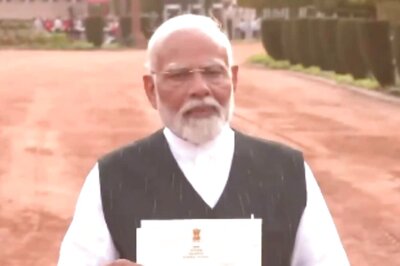



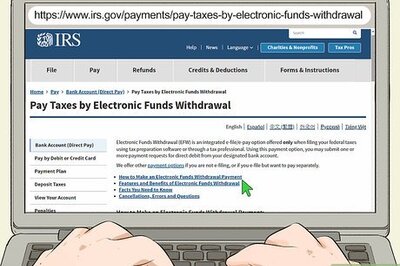


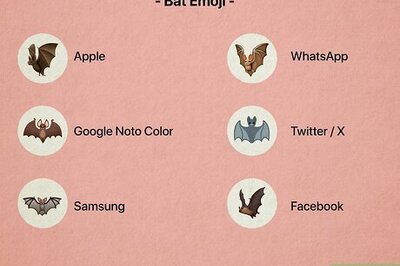
Comments
0 comment