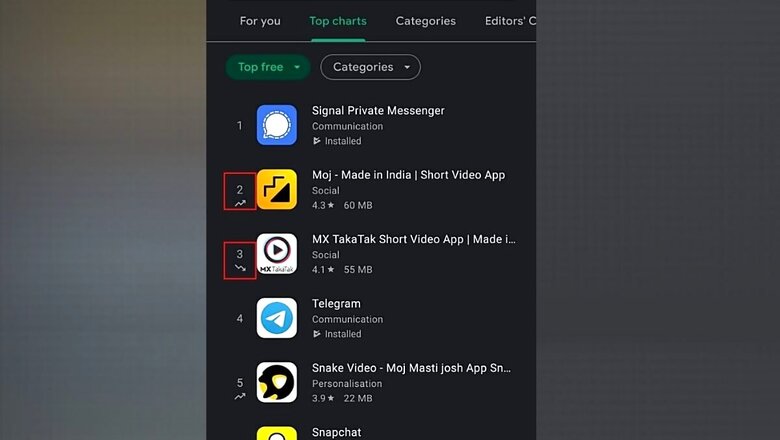
views
Google is adding a new feature on the Google Play app store that will allow users to know whether an app is trending or not. The trends are represented by an upward-moving or a downward moving arrows that look somewhat similar to the icon denoting the rise or fall of stock prices in markets. The new icons appear next to the apps under Google Play Store’s top charts list. Although the list (say top free apps) is already arranged in descending order, the new icons indicate whether it would stay in the same position for longer.
The new trending icons are currently showing up on Google Play Store India’s top free app list that includes Signal in the first position, followed by Moj short video, MX Tak Tak, Telegram, and Snake Video. We can notice the upward moving icon next to Moj short video denoting its rise in downloads or popularity, while the MX Tak Tak app seems to be reaching its saturation point and now going downwards. Some platforms on the list such as Signal (number 1) and Snapchat (number 6) are not represented by any icons that might indicate that the two apps are not witnessing any change in trends. Although the new icons are quite self-explanatory, Google is yet to provide more details regarding them.
The Google Play Store does not provide any details over the exact number of downloads other than plain lists such as top free apps, top paid apps, and so on. Notably, as the top free app list is updated almost every day, the new icons also do not reveal exactly how many slots the app has moved up or down.
Since it is a server-side update, users don’t need to do anything on their own. You can check the availability of ‘trending’ icons by opening the Google Play Store app and navigating to the top row of tabs > tapping on top charts > tapping on different charts.
Read all the Latest News, Breaking News and Coronavirus News here












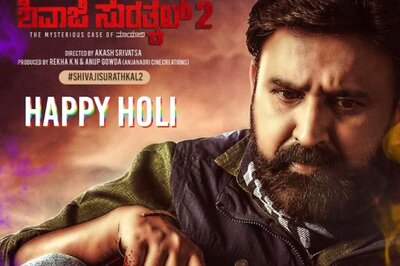






Comments
0 comment