
views
Getting locked out of your Apple Watch is a sticky situation as there is no bypass to getting the access back without the passcode. There are a lot of reasons why you can be in such a situation. Well, forgetting it is arguably the most common one, but sometimes, if there are too many attempts, for some reason, then you might have reset it, which requires the password.
Whatever the reason may be, the only way to gain back the access is to reset your apple watch. So, let’s look at how you can reset your Apple Watch passcode.
Also Read: Explained: Google’s New Safety Section On Play Store That Shows What Data Apps Are Collecting
You can reset the Apple watch from, either the watch itself or using your iPhone. First, let’s find out how you can reset the device from the watch itself.
Plug in the Apple Watch charger in the watch.Hold the side button until ‘Power off’ gets displayed on the screen.Now, hold the digital crown until ‘Erase all content and settings’ appears on the screen.Tap on ‘Reset’ and confirm.Once the process is complete, you can pair the watch again.Make sure to choose ‘Restore from backup’ to retain all the initial settings and the contents of your watch.To reset your watch through your iPhone, follow these steps.
Also Read: Apple Has Shipped More Than 1 Million Made-In-India iPhones In Q1 2022; iPhone 12 Top-Selling iPhone: Report
Open the Apple Watch app
In the app, find the My Watch tab and then tap on ‘General.’
Here, you will find the option to Reset.
Choose ‘Erase Apple Watch Content and Settings.’
Tap on ‘Confirm.’
Now, enter your Apple ID and password.
Pair your Watch again and restore the backup.
WATCH VIDEO: Motorola Edge 30 Pro Review: Ideal But Not Perfect Android Smartphone?
Accessing your Apple watch can be tough for people who find it difficult to enter passcodes on a tiny screen. It is advised that those people activate the Unlock With iPhone feature.
Read all the Latest Tech News here











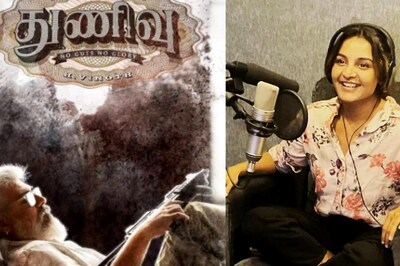

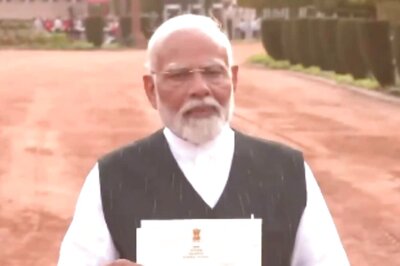



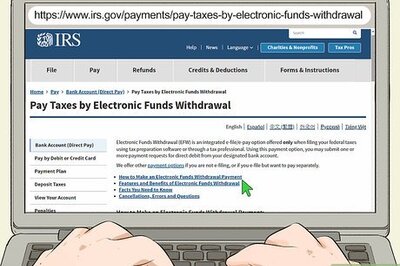

Comments
0 comment