
views
The Meta-owned instant messaging application WhatsApp is reportedly rolling out a new feature, which will allow users to view status updates from the conversation screen.
“After installing the latest WhatsApp beta for Android 2.23.24.23 update, which is available on the Google Play Store, WhatsApp is extending this feature by introducing some improvements. This enhancement allows WhatsApp to better highlight status updates within the chat list, eliminating the necessity to open the Updates tab for viewing them,” WABetaInfo reported.
As per the report, status updates can also be visible in the conversation screen as the status ring now appears around the profile photo within the top app bar, making this feature even more convenient for users.
This means that you can also quickly catch up status updates from your contacts when opening the conversation with them.
This will will the user experience better by cutting down the need to switch between tabs. It also improves staying connected with contacts as you can see their status updates right from the conversation screen.
The report suggested that users can better engage with status updates without interrupting their ongoing conversations thanks to the integration of status updates into the conversation screen.
This integration is similar to Instagram Stories, that allow users to view stories within their conversations without the need to switch between tabs or screens.
The option to check status updates from the conversation screen is accessible for beta testers who install the latest WhatsApp beta for Android update via the Google Play Store. It will gradually roll out to more users in the coming weeks.
In related news, WhatsApp is reportedly planning to release a new marketing messages feature for its business version, designed to allow businesses to easily reach a larger audience.
The new feature called Marketing Messages is available within the Business Tools tab after installing the latest updates of the business app.
With this feature, businesses can schedule when their messages should be sent and customise every message with each customer’s name by setting up a template











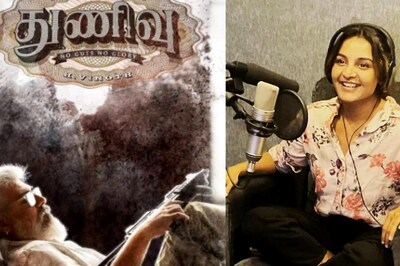



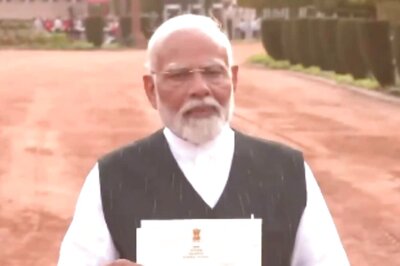

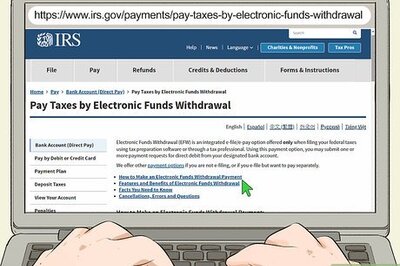

Comments
0 comment