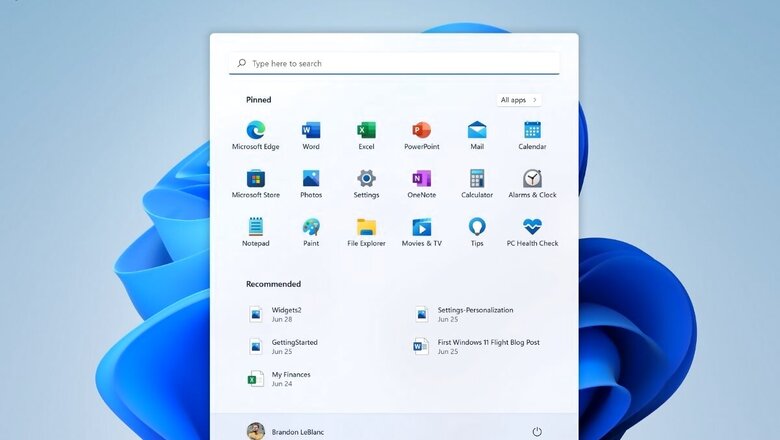
views
Microsoft has started rolling out Windows 11 Insider Preview Build version 22000.65 for Dev Channel, after releasing Windows 11 Insider Preview build version 22000.51 last week. The new build version is accessible to the public, but it is primarily meant for developers and testers; therefore, customers must wait till the stable OS version is available later this year. The software giant has released a slew of changes and fixes based on users’ feedback on the previous build. Some changes include a search box in the revamped start menu to make it easier to find what you are searching for. The taskbar will now show across multiple monitors, which can be enabled via Settings > Personalisation > Taskbar. Microsoft has also addressed a remote code execution (RCE) exploit in the Windows Print Spooler service, known as “PrintNightmare,” and documented in CVE-2021-34527.
In a blog post, Microsoft says it has updated several system alert dialogue boxes such as the alert for when the battery is running low on the laptop or when users change display settings with the new Windows 11 visual design. The ‘Power mode’ settings are now available on the Power and battery page in Settings. Right-clicking the desktop now directly has a Refresh option without needing to click “Show more options.” Additionally, right-clicking on the volume icon in the taskbar now includes an option to troubleshoot sound problems. The software giant has further fixed an issue resulting in Settings failing to launch. Users who faced errors in Quick Settings and Notification Centre are also getting a patch. The new launched Widgets that now includes real-time notifications from multiple apps getting fixes that include text scaling, screen reader/Narrator, and resizing the Money widget.
Some of the known issues that Microsoft says will get a fix in future include taskbar flickering, WIN + R not functioning, and launching of the Settings app. Its first Windows 11 Bug Bash will run from July 7 to July 14, where Microsoft will post Quests in Feedback Hub, covering different areas of the OS version. Readers can check out the full changelog on this link. You can also check out our previous coverage on Windows 11 new features and what’s removed.
Read all the Latest News, Breaking News and Coronavirus News here.














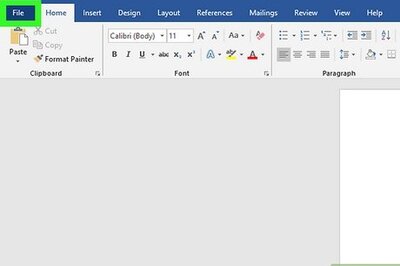



Comments
0 comment