
views
Google-owned video streaming giant YouTube is finally rolling out picture-in-picture on iPhone and iPads to let users watch a video while doing other tasks. Google confirmed the development to 9to5Google saying that picture-in-picture is rolling out for all YouTube Premium members using the iOS app. YouTube Premium members worldwide and all iOS users in the US are getting picture-in-picture on their iPhone and iPads. The rollout for the new feature is happening in a gradual manner and some users have already started getting the feature on their YouTube iOS app. Android users have had picture-in-picture since a long time.
In order to use picture-in-picture on an iOS device, users need to play a video on YouTube, and swipe up on the screen to return to home. This will open a tiny windows on the top-right corner of the screen with overlaid play/pause and rewind/forward controls. YouTube Premium members can also continue hearing audio even after closing the app or switching off the display. “Picture-in-Picture (PiP) allows users to watch YouTube videos in a small mini player while simultaneously browsing outside of the YouTube app on their mobile device. We’re starting to roll out PiP for YouTube Premium members on iOS and plan to launch PiP for all US iOS users as well,” Google was quoted as saying.
Picture-in-picture for YouTube Premium members on Android has been there for the past couple of years. Like how the company plans on doing with the iOS app, free users on Android also get picture-in-picture, but only in the United States.
Read all the Latest News, Breaking News and Coronavirus News here.














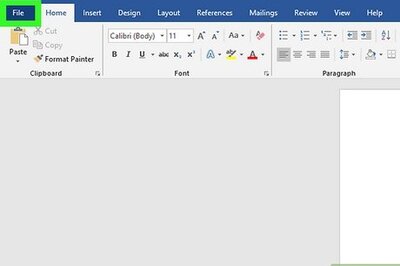


Comments
0 comment