
views
Trivia & Quiz Games to Play with Alexa
Akinator Akinator is a super fun guessing game that’s similar to 20 Questions. To play, you’ll need to think of a real or fictional character, and Alexa will then ask you several “yes” or “no” questions to try to figure out who it is. You can also try to stump Alexa by picking a super obscure character if you want to make things a little more interesting! How to play: Say “Alexa, play Akinator.” Think of a real or fictional character. Answer Alexa’s “yes” or “no” questions about your character. Based on your answers, Alexa will try to guess the character you’re thinking of.
Song Quiz If you’re a music lover, this fun song guessing game is a great option. Alexa will play snippets of popular songs from the last 60 years, and your job is to correctly guess the song’s title and artist. How to play: Say “Alexa, open Song Quiz.” Choose the decade of music you want to guess from (1960s, 1970s, 1980s, 1990s, 2000s, or 2010s). Listen to the snippets of songs Alexa plays, then guess the song’s title and artist.
Film Quiz Film Quiz is the perfect game for movie buffs. All you need to do is guess the name of a movie based on a short audio clip. You can play with family members or friends, or compete with other players across the country. How to play: Say “Alexa, start Film Quiz.” Tell Alexa how many players are participating, and choose a decade of films to guess from (or say “expert” to guess from all decades). Listen to the short clip Alexa plays and guess the title of the movie it’s from.
Harry Potter Quiz This daily challenge game features trivia questions based on the Harry Potter novels. You'll be asked three tricky trivia questions (and a bonus question if you get all three right) each day. You’ll even get to select your Hogwarts house and earn points for it with correct answers! How to Play: Say “Alexa, play Harry Potter quiz.” Choose your Hogwarts house and choose a magical object as your avatar. Answer the three trivia questions Alexa asks you. If you get all three questions correct, answer one more bonus question. Return the following day for three new questions.
WhereInTheWorld If you enjoy geography trivia, WhereInTheWorld will be right up your alley. This fun and educational game involves answering questions about country names, capital cities, where languages are spoken, and more. How to Play: Say “Alexa, play Geography Trivia.” Listen to Alexa’s geography questions and provide your answer.
Who Wants to Be a Millionaire This trivia game is based on the popular TV show of the same name. The object of the game is to answer questions correctly and “earn” money (figuratively, not literally!) from $500 to $1,000,000. You can even use “lifelines” if you don’t know an answer, just like players on the show can. How to Play: Say “Alexa, play Who Wants to Be a Millionaire.” Listen to Alexa’s multiple-choice trivia questions and provide your answers. Keep trying to climb the “money tree” until you reach $1,000,000.
Jeopardy! If you’ve ever wanted to be a contestant on the popular game show Jeopardy!, you’re in luck! Based on the show of the same name, this game allows you to answer trivia questions in the same categories you saw on the latest TV episode. How to Play: Say “Alexa, open Jeopardy.” Listen to Alexa’s questions from the provided categories. Provide your answer in the form of a question (“What is [your answer],” or “Who is [your answer]”) just like in the TV show.
Are You Smarter Than a 5th Grader Based on the TV game show Are You Smarter Than a 5th Grader, the object of this game is to answer tricky questions in school subjects like history, science, and art to prove that you’re smarter than a 5th grade student. How to Play: Say “Alexa, open Are You Smarter Than a 5th Grader.” Listen to Alexa’s questions from grades 1-5, and provide your answers.
Trivia Crack This trivia game includes tons of questions about history, sports, art, entertainment, geography, and science. You can play against your friends or family members, or play by yourself to try to beat your own high score! How to Play: Say “Alexa, play Trivia Crack.” Tell Alexa how many players are participating. Listen to Alexa’s multiple-choice trivia questions and provide your answers.
Common Knowledge This game tests you on practical, every day questions that should be “common knowledge,” but they’re actually surprisingly tricky! Categories include Good Eats, Survival, Etiquette, and more. How to Play: Say “Alexa, open Common Knowledge.” Listen to Alexa’s questions and provide your answers.
Trivia Battle In this daily trivia game, you’ll go head-to-head with players from other states to answer trivia questions and try to get your home state to the top of the leaderboard. Categories include history, science, math, entertainment, sports, general knowledge, and more. If you’re looking for a fun trivia game with a hint of friendly competition, this one may be perfect for you! How to Play: Say “Alexa, open Trivia Battle.” Listen to Alexa’s multiple choice trivia questions and provide your answers. Correct answers count toward your individual standing, and toward your state’s standing on the leaderboard.
True or False If you’re looking for a super simple trivia game, True or False is a great choice. This game will ask you true or false questions to test your knowledge about the world. Up to 20 players can participate, so it’s a good option for a party or social gathering! How to Play: Say “Alexa, play True or False.” Tell Alexa the number of players participating. Listen to Alexa’s true or false questions and provide your answer.
Question of the Day If you’re looking for a fun, bite-sized dose of daily trivia, try playing Question of the Day. Alexa will provide you one trivia question each day to test your knowledge and keep your mind sharp. How to Play: Say “Alexa, play Question of the Day.” Listen to Alexa’s question from one of six randomly chosen categories. Provide your answer.
Adventure Games
Earplay Earplay is a choose-your-own-adventure game in which you play a secret agent trying to accomplish a mission. The game features a seven-chapter interactive story, and your decisions influence the way the story unfolds. If you enjoy spy thrillers, give this game a try! How to Play: Say “Alexa, start Earplay.” Follow Alexa’s instructions to get started.
The Wayne Investigation If you’re a superhero fan with some sleuthing skills, The Wayne Investigation could be the perfect game for you. In this choose-your-own adventure game, your object is to investigate the deaths of Thomas and Martha Wayne, who were the parents of Bruce Wayne (also known as Batman). How to Play: Say “Alexa, open The Wayne Investigation.” Follow Alexa’s instructions. If you get confused, you can say “repeat options,” “go back,” or “help.”
Hunt the Yeti In this fun adventure game based on Hunt the Wumpus (1972), your object is to guide a hunter through a cave in order to hunt a yeti. The cave is filled with obstacles, like open pits the hunter can fall into, and bats that can lift the hunter and move them to another location, so you’ll need to be careful! How to Play: Say “Alexa, launch Yeti Hunt Game.” Listen to Alexa’s instructions to get started. To hear the rules again at any point, say “how to play.” Say “move [north, south, east, or west]” to move the hunter through the cave. Say “throw [north, south, east, or west]” to throw the hunter’s spear and try to hit the yeti.
The Dark Citadel The Dark Citadel is a choice-based adventure game perfect for fans of fantasy series like Game of Thrones. In this game, the kingdom of Alderton is under attack, and the player is the last hope in the war against The Dark Citadel. To save the kingdom, you’ll need to build up your character’s strength, form alliances, and battle enemies, and each of your choices will affect the outcome of the story. How to Play: Say “Alexa, open The Dark Citadel.” Follow Alexa’s instructions to get started.
The Orpheus Device This spooky adventure game is set in a haunted house. As you travel through the house, you’ll use The Orpheus Device to communicate with the dysfunctional family of ghosts who inhabit it. Your object is to learn more about the secrets the ghosts hold and the fates that befell them, so you can figure out how to help. How to Play: “Say, “Alexa, start The Orpheus Device.” Follow Alexa’s instructions to play the game.
Escape the Room In this game, you’ll need to inspect clues and solve puzzles to break your way out of a room you’re trapped in. If you’re a fan of escape rooms out in the real world, give this fun virtual version a try! How to Play: Say “Alexa, open Escape the Room.” Choose your room and difficulty level. Your options include: jail cell (easy), office (medium), and car (hard). Follow the instructions and assess the clues to break out of the room.
Multiplayer & Group Games to Play with Alexa
Would You Rather Would You Rather is a super fun ice-breaker at parties and social gatherings, but coming up with good questions can be tough. This is where Alexa comes in! If you ask Alexa to play Would You Rather, she’ll think up all the questions, so that you and the other players can simply enjoy answering them. How to Play: Say, “Alexa, play Would You Rather.” Tell Alexa how many people are playing. Listen to Alexa’s questions and provide your answers.
Truth or Dare – Spin the Bottle This fun game combines two classics, Truth or Dare and Spin the Bottle. Alexa will start by spinning an imaginary bottle that will land on one of the players. The player must choose either “truth” or “dare,” and Alexa will then provide a question or a dare based on the player’s choice. How to Play: Say “Alexa, start Truth or Dare.” Provide the names of each player. Alexa will then spin the bottle and tell you who it lands on. If you’re the player it lands on, say either “truth” or “dare.” Answer the question or complete the dare Alexa provides.
Trivial Pursuit Family Edition Based on the classic game of the same name, this virtual version is a great option for a family game night. The game involves answering questions from six different categories, and a correct answer will allow you to answer an additional bonus question. The object of the game is to correctly answer one question from all six categories, plus a final challenge question. How to Play: Say “Alexa, open Trivial Pursuit Family Edition.” Follow Alexa’s instructions to get started.
Bingo Bingo is a classic game that’s super easy to play. If you ask Alexa to play Bingo, she’ll take care of calling all the numbers, so you and the other players can relax and enjoy the game. All you need are a few bingo cards, which you can purchase or download online. How to play: Say “Alexa, open Bingo.” Listen as Alexa calls out the numbers. Say “next” to hear the next number. Say “bingo” when there’s a winner.
Categories Game This fun word game is similar to Scattergories. Alexa will present you with several different categories, and you’ll need to come up with a word that begins with a specific letter for each category. For example, if the letter is “B,” and the first category is “Animal,” you could answer “Bear.” Then, if the next is “Country,” you could answer “Belgium,” and so on. Compete with friends and family members to see who can get the highest score! How to play: Say "Alexa, open Categories Game." Alexa will tell you what letter she chose and identify the first category. Name something in the first category that starts with the letter Alexa chose. Continue on in the same way with each category Alexa provides.
St. Noire Did you know you can use Alexa to play board games, too? One such game is St. Noire, a murder-mystery that’s very similar to the classic board game Clue. First, you’ll need to purchase the St. Noire board game, then you can get started! How to Play: Say “Alexa, open Saint Noire.” Follow the instructions to gather clues and crack the murder mystery.
Ticket to Ride If you want to play the popular board game Ticket to Ride but you don’t have enough players, you’re in luck! Alexa can step in and act as a player in this fun game that involves building your own train route across America. If you already have enough players, Alexa can act as your guide, instead! How to Play: Say “Alexa, launch Ticket to Ride.” Listen to Alexa’s instructions to get started.
Games to Play with Alexa for Kids
The Magic Door The Magic Door is a choose-your-own adventure game that’s great for players who are new to this genre. In the game, you’ll embark on a magical quest complete with princesses, talking animals, witches, and wizards. How to Play: Say “Alexa, open The Magic Door.” Choose your first adventure. It’s recommended to start by choosing the garden path in the mountains to help the princess find her crown. Keep working through the adventures until you make it through all 11.
The Queen’s Mathematician The Queen’s Mathematician is a fun and educational game for kids aged 6-8. In the game, they’ll use early elementary math facts, solve word problems, and use their imaginations to save the Tree Queen from a group of mischievous elves. How to Play: Say “Alexa, open The Queen’s Mathematician.” Follow Alexa’s instructions to get started.
Disney Hits Challenge This fun trivia game tests your knowledge of Disney movie titles, song lyrics, and characters. It’s a great game to play with friends or family, and you can even learn fun facts about classic Disney movies as you go. How to Play: Say “Alexa, play Disney Hits Challenge.” Listen to Alexa’s trivia questions based on popular Disney songs, and provide your answers.
The Spongebob Challenge In this memory game based on the popular cartoon Spongebob Squarepants, you’ll collaborate with Spongebob, Squidward, and Mr. Krabs to serve hungry customers at the Krusty Krab. As the game goes on, the customers’ orders will get harder and harder to remember! How to Play: Say “Alexa, start Spongebob Challenge.” Follow the instructions to get started.
Sesame Street If your kids are fans of Sesame Street, they’ll love these interactive features based on the show. They can talk directly to Elmo, who will share educational information about the letter of the day. They can also play a game of hide and seek with Elmo, who will list clues until they correctly guess where he’s hiding. How to Play: Say “Alexa, open Sesame Street,” or “Alexa, ask Sesame Street to call Elmo” to speak to Elmo. Say “Alexa, ask Sesame Street to play Hide & Seek,” or “Alexa, ask Sesame Street to find Elmo” to play a game of hide and seek with Elmo.
Animal Rescue In this interactive story game, players ages 5 and up can choose a wild animal to rescue and nurse to health. In the process, they’ll also learn fun facts about their animal of choice! How to Play: Say “Alexa, open Animal Rescue.” Choose to rescue a panda, tiger, or turtle. Follow Alexa’s instructions to get started with the game.
Guess the Animal If your child is an animal lover, Guess the Animal could be the perfect game for them. They’ll hear three clues about an animal, and their job is to guess the animal based on the clues. How to Play: Say “Alexa, open Guess the Animal.” Tell Alexa how many players are participating. Listen to Alexa’s clues. When you know what animal Alexa is talking about, tell her (“Alexa, you’re a rhino,” “Alexa, you’re a tiger,” etc).
Musical Chairs Musical chairs is a classic game for kids’ birthday parties. To make the game even easier to execute, ask Alexa to start and stop the music for you! Alexa can even add in additional challenges to make things a bit more interesting. How to Play: Say “Alexa, let's play Musical Chairs.” Walk around the chairs while the music plays. When Alexa pauses the music, find a chair to sit in. The last player still standing is eliminated. Remove one of the chairs, and continue playing.
Freeze Dance Freeze dance is another beloved party game that requires someone to pause and play music randomly while everyone dances. To make things simpler, you can ask Alexa to take care of the music! How to Play: Say “Alexa, open Freeze Dance.” Dance while the music plays, and freeze like a statue when the music pauses. If a player moves while the music stops, they’re out.
Hide and Seek In this virtual version of the classic game, your kids will pick hiding spots in the same room as the Alexa device. Alexa will then ask questions about the hiding spot to try to guess where they are. If Alexa can’t guess a player’s hiding spot after three tries, the player wins! How to Play: Say “Alexa, open Hide and Seek.” Pick a hiding spot. Answer Alexa’s questions about your hiding spot. If Alexa can’t guess your hiding spot after three tries, you win.
Rock Paper Scissors This virtual version of rock paper scissors is a super easy and quick game to play. The player will need to select either rock, paper, or scissors, then let Alexa know what they chose. Alexa will then reveal what she chose, so you can see who won. How to Play: Say “Alexa, start Rock Paper Scissors.” Choose rock, paper, or scissors and tell Alexa your choice. Alexa will then reveal her choice. Rock beats scissors, scissors beats paper, and paper beats rock.
FAQs about Playing Games with Alexa
Are Alexa games free? Yes, many games you can play with Alexa are entirely free of cost. However, there are some games that have premium levels and add-ons that cost extra money. Additionally, games like Bingo, St Noire, and Ticket to Ride require materials that you may need to purchase if you don’t already have them.
How do I enable a game on an Alexa device? The easiest way to launch a game is to simply say “Alexa, open [game name].” In most cases, the game will automatically open, and you can get right to playing. Sometimes, you might need to enable the game on the Alexa app. To do this, open the Alexa app, tap on the hamburger button (which looks like three horizontal lines), then select “Skills & Games.” Scroll down to “Games & Trivia,” then tap on the icon of the game you want to play. Hit the “Launch” button to start.
What devices can you play games with Alexa on? You can play games with Alexa using any Amazon Echo device, including the original Amazon Echo, Amazon Echo Dot, Amazon Echo Show, Amazon Echo Hub, and more. You can also use your Fire smart TV to play games with Alexa.











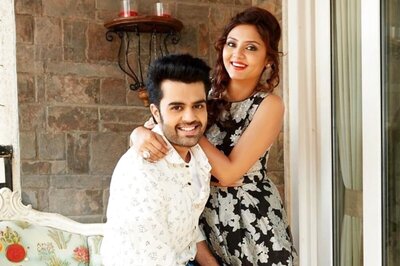




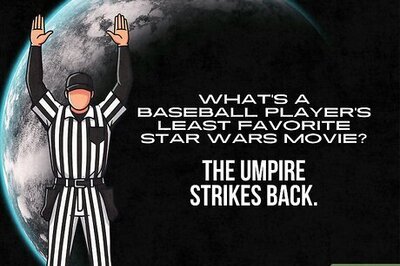


Comments
0 comment