
views
Making Money on Twitch

Twitch Bits As an affiliate or partner, you can enable Twitch Bits that allows the viewers to cheer you on with virtual currency.

Subscriptions. Once you reach affiliate and partner levels, your viewers will see a "subscribe" button on your channel. With this button, the viewer will pay a monthly fee that includes unlocking an ad-free stream, custom emotes, and subscriber badges. You get 50% of subscription fees!

Ad revenue Ads appear on all Twitch streams, but only affiliates and partners can monetize them. In essence, the more people who see the ads, the more money you'll make.

Donations Anyone can make money on Twitch with donations. Add a PayPal donation button to your channel description or use a 3rd party app, like Streamlabs, to create a tip jar on your stream.

Merchandise sales A loyal fanbase might be interested in buying items related to your stream or channel. In that case, set up an online store and promote items others can purchase, like hats, T-shirts, hoodies, tote bags, mugs, and more!

Brand deals Some companies can offer free merchandise to get it in front of all your viewers if you have a large enough audience. These companies offer related items, like controllers, hardware, software, and energy drinks. Some of these companies will send you an offer, but most of the time you need to approach them first.

Patreon subscribers If you're not an Affiliate or Partner yet, Patreon is a great go-to platform to support your income from Twitch! You can offer exclusive footage or clips that viewers can't see on Twitch, and you can have a Patreon-Subscribers-Only Discord server!
Twitch Affiliate vs Twitch Partner

Qualify for the Affiliate Program to join. The only requirements are to: Reach 50 followers Stream for 8 hours Stream on 7 different days Have an average of 3 viewers

Apply for the Partner level when you meet the requirements. Applying for a Twitch partnership does not mean that you'll automatically get it. That's unlike the Affiliate program, where everyone earns their way in. Within 30 days, you need to: Stream for at least 25 hours Stream on 12 different days Have an average of 75+ concurrent viewers Have at least 50 followers
Using Twitch

Create a Twitch account. Creating an account is free! Simply go to https://www.twitch.tv/ and click Sign Up then fill out the required information to make your account. Get verified on Twitch by adding your phone number or email and entering the code that is texted or emailed to you!

Get streaming tools. Before you stream, get streaming software and invest a little time into getting familiar with it. This includes: Twitch Studio: the best software for beginners OBS: the best open-source Twitch streaming software Streamlabs: the overall best option for streaming on Twitch XSplit: the best premium streaming software

Consider upgrading your camera and microphone. The built-in ones may be fine for just starting off, but as your Twitch stream grows, you'll probably want better cameras and microphones. The main appeal of Twitch is that you can interact with streamers while they are playing a game. This is unlike watching other broadcasts, like YouTube videos, which might only show you past sessions.

Start streaming. While you can stream from any platform (console, mobile, computer), know that the best stream quality is going to come from your computer.
Building an Audience

Be dependable. You can add a streaming schedule to Twitch, so stick to what you say you're going to do. Edit this by going to your Twitch channel, clicking the Schedule tab, and selecting Edit next to "Setup your stream schedule." Work on growing your Twitch, becoming a streamer, and promoting your streams to grow your audience.

Interact with your audience. By talking with your viewers, you're creating a sense of connection, and that will encourage your viewers to come back and watch later streams. Some of the most well-known streamers started out with only a handful of viewers that they regularly interacted with over the course of a few years to get where they are now.

Seek feedback. Ask your viewers what they like and don't like about your stream, and make changes accordingly. For example, if you have alerts or notifications set up that viewers don't like, you might lose those viewers! So turning off or changing those alerts could make those viewers happy and retain them as followers.

Cross-post. There are a lot of different platforms that offer Live streams, like Instagram, Facebook, YouTube, and TikTok, so make sure you aren't ignoring the other potential followers by not cross-posting your content.

Stream the right games. Popular streaming games like Valorant or League of Legends have lots of loyal viewers, but those viewers are most likely already fans of other streamers. You want to start off building your audience by streaming less popular games.
FAQs

How and when does Twitch pay you? Twitch sends out money on or around the 15th of every month via direct deposit/ACH, PayPal, CashApp, check, wire transfer, or eCheck.

Is it hard to make money on Twitch? While it definitely takes perseverance, time, and effort, you can easily make money on Twitch if you keep at it. You'll most likely start with a small following and earn a small amount, but if you continue streaming, growing your audience, and using all the ways to get an income from Twitch, you'll start seeing results.


















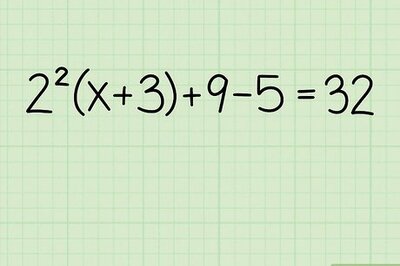
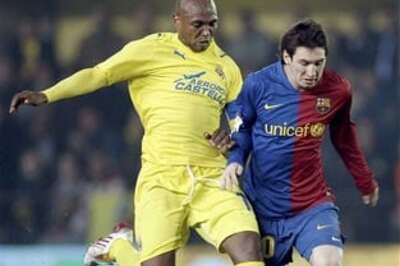
Comments
0 comment