
views
Check the Hardware
Check the box and any included items for flaws. Contact Playstation Support to see if the serial number is valid or not. If the material is durable and consistent and the console is sturdy, chances are the PS5 is real. If the material is inconsistent and the console is light with misspelled packaging, it’s definitely fake. Check the warranty papers, too. If they aren’t included or don’t match the official PS5 warranty policy, there’s a good chance your console is fake. Make sure you’re not getting your hands on the GameStation 5, which is a popular knockoff of the PS5 that features hundreds of pre-downloaded games. DualSense 5 controllers are the official PS5 controllers. They’re heavy with haptic feedback and adaptive triggers. If your controller feels flimsy, has unresponsive buttons and doesn’t include haptic feedback, there’s a strong chance you bought a fake PS5. If your cooling system doesn’t work properly or makes weird noises fresh out of the box, that’s a strong indicator that the console is fake. Real PS5s have smooth, quiet cooling systems.
Check the Software
Check the user interface for any flaws. If it is fast with a high resolution, that means your PS5 is most likely real. But, if it looks significantly different from the standard PS5 user interface and is slow with a low resolution and a lot of lag, your console is fake. Preloaded games and trouble getting online, accessing the Playstation Store, and loading disk games are more signs that your PS5 is fake.
Buy From a Reputable Seller
Always buy from a verified seller. This is the biggest thing you should do before purchasing a PS5. Unless it’s from Sony or a retailer like GameStop, Target, or Walmart, make sure the seller has sold verified PS5s in the past with customer reviews to back it up. If the price is significantly higher or lower than what PS5s usually go for, you might be looking at a fake console. Depending on who you buy from, the PS5 Slim ranges from $400 to $500 and the PS5 Pro ranges from $500 to $700.
Avoiding Fake PS5 Games
Inspect the packaging and the disk. Check for any misspellings, inconsistencies in the cover art, and make sure the rating is correct. Pull up a photo of the official game cover art and compare it with the game you suspect is counterfeit if you’re struggling to figure out whether or not the game is fake. If you’ve already bought and inserted a game you suspect to be fake into your PS5, listen for loud, clunky noises to determine its authenticity. If your PS5 displays the message “Can’t recognize disk,” take the disk out and clean it before testing it again. If it still isn’t recognized, the game might be fake. If that’s the case, take it back to where you bought it and ask for a refund.













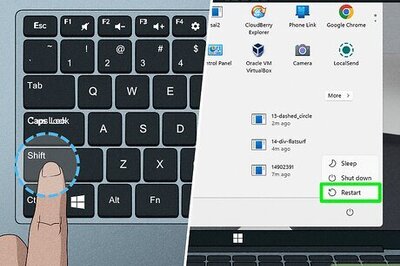


Comments
0 comment