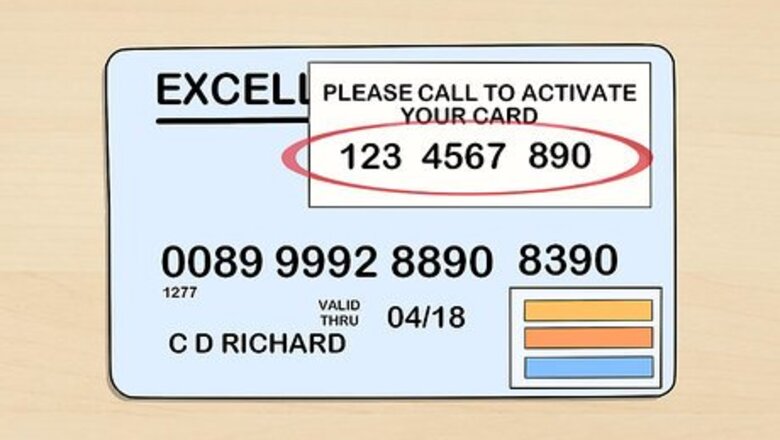
views
Calling to Activate the Card
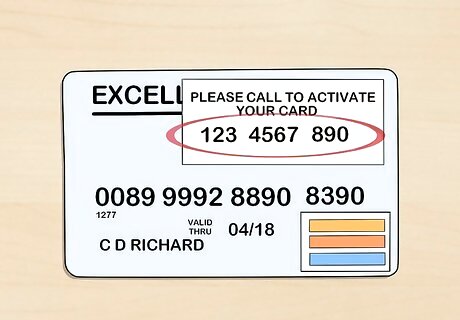
Call the automated number on the card. New debit cards often have a sticker on the front that provides you with a number to call to activate the card. If your card doesn’t have this, call the customer service number provided on the back of the card.
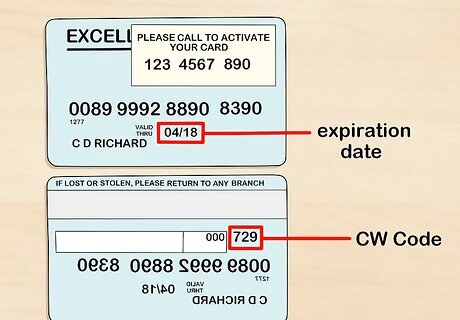
Follow the prompts to enter the required information. Along with the card number, you may be required to enter the 4 digit expiration date as well as the 3-digit CVV code on the back of the card.
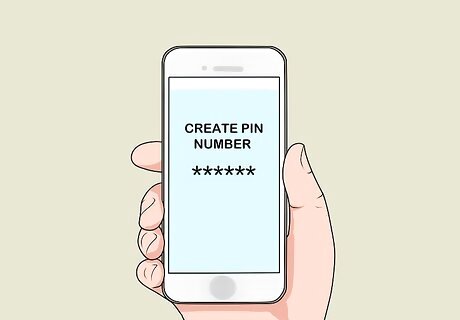
Create a PIN number. To use your debit card, you’ll need to create a PIN, or Personal Identification Number, for debit transactions and to use an ATM. You’ll likely be asked to enter the PIN twice to ensure it is correct. Memorize the PIN so you can use it any time you need to. Make sure to choose a unique PIN number (different from other credit cards) in order to maintain your privacy and security.
Activating the Card Through Your Bank
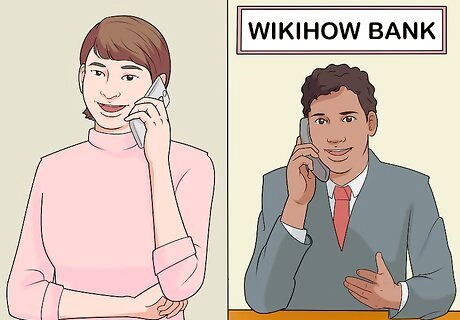
Call your bank to have a representative activate your card. Call your bank and provide the required information to verify your identity. Then, request that the representative activate your card. Provide them with the card number, expiration date, CVV code, and any other information they ask for, which may include the PIN you wish to use.

Use your bank’s mobile app to quickly activate the card yourself. If you use a mobile app for banking, open the app and log in to your account. Simply search for the option marked “debit card activation” and follow the instructions to quickly activate your card.
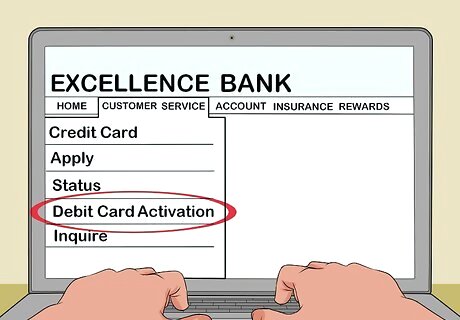
Go to your bank’s website to activate your card online. Many banks will allow you to activate your card online. Go to the bank’s website, sign in, and click on the “Customer Service” tab. Then, find the option for debit card activation and follow the prompts.

Visit your bank to get your card activated in person. You can visit the closest branch of your bank to get your card activated. Bring the new card and your personal identification, like a driver’s license. Simply provide the card and ID to a teller and ask them to activate the card for you.
Using Your PIN to Activate the Card
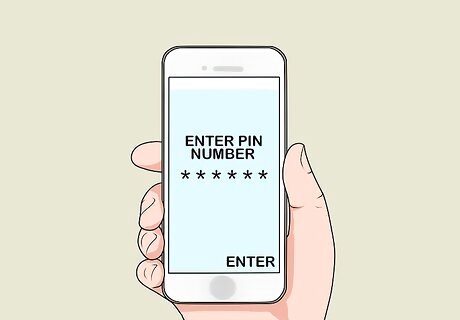
Use your existing PIN. If you already had a Visa debit card through your bank and need to activate a replacement, you can do so using the same PIN you used for your old card.

Make a debit purchase anywhere Visa is accepted to activate your card. You can get groceries, gas, or anything else you need at any location where Visa cards are accepted. Run the transaction as debit, rather than credit. Input your existing PIN number when asked, which will activate your card. You can only use this method if you already have a PIN. EXPERT TIP John Gillingham, CPA, MA John Gillingham, CPA, MA Certified Public Accountant & Founder of Accounting Play John Gillingham is a Certified Public Accountant, the Owner of Gillingham CPA, PC, and the Founder of Accounting Play, Apps to teach Business & Accounting. John, who is based in San Francisco, California, has over 14 years of accounting experience and specializes in assisting consultants, bootstrapped startups, pre-series A ventures, and stock option compensated employees. He received his MA in Accountancy from the California State University - Sacramento in 2011. John Gillingham, CPA, MA John Gillingham, CPA, MA Certified Public Accountant & Founder of Accounting Play Expert Trick: If you're a business owner, if you use your debit card for your purchases, it can really simplify things and make your expenses seem more concrete. In the end, that can help you save a lot more money than you would get by gaining credit card points.

Activate your new card at an ATM by making a deposit or withdrawal. Find an ATM for your bank. Insert your card and enter your existing PIN, then use your new debit card to make a deposit or withdrawal. The transaction will activate your new card. You must have an existing PIN to activate your card this way.


















Comments
0 comment