
views

Verify that you’ve reached at least level nine in DragonVale. Your current level is displayed at the top left corner of your screen. If you haven’t reached level nine, tap on “Goals,” and complete the list of featured goals to advance to the ninth level.

Tap on the Breeding Cave or Epic Breeding Island, then tap on “Breed.”

Select the Cold Dragon from the left column, and any dragon with the fire element from the right column. Examples of dragons available up to level nine and contain the fire element are the Lava Dragon, Obsidian Dragon, Flower Dragon, and Poison Dragon.

Tap on the “Breed” button at the bottom of your screen. The Breeding Cave will start flashing to indicate that your dragons are now breeding.

Wait for the Cold Dragon and the fire-element dragon to finish breeding. The breeding process for the Frostfire Dragon takes 12 hours to complete. To speed up the breeding process, tap on the Breeding Cave, then tap on “Incubate.” DragonVale will allow you to upgrade breeding time to nine hours and 36 minutes in exchange for a set amount of gems. Tap on “Yes” to accept the offer and speed up breeding. The Frostfire Dragon egg will now be ready for incubation at the Nursery.
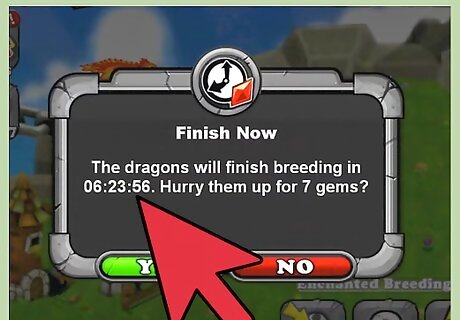
Log back into DragonVale after 12 hours have passed. The Frostfire Dragon egg will now be ready for incubation.

Tap on the Breeding Cave, then tap on “Incubate.” The Frostfire Dragon egg will require another 12 hours to incubate.
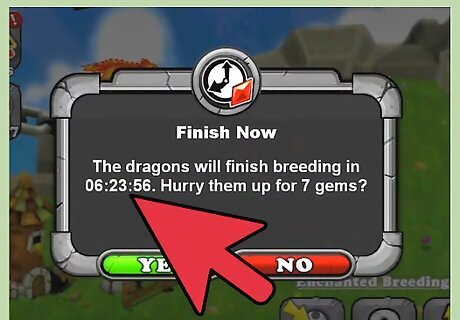
Log back into DragonVale after the 12-hour incubation period has ended.

Tap on the Nursery and select the option to “Hatch” the Frostfire Dragon egg. The Frostfire Dragon egg is light blue and features red flames. Your Frostfire Dragon will now be born and can be relocated at the habitat of your choice, preferably in either a Cold or Fire habitat.











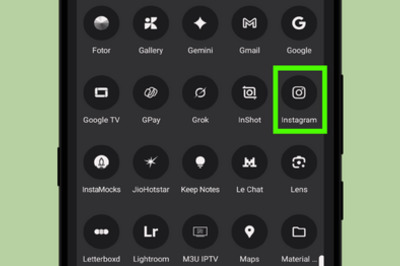







Comments
0 comment