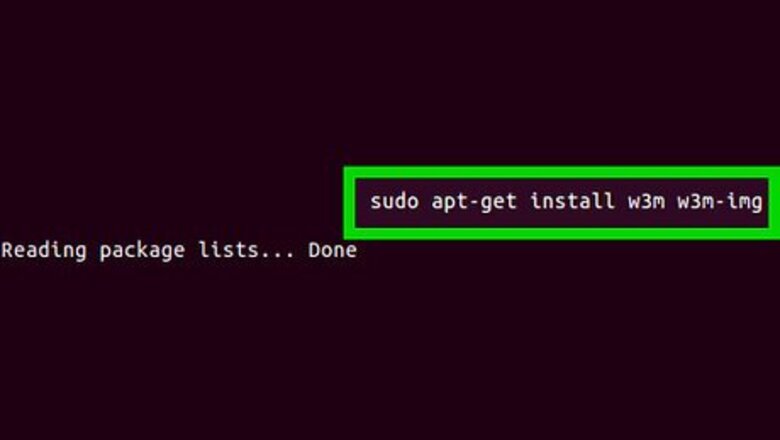
149
views
views
Have you ever wondered how to view web pages in a command line in Linux? Start with step one to learn how to do it, using two different tools.
Using W3M
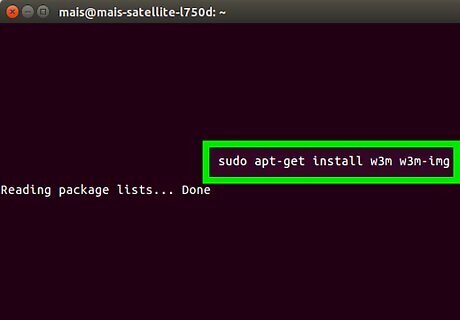
Go to the terminal and type this command sudo apt-get install w3m w3m-img.
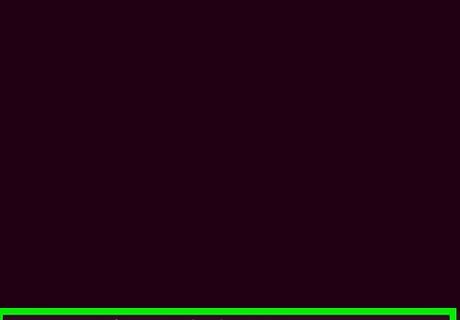
Type Y when asked to confirm. Now wait; it's just a matter of 3 MBs.
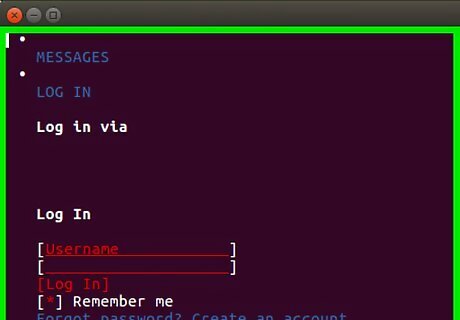
Whenever you want to open a web page, go to the terminal and type w3m wikihow.com, with your destination URL in the place of wikihow.com as needed.
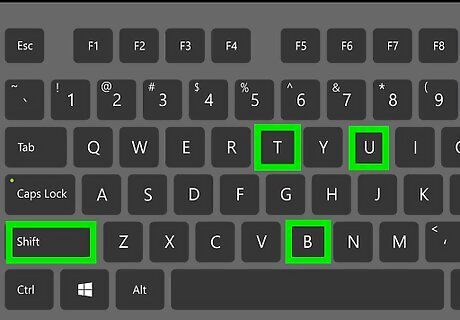
Navigate around the site. Use ⇧ Shift+U to open a new web page. Use ⇧ Shift+B to go back to the previous page. Use ⇧ Shift+T to open a new tab.
Using Links2
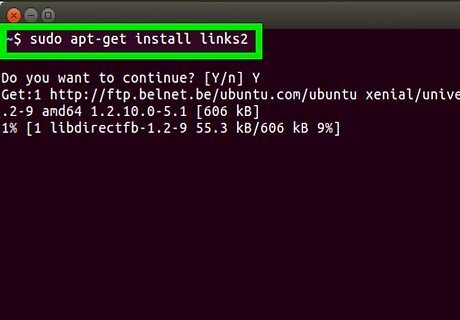
Go to the terminal and type this command sudo apt-get install links2.
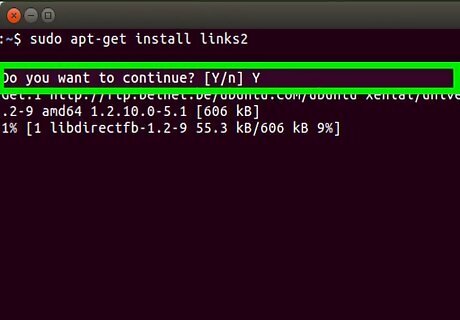
Type Y when asked to confirm.
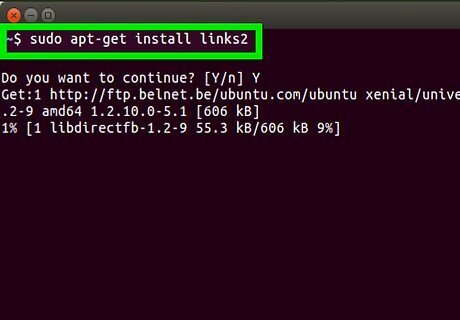
To browse a website, wikiHow in this case , type links2 wikihow.com.












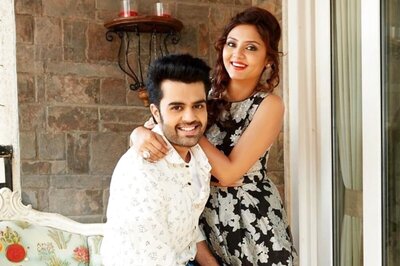
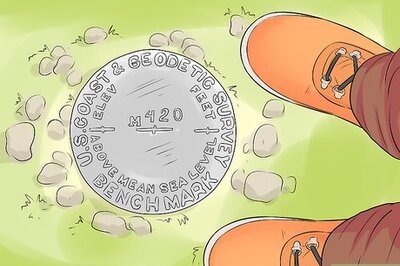






Comments
0 comment