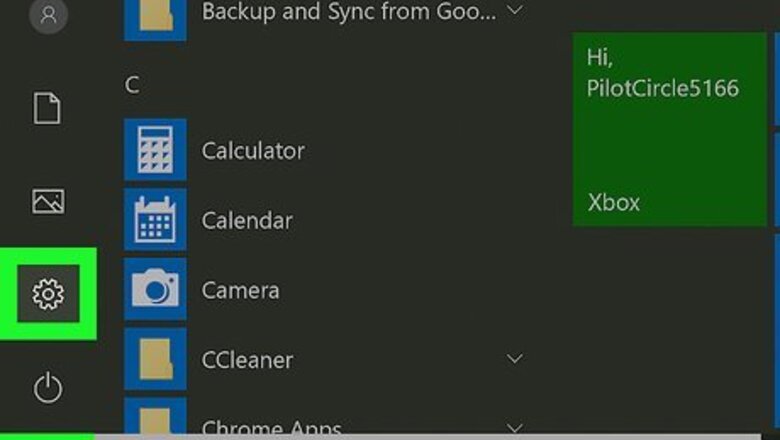
views
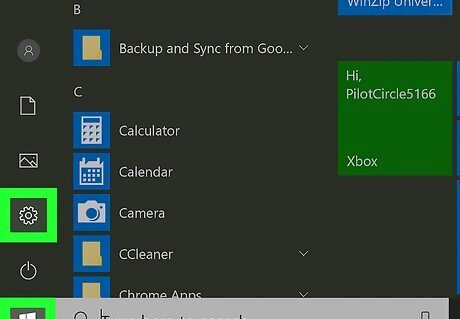
Open Settings. You can open settings by clicking the Start Menu icon, then clicking the gear icon.
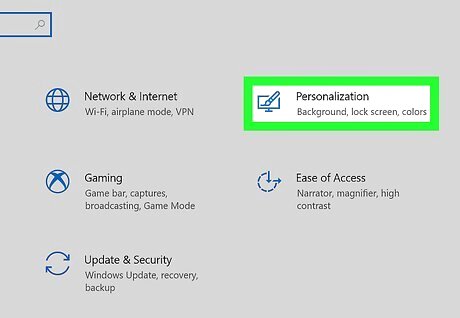
Click Personalization. This should be located near the bottom of the first column next to an icon of a paintbrush and desktop.
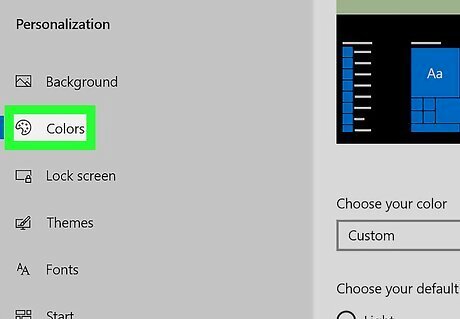
Click Colors. You'll see this on the left side of the menu.

Click to pick a color. You can click the box to opt to let Windows use an accent color from your background or pick a color from the "Recent colors" and "Windows colors" selections. You can also click the plus sign to use a custom color.
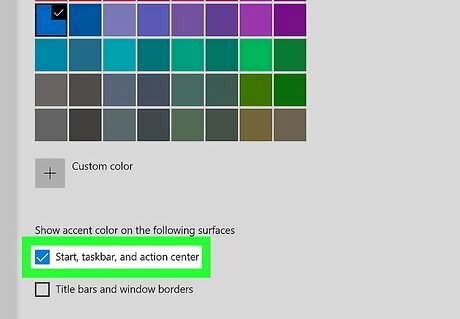
Click the box to select it Windows Checked next to "Start, taskbar, and action center." This is under the "Show accent color on the following surfaces" header. As you click these options, you will see it automatically applied. If you don't like the color, click another color swatch to change it.














Comments
0 comment