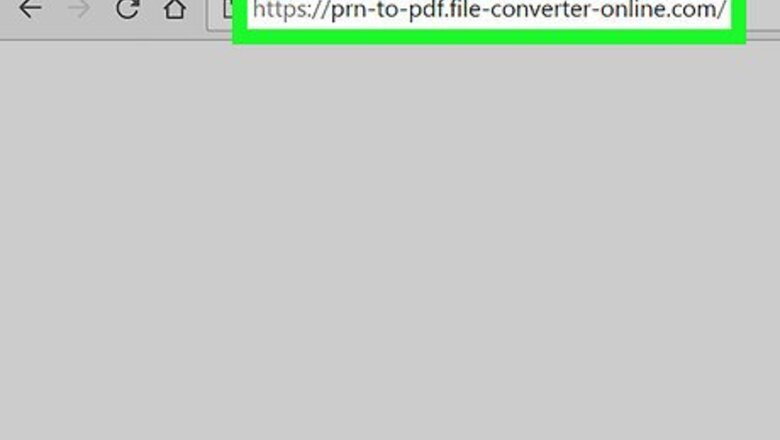
views
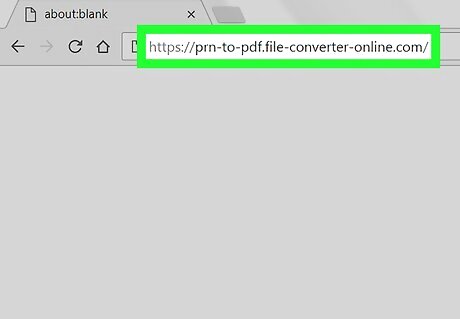
Open File-Converter-Online.com’s PRN to PDF converter in a browser. Type prn-to-pdf.file-converter-online.com into your internet browser's address bar, and hit ↵ Enter or ⏎ Return on your keyboard.
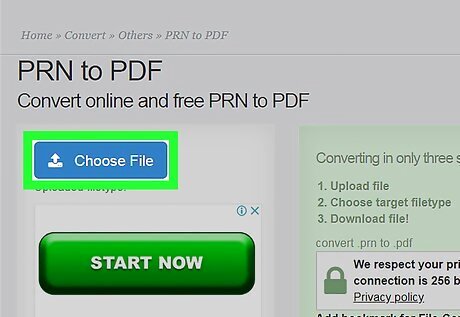
Click the blue Choose File button. This button is located below the PRN to PDF heading on the left-hand side of the page. Your file explorer will pop up in a new window.
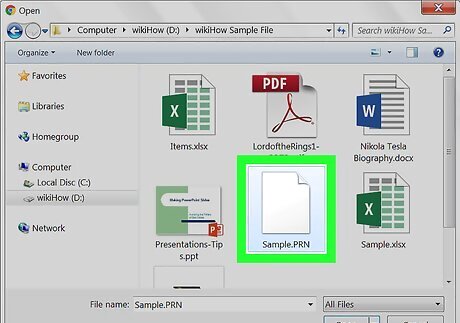
Select the PRN file you want to convert. Find the file you want to convert in the file explorer window, and click it.
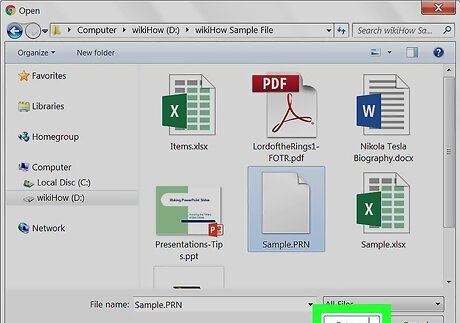
Click the Open button in the pop-up. This will upload your file to the online converter.
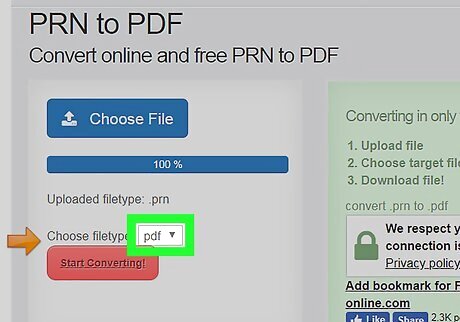
Select pdf next to Choose filetype. Click the drop-down menu next to the Choose filetype option, and select pdf to convert your PRN file to PDF.
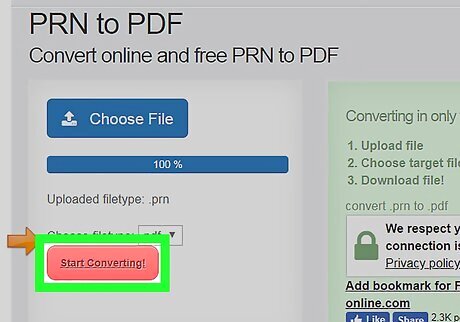
Click the Start Converting button. This is a red button located below the Choose filetype option. It will convert your PRN file to PDF, and download the PDF file to your computer.




















Comments
0 comment