
views
Heading a Business Letter
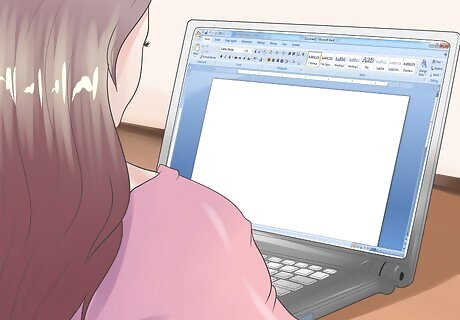
Open a word processing document. You can use an open source processor on Google Drive or a fresh piece of paper in a typewriter; however, formal business letters should always be typed and printed, with a signature in pen.
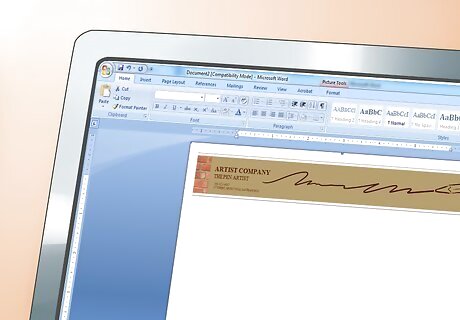
Use a sheet of company letterhead if it is available. At minimum, formal letterhead includes the person's name, the name of the business, the address of the business, phone number and usually a company logo. This information takes the place of a sender's address in the body of the letter.
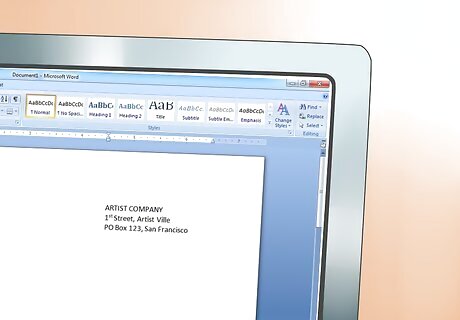
Start your letter with your address, if you don't have letterhead. Only include your street address, city, state and zip or post code on the first two lines in the upper right hand side of the page. You don't need to put your name or title, since it will be included in the closing at the bottom of the letter. You may also choose to include your email address or phone number, if your letter suggests contacting you by one of those methods.
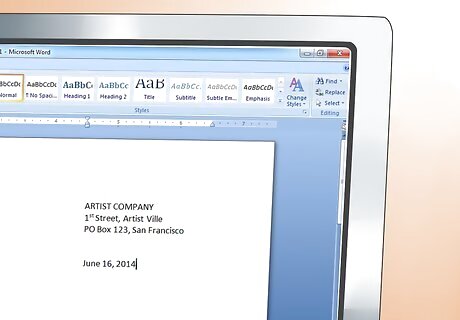
Include the date. Use a month, day and year format, such as “May 4, 2019.” You can include it two spaces below your address on the right or on the left. There is a lot of variation on which side the date is written, so look for another piece of correspondence from your company to use as an example. Dates in the UK may be written with the day, month and year. For example, “4 May 2019.”
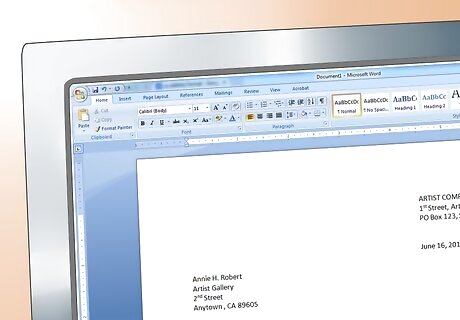
Type the recipient's address two lines below the date on the left side of the page. This is also called the “inside address” and it should include the name of the person with title, the address in US Post Office or Royal Mail format. Include the name of the company, if applicable, on a line between the person's name and the address. Don't indent the address, date, salutation or paragraphs. The paragraphs in a business letter are separated by spaces and begin flush with the left hand side. If you are writing to a foreign country, type the country in all capital letters on the last line. The inside address should be approximately one inch (2.5 cm) below the date if the date is on the left hand side, or it should be one space below the date if it is on the right hand side.

Press “Enter” twice. Then, begin your salutation with “Dear” and the person's title and name. For example, “Dear Mr. Reading” or “Dear President Reading.” Include a colon after the salutation.
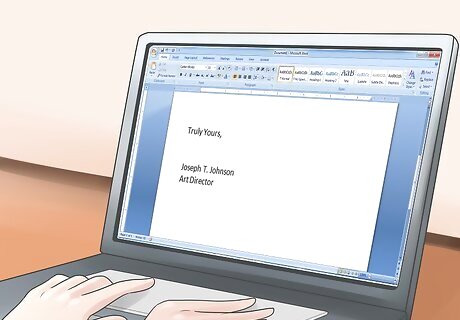
Continue with the body of your letter. Finish it with a formal salutation, a signature and your name and title.
Heading a Personal Letter
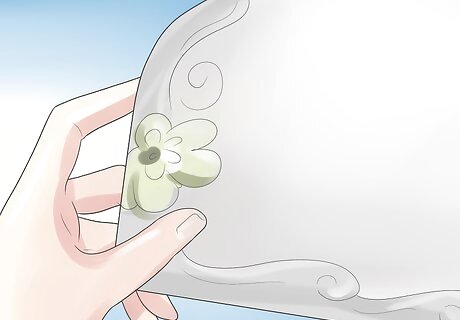
Choose a monogrammed or personal stationery. Unlike business headers, many personal letters are handwritten on stationery that says the person's initials or full name at the top.
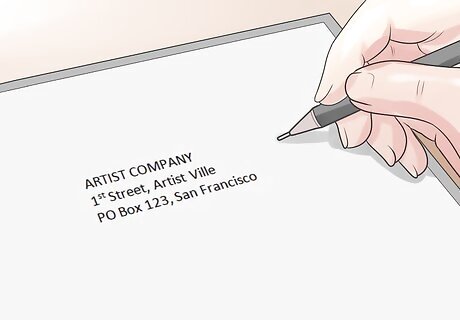
Write your address in the top right corner only if the person to whom you are writing does not already know your address well. Envelopes may get thrown away and including a sender's address is the best way to encourage a reply. Move on to the date if you are on friendly terms with the recipient. The sender's address should include two lines, the street and the city, state and zip code. A name is not necessary.
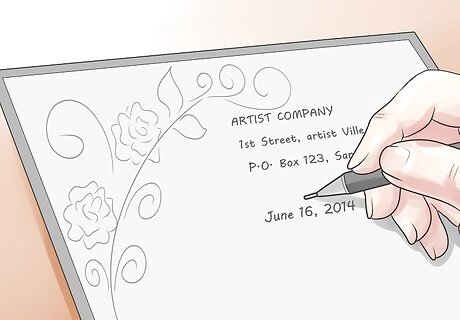
Write the date that you are writing and sending the letter two lines below your address on the left or right. Format it using the month, day and year. For example, “September 15, 2014.” Personal letters should be sent immediately after the are written to expedite time-sensitive information.
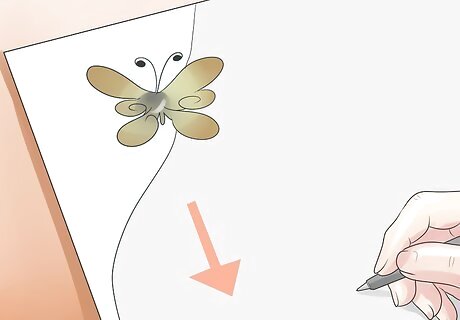
Don't include the recipient's address in informal letters. If you are writing a formal complaint or letter that will go on record with an organization, you should use the etiquette rules governing a business letter.
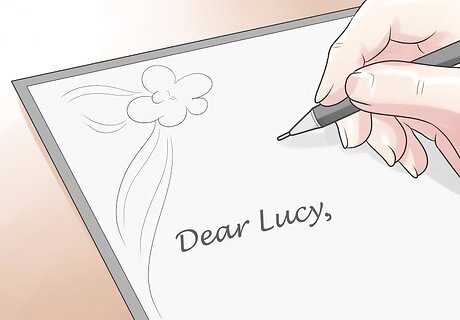
Write your salutation beginning with “Dear.” The formality of the address will depend upon how well you know the person to whom you are writing. Always include a colon after the salutation. You can use “Dear Mr. James,” “Dear Larry James” or “Dear Larry.” Continue the letter, including body paragraphs, a closing, a signature and enclosures.

















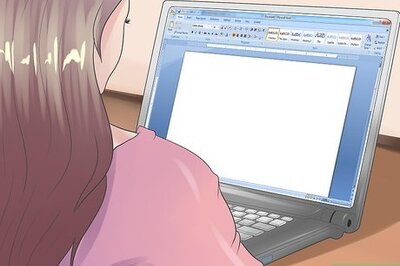

Comments
0 comment