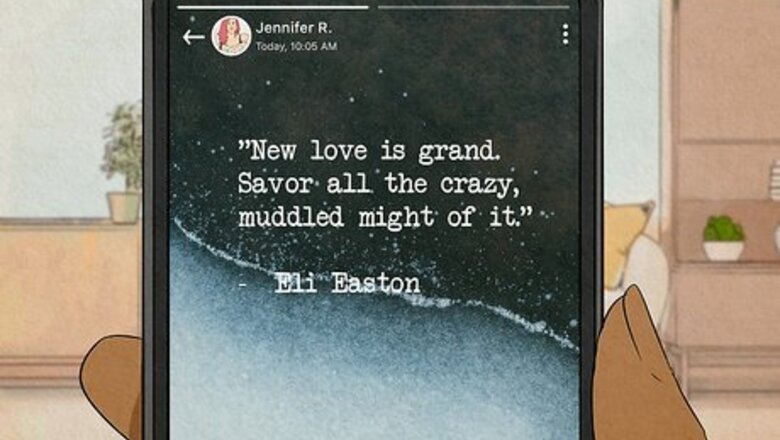
views
Check Her Statuses

Using your own WhatsApp account, start paying attention to your girlfriend's Status updates. WhatsApp Statuses are text, photo, video, and GIF updates that disappear automatically after 24 hours. You can see your girlfriend's Status by tapping the Status tab at the bottom of WhatsApp and selecting her name. Is she sharing quotes, memes, text, or song lyrics that indicate she's going through something you're not privy to? Ask her about her Status updates if they seem suspicious.
Read Her Chats

Ask to look at her phone. The best way to find the proof that you need is to ask her to show you her WhatsApp chats. If your girlfriend is using WhatsApp to cheat and hasn't deleted incriminating conversations, you'll probably find the proof that you need by reading her conversations. If she is not willing to let you look at her chats, that doesn't always mean she is cheating—she could just want privacy and autonomy, which is fair. It's normal and healthy for people to have close friendships outside of their partnerships. If your girlfriend is communicating with someone you don't know and she says that the person is just a friend, she could be telling the truth. Try to avoid the temptation of looking at her messages without her permission. If she isn't cheating and you overstep your boundaries, this could cause irreparable damage to your relationship.

If you don't have time to use her phone for long, read her chats on the web. Even if you only have access to her phone for a minute or so, you can use it to log into her WhatsApp account on your computer so you can read her messages without having her phone in your hand. She will see a notification each time you log in to her account on the web, so do this at your own risk if you're looking at her phone behind her back. Here's how to set this up: In a web browser on your computer, go to https://web.whatsapp.com. Open WhatsApp on her phone. Tap the menu icon (Android only) and select Settings. Tap Linked Devices. When the camera screen appears, position the QR code in your browser in the camera viewfinder. This will log you in to her account.
Check Her Contacts

Any of her Android or iPhone contacts that have WhatsApp will appear as contacts in the WhatsApp contact list. However, it's possible for her to change the contact names in WhatsApp so they'll be different from how they appear in the phone contact list. If you see any contacts in WhatsApp that look suspicious, such as symbols or emojis instead of names, tap a conversation with that contact, tap the name at the top of the chat, and then take note of the phone number. Compare that phone number to her phone's contact list to find the real identity of that person.
Look For Deleted and Disappearing Messages

Look for gaps in conversations. If your girlfriend is trying to cover her tracks, she may be deleting messages from conversations. If you see that there appears to be messages missing from exchanges, chances are that she (or the person she is chatting with) deleted those.

Be aware of disappearing messages. If your girlfriend has something to hide, she (or the person she's cheating with) might be sending disappearing messages—these messages automatically delete themselves without a trace after a period of time. To see if disappearing messages are enabled for a conversation: Tap the chat to open it. Tap the name of the person at the top of the chat. Scroll down and look for "Disappearing Messages." If it says "Off" beneath it, messages are not set to disappear automatically. If it says a time like 24 hours or 7 days, any messages either person in the chat sends to one another will automatically delete after that time period.
Restore Deleted Messages

Check for a backup. If you think she's deleting messages, you might be able to restore those which were deleted. This will only work if your girlfriend has made a backup of her chats but has deleted messages after making the backup. To see if she has a backup: Tap Settings at the bottom of WhatsApp (you might have to tap the menu icon first). Tap Chats. Tap Chat Backup. If you see a backup here, you can restore deleted messages as long as they were deleted after the date on the backup.

Delete WhatsApp from her phone. If there is a backup, you'll have to delete and reinstall WhatsApp to get her messages back. Just keep in mind that if your girlfriend doesn't know you got your hands on her phone, she'll notice that something's up when she sees that WhatsApp was reinstalled!

Reinstall WhatsApp. You can do this by downloading it from the App Store (iPhone/iPad) or Play Store (Android).

Open WhatsApp and restore from the backup. When you open WhatsApp, you'll be asked to enter your girlfriend's phone number so the app can verify you. Follow the on-screen instructions to confirm the verification code, and then, when asked to restore from a backup, select the backup.

Check her messages again. Once the messages are restored from the last backup, any messages that were deleted after she made that backup will be restored.
View Her Media Files
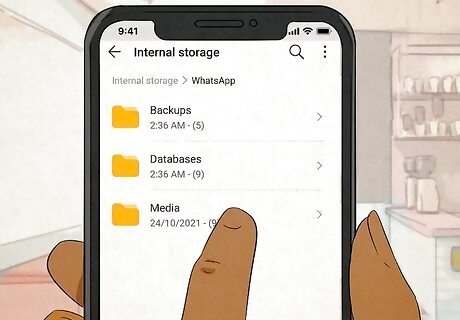
If she received any photos on WhatsApp, they are probably still on her phone. WhatsApp automatically saves photos and videos to your phone by default—she may not have turned off this feature. Here's where to look: If she has an iPhone, just open the Photos app, tap Albums, and then tap the one called WhatsApp. If it's an Android, open the File Manager app (it could be called My Files or Files) and go to Internal Storage/WhatsApp/Media/folder. If the Android has an SD card, replace "Internal Storage" with SD Card or External SD Card. Depending on the Android version, the media files may be located in Internal Storage/Android/Media/com.whatsapp/WhatsApp/Media.
Look For Other Signs

If your girlfriend never lets her phone out of her sight, she might have something to hide. While nowadays it's common for people to be extremely connected to their phones (even bringing phones into the bathroom), most people eventually put them down. If your girlfriend used to put her phone down on the table, counter, or nightstand but now only keeps it in her pocket or under her pillow, she could be worried that you'll look through her messages or calls. If your girlfriend is being secretive about who she's talking to or what she's doing, ask her about it. If she's open to explaining herself, that's a good sign. If she's not open to talking about things or you get the sense that she's lying, it's possible that she could be cheating. Keep in mind that your girlfriend might just be having private conversations with friends or family. If she thinks you're the snooping type, this could lead her to feeling like she needs to be more secretive about those conversations.

She's hiding her phone screen. When your girlfriend is using her phone in your presence, does she angle herself away from you to deliberately prevent you from seeing what's she doing? Does she keep her phone face-down all the time so you can't see her notifications? She could just be doing something private, like looking up something embarrassing on the internet or gossiping with a friend. But it also could mean that she's hiding something from you. If she's texting or chatting a lot when you're supposed to be spending quality time together, gently request that she be more present when you're together. She might not be aware that her actions look secretive.

She suddenly changed her phone password. Having a password on her phone doesn't mean she's hiding something—in fact, it would be a poor security move to not have a phone password. But if she recently changed a password that she used to freely share with you and doesn't want you to know the new one, she might be having conversations she doesn't want you to see.

Even if your girlfriend isn't cheating, it might be time to look into counseling. If your relationship lacks trust, it will be difficult for you to move forward. Consider individual and couples counseling to work through your insecurities and trust if you want to take this relationship further.














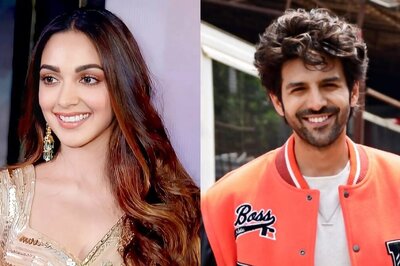


Comments
0 comment