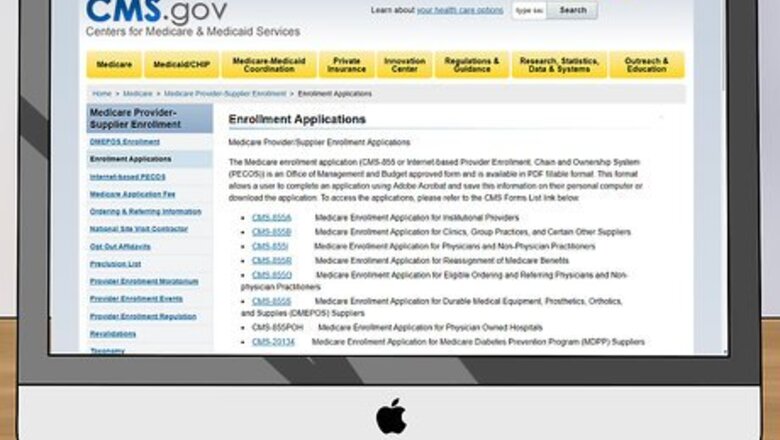
views
X
Research source
Finding the Correct Form
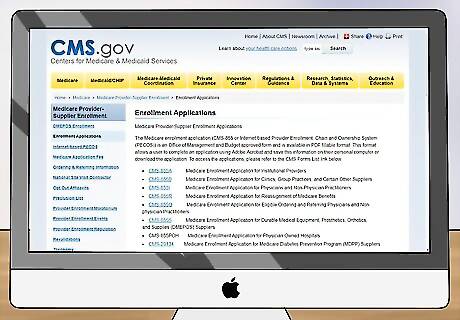
Go to the CMS website. You can find all the resources needed to obtain your CMS Certification Number at this link: https://www.cms.gov/Medicare/Provider-Enrollment-and-Certification/MedicareProviderSupEnroll/EnrollmentApplications.html. There are several different forms on this page, one of which you'll need to submit depending on your requirements.
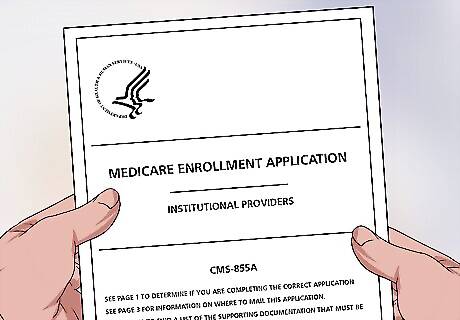
Select CMS-855A if you are an institutional provider. Most hospitals, hospices and skilled nursing facilities come under the definition of an institutional provider, but there are many more detailed in the first pages of the form. CMS-855A is widely encompassing, so if none of the other forms apply to you, make sure to check this one.
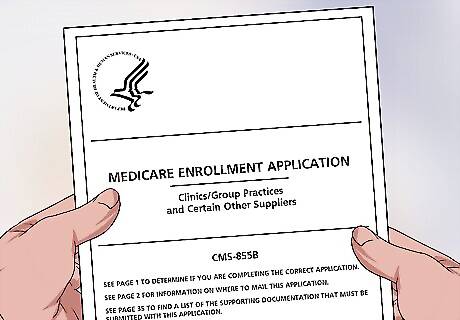
Choose CMS-855B if you are a clinic, group practice or a health product supplier. Clinics or group practices that provide Part B Medicare to their patients fall under this bracket as well as vendors of Part B drugs, X-Ray suppliers or an ambulance service provider.
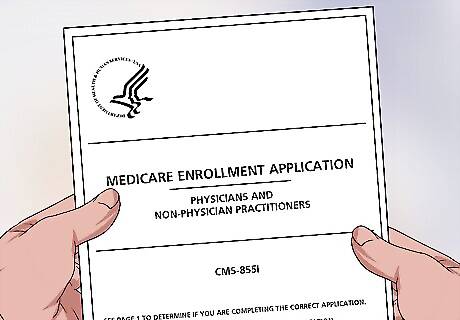
Pick CMS-855I if you are a physician or non-physician practitioner. Many private physicians or consultants fall under this category such as physical therapists, clinical social workers or registered nutrition professionals.
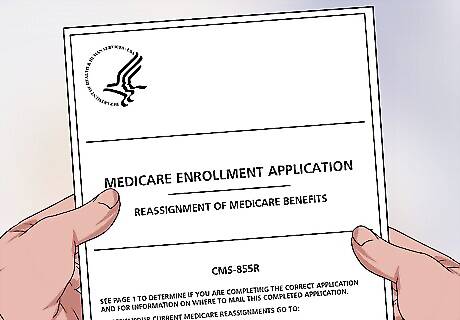
Click on CMS-855R if you are looking to reassigning your Medicare benefits. Reassigning your Medicare benefits allows certain eligible groups or organizations to submit claims and payments for Part B Medicare services that they have provided as members of these groups. This form works for individuals, small groups, or entire organizations.
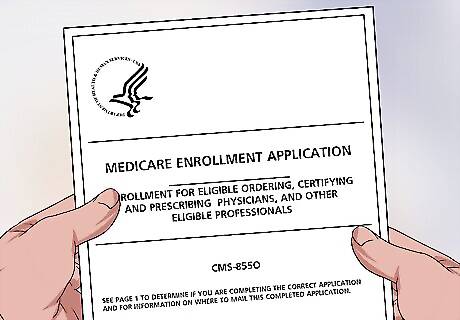
Single-out CMS-855O if you need to order specific drugs for your patients. Under the Affordable Care Act specific drugs that fall under Part D of Medicare can now only be ordered by those who have submitted this form. Retired physicians, dentists or those part of a medical residency program are all effected and should complete this form.
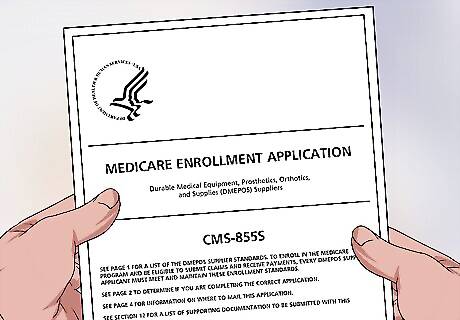
Download CMS-855S if you supply specific medical equipment such as prosthetics. This form can apply to a wide range of potential applicants. Local pharmacies, grocery stores, hospitals and therapists all need to complete this form if they sell such equipment.
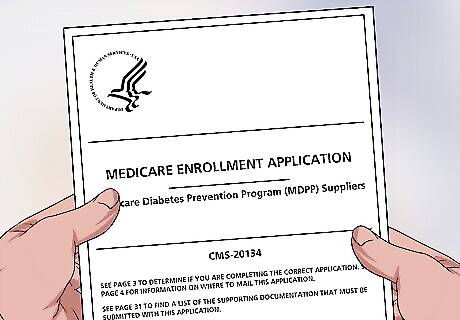
Investigate CMS-20134 if you are a Medicare Diabetes Prevention Program (MDPP) Supplier. If you supply any materials to help this program or want to facilitate the program itself this form needs to be completed first.
Completing the CMS Form

Gather all relevant governmental documentation. The process for getting a new CMS Certification Number usually requires many legal documents. Before you begin, make sure you know where to find all legal documentation of your organization so that you can avoid delays during the application process. Now is a good time to sort through your file cabinets and retrieve any documents that haven't been looked at in a long time.
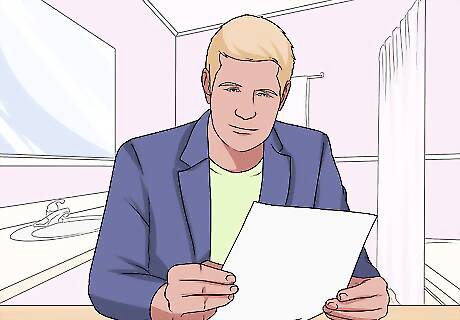
Read through the form carefully. The application forms can be dense meaning they require concentrated reading. Before you write anything on it, read through it carefully to make sure that you are ready to apply. Often the language used is not particularly readable so it's best to read slow and careful to make sure you aren't missing anything. This is especially true if you have any conditions that impair reading ability.
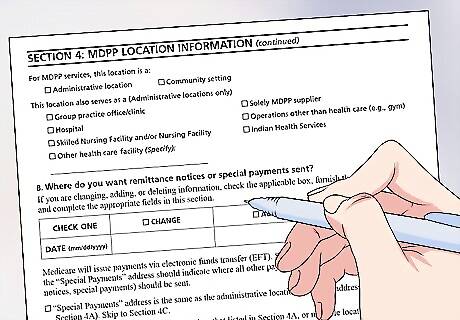
Complete the relevant form. Each form is slightly different from each other so no all encompassing advice can account for all the forms. However, there are similarities to look out for in each of them. Each form will start with a section called "Who Should Complete This Application". If you are unsure whether a particular form applies to you, read this section carefully and it may resolve any lingering doubts. Although the forms are long, depending on what boxes you tick in the opening pages can change how much of the form you need to complete. Much like a choose-your-own-adventure book, these boxes will direct you to specific sections of the form that apply to you meaning you waste less time completing irrelevant parts. Most of the forms require different information from you, but they have several shared characteristics such as the legal name of your organisation, specific high level staff, tax identification number, address information, state license number and medicare identification number if you already have one.
Sending Away Your Form

Prepare the form for sending. If you have completed the form as a pdf file you will need to print it out. Make sure you print if from a good quality printer so that the ink contrast is strong and place it in a neat pile.
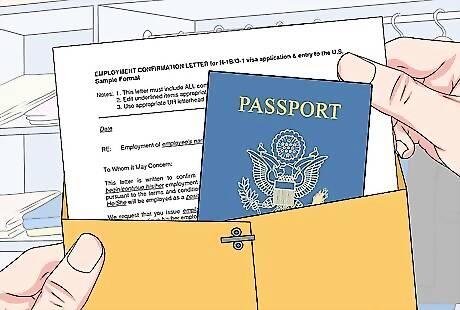
Attach all relevant documentation. At the end of the form you will be asked to attach documentation to support your application. Much of this is to insure that you are a legitimate care organisation. Take your time in finding this documentation because if it is not exactly what they are looking for your CMS Certification Number Application may be rejected.

Email or post the form to a governmental representative. Your governmental representative is usually your local Medicare Administrative Contractor or your legacy Fiscal Intermediary. If you are unsure who they are, use a search engine to find their contact information and they will be more than happy to help your application process.

Wait for approval. Once you have sent off your application it may take a while for the process to be reviewed. Once your regional representatives have approved it they will send you a survey to complete, after which you should be in possession of your CMS Certification Number.


















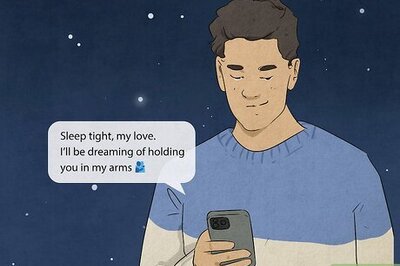
Comments
0 comment