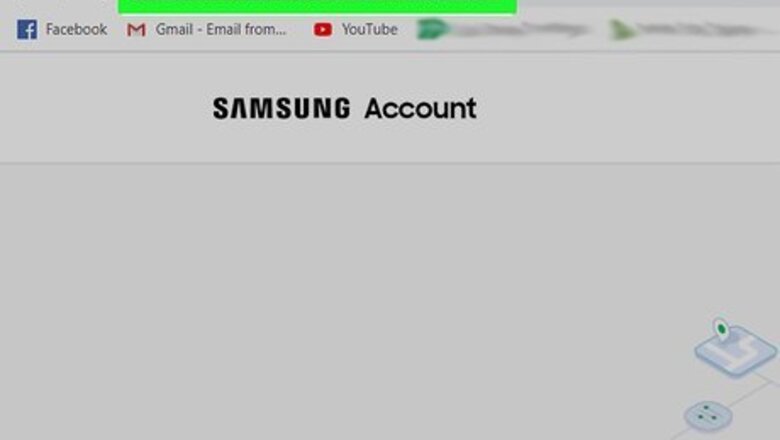
views
Recovering Your Samsung ID
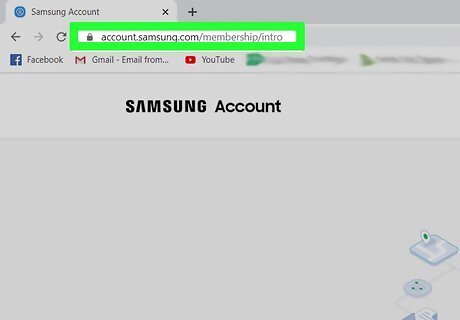
Go to https://account.samsung.com/ on a browser. You can do this on a phone, tablet, or computer.

Select Sign in. This is a blue button near the bottom.
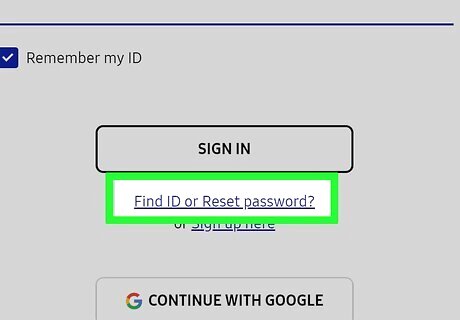
Select Find ID or Reset password?. This is below the Sign in button.
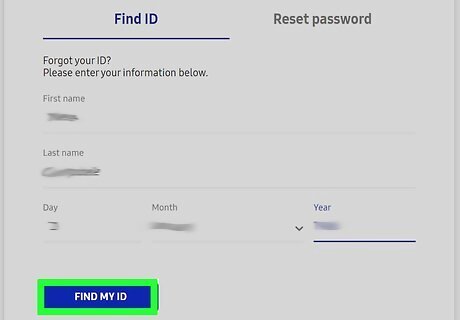
Fill in your details and select Find my ID. You will need to provide your name and birth date.
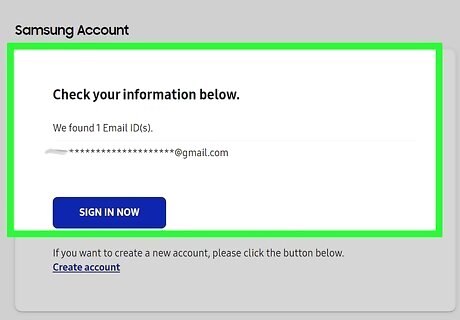
Check the email ID listed. Part of the email will be hidden for privacy reasons, but it should be enough for you to identify which email address is your ID. Select Sign in now if you wish to sign in from here. If Samsung could not find your details, click Try again to re-enter them. Check that each field is accurate.
Recovering Your Samsung Password
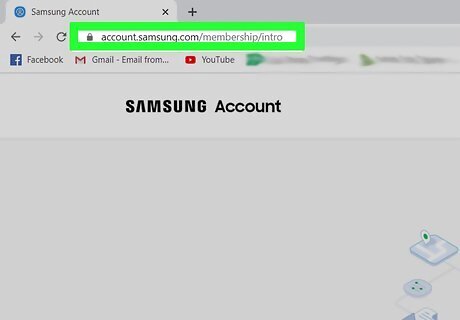
Go to https://account.samsung.com/ on a browser. You can do this on a phone, tablet, or computer.

Select Sign in. This is a blue button near the bottom.
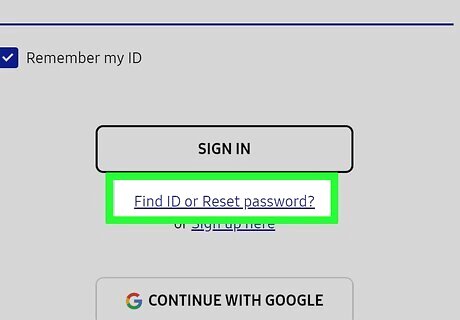
Select Find ID or Reset password?. This is below the Sign in button.
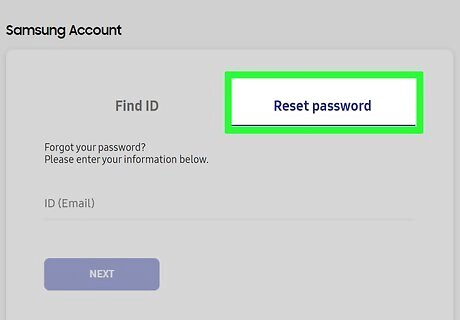
Select Reset password. This is the tab to the right of Find ID.
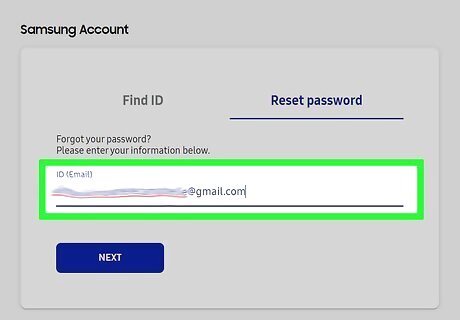
Type in your email ID. This will be the email address associated with your account.
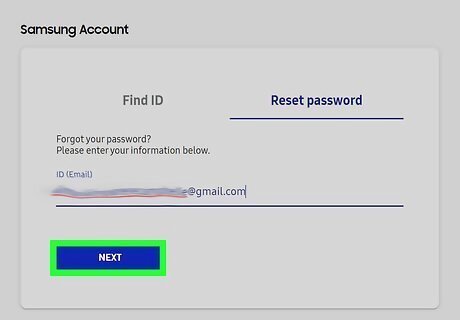
Select Next. An email will be sent to the email address for your account.
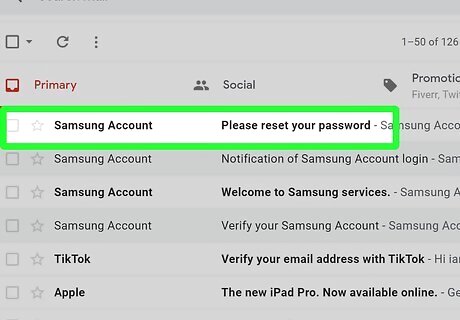
Check your email. Look for a recent email from Samsung called "Please reset your password" and open it.
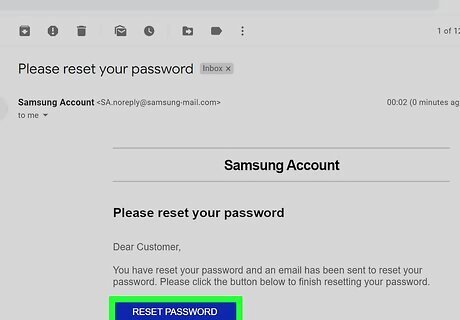
Select Reset Password. This will open in a new browser tab or window.
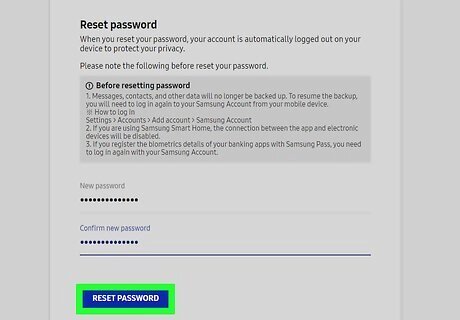
Enter in your new password twice and select Reset Password. You will receive a success message when your password has been reset.















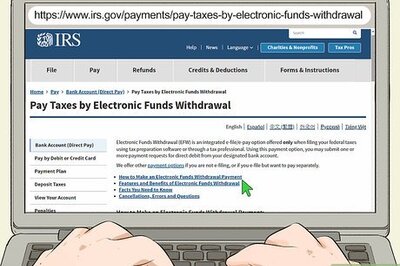
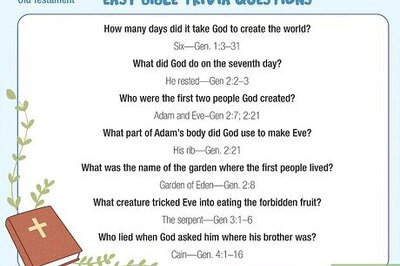



Comments
0 comment