
views
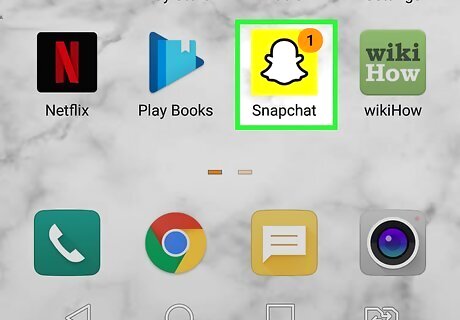
Open Snapchat on your phone or tablet. It's the yellow icon with a white ghost. When you open Snapchat, you'll see the camera screen. If you aren't logged into Snapchat, tap Log In and enter your username (or email address) and password.

Swipe left on the camera screen. This takes you to the Chats screen. You will also see your Best Friends on the top of the Send To screen, which is the screen that appears after you compose a Snap and select Send to.
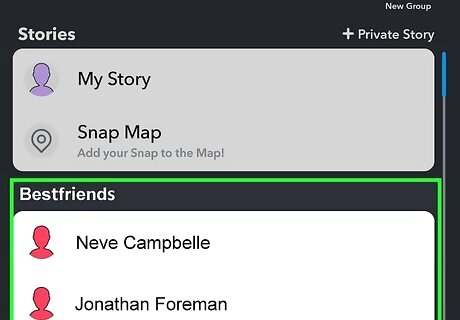
Find your Best Friends at the top of the list. Each of your best friends appears at the top of the list. This makes it easy to find the people you chat with most! You'll notice that the people on your Best Friends list have special Friend Emojis—these can help you figure out just how close you really are: If you see a red heart next to a friend's name, you've been each other's #1 Best Friend for two weeks in a row. If you see two overlapping red hearts, that makes you two Super BFFs, meaning that you've both been each other's Best Friends for two months in a row. A yellow heart means that you and this person are each other's #1 Best Friends. A yellow grinning face means that you and that person are Best Friends, but not each other's #1 Best Friend. A toothy nervous grin means that your #1 Best Friend is also that person's #1 Best Friend.



















Comments
0 comment