
206
views
views
This wikiHow teaches you how to enable lowercase letters on your iPhone if your keyboard is set to only display capital letters. Note that this feature does not affect your ability to type in uppercase or lowercase letters; rather, it determines what appears on your keyboard as you type.

Open your iPhone's Settings. This is the gray cog icon located on one of your home screens or in your “Utilities” folder.
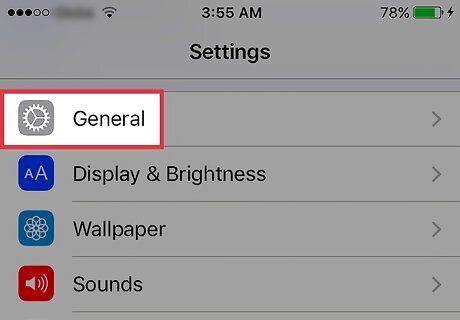
Tap General.
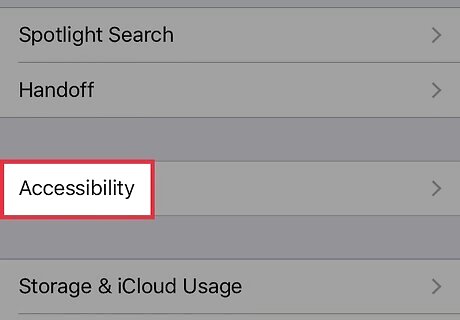
Tap Accessibility.
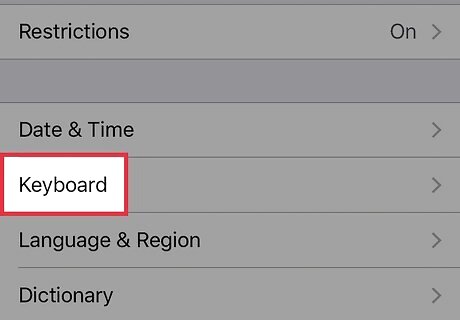
Scroll down and tap Keyboard.
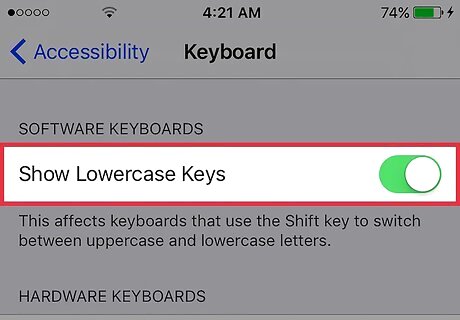
Slide the switch next to Show Lowercase Keys to the on position. You can now switch between uppercase and lowercase keys using the ⇧ Shift button on your keyboard. This feature only affects the appearance of the keys on your iPhone's keyboard; it does not affect your ability to use uppercase and lowercase letters in your writing.














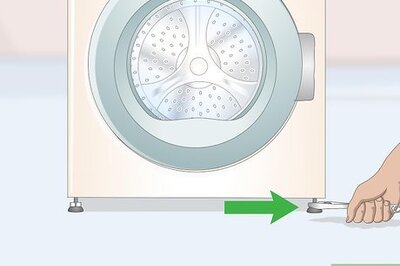



Comments
0 comment