
views
If You're Interested: Swipe Right

Swipe right on someone if you like their profile and want to match with them. First just head over to your swipe queue by tapping on the hive icon in the bottom left corner. If you particularly like someone's profile after tapping through it, go ahead and swipe right if you want to match with them! You might see the “You Matched!” screen after swiping right on someone. This means that you’ve matched with them - congrats! Don’t give up hope if you don’t immediately match with someone. This could just mean that the person hasn’t seen your profile yet (and therefore hasn’t had the opportunity to swipe right). They may appear in your match queue later. Simply tap on the speech bubble icon in the bottom right corner to see a list of all of your matches thus far. If you swipe right on someone but decide that you don’t want to match with them anymore, simply unmatch from their profile.

After matching with someone, message them if you want. Having a conversation is the best way to get to know someone on Bumble! Keep in mind that Bumble only allows women to message first. If your swipe queue preferences are set to include people of the same gender as you, either person can message first.
If You're Not Interested: Swipe Left

Swipe left on someone if you aren't interested and don't want to match with them. First just head over to your swipe queue by tapping on the hive icon in the bottom left corner. If you tap through someone's profile and decide that they aren't a good match for you, simply swipe left. This means that you won't match with them. Did you accidentally swipe left on someone that you wanted to match with? Don't fret! The "Backtrack" feature allows you to undo a swipe simply by tapping on the arrow in the top left corner. This is only available with a Bumble Boost or Bumble Premium subscription, so you will have to upgrade to one of these paid versions if you want to use this feature. You may run into a screen that says, "You've hit the end of the line," if you've reached your daily swipe limit. This means that you'll have to wait 24 hours until you can swipe through new profiles. However, you can upgrade to a Bumble Boost or Bumble Premium subscription to receive unlimited swipes!
Customize Your Swipe Queue

Bumble lets you filter for various categories in your swipe queue. This means you get to decide the users that show up in your feed based on age, gender, distance, and other advanced features. Follow these steps to set your preferences: Go to your swipe queue by tapping on the hive icon in the bottom left corner of the app. Tap the filter button in the top right corner. Now simply select your gender, language, and age preferences. You can also tap on Set advanced filters to filter for things such as height, astrological sign, and education.













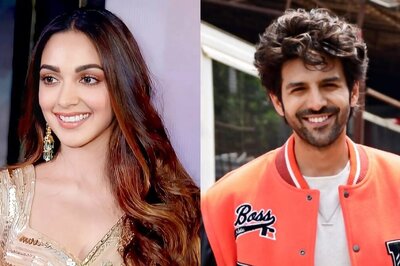



Comments
0 comment