
views
Diwali is one of the major Hindu festivals in India. Known as the festival of lights, people decorate their homes and exchange sweets on this day. The festival also calls for celebration with the loved ones, filled with great food and music. While you can sort the food thing on your own, if you are looking for some rocking Diwali playlists, then JioSaavn has you covered. You can access more than 60 exclusive playlists for Diwali to ensure a good time with your family and friends.
HERE’S HOW TO CREATE YOUR OWN DIWALI PLAYLIST ON JIOSAAVN:
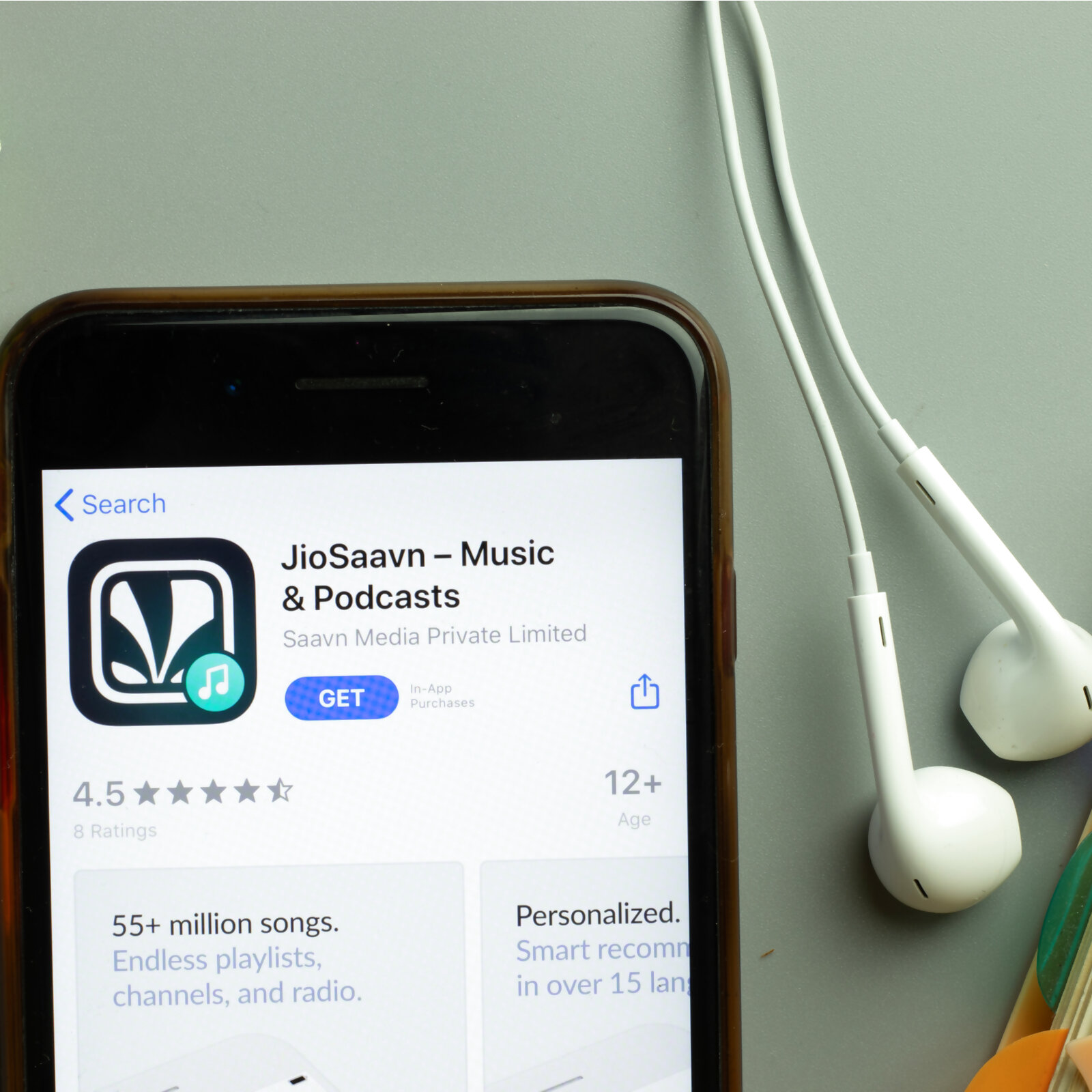
STEP 1: If you don’t already have the JioSaavn app on your smartphone, then the first step is to install it either from the Google Play Store or Apple’s App Store. Here’s a link to make the process easier: https://play.google.com/store/apps/details?id=com.jio.media.jiobeats&hl=en_IN&gl=US
If you want to access JioSaavn through a web browser, you can do so by logging on jiosaavn.com and then get started.
STEP 2: JioSaavn provides you multiple options of exploring your music.For the Diwali fans, JioSaavn has created multiple playlists for the festival. To listen to the exclusive Diwali playlists, type ‘Diwali’ in the search box, and you will see several playlists related to the festival.
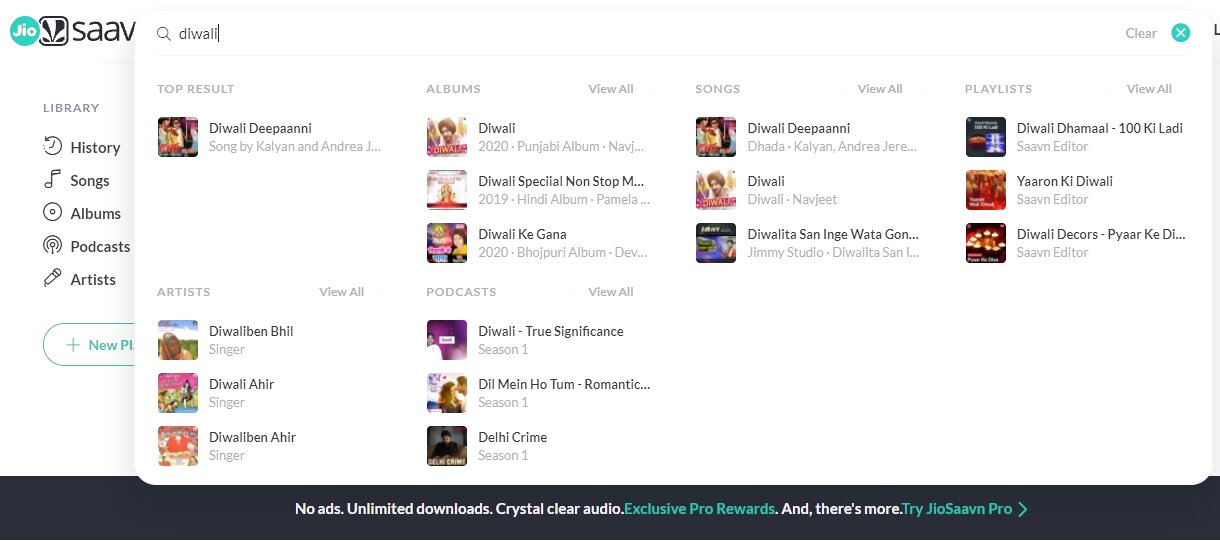
STEP 3: You can either choose the top showing Diwali playlists or click on ‘view all’ next to ‘Playlists’ option. After clicking, you will see more than 60 exclusive Diwali playlists namely ‘Diwali Dhamaal – 100 Ki Ladi’, ‘Diwali Decors – Pyaar Ke Diye’, ‘Diwali Decors – Remix Patakhas’ and ‘Yaaron Ki Diwali’ among many more.
STEP 4: You can save any of the playlists or even particular songs from your playlist. Next to the name of the song or playlist, there is an option button (…). When you click on it, it will show various options like ‘Add to Queue’ and ‘Add to Playlist’.
If you want to save the song on your own playlist, then click on ‘Add to Playlist’, and if you want to put the song in your current listening list, then click on ‘Add to Queue’.
STEP 5: You now have your Diwali playlist ready. Tune in to JioSaavn anytime to share good times with your family and friends.
Read all the Latest Lifestyle News here











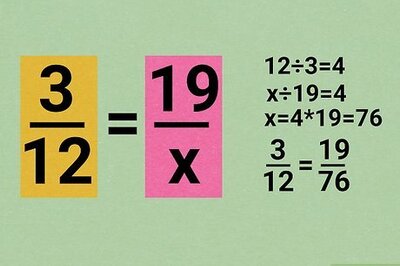
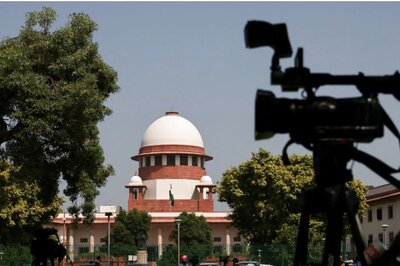






Comments
0 comment