
views
Salman Khan’s father Salim Khan is celebrating his 88th birthday on Friday, November 24. On this special day, Salman took to his Instagram handle and dropped a never-seen-before photo with his father. In the happy picture, Salman and Salim can be seen sitting in what looks like a garden. The father-son are also seen twinning in blue. While Salman looked dapper in a simple blue t-shirt, his father sported a denim shirt of the same colour.
In the caption of his post, Salman Khan sent birthday wishes to his father and called him “My Tiger”. “Happy Birthday My Tiger,” he wrote. Check it out here:
Salman Khan’s “My Tiger” post for his father comes at a time when he is enjoying the success of his recently released movie Tiger 3. The film marks the third film in Yash Raj Films’ OG spy franchise. It is directed by Maneesh Sharma. Besides Salman Khan and Katrina Kaif, the film also stars Emraan Hashmi as the antagonist, along with Kumud Mishra, Revathi, Riddhi Dogra and Anant Vidhaat. Shah Rukh Khan also made an action-packed cameo in the movie.
Released on November 12, Tiger 2 has already crossed Rs 300 crore mark at the Indian box office. Recently, Salman Khan also shared that he is overwhelmed with the response Tiger 3 is getting from the audience.
“I’m delighted with the response from the audience and fans for Tiger 3! They have given the film a brilliant start and I’m happy that the third part of this franchise is also scripting a success story. Tiger is a franchise that is close to my heart. So, to see it get more and more love film after film is really special. I hope the film continues to entertain audiences worldwide,” Salman said in a statement.












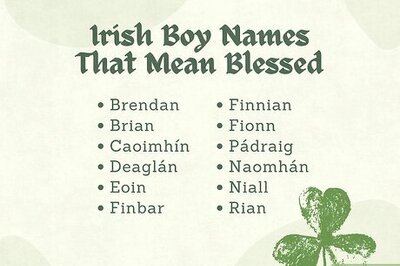
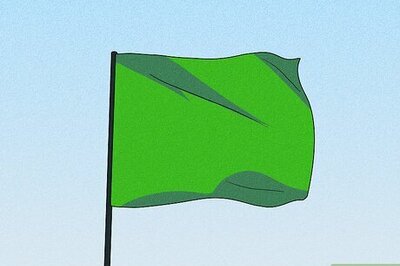

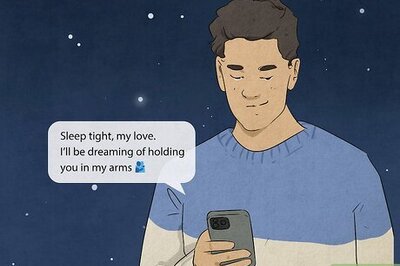

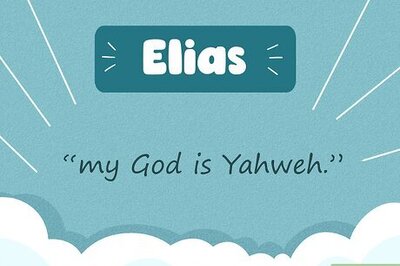
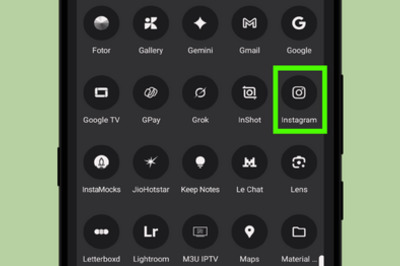
Comments
0 comment