
views
The world’s first smartphone with a shatterproof display is here but not all of us own it, do we? We flawed human beings develop butter fingers and end up witnessing our dear gadgets prove the power of gravity (and Murphy's law). If the phone is face-down; ouch, we all know what is coming in the next microsecond.
As you pick the fallen phone from the ground, you are simultaneously trying to convince yourself that it is just the tempered glass or similar display protector and not the main screen, and also doing the calculations in your head about the possible cost of the damages. If the nightmare indeed comes true, here is what you could do if ever your dear smartphone ends up with a screen haemorrhage:
1. Keep calm and be cautious

The first reaction or the set of reactions as you witness the spider web-like cracks running across your smartphone’s display is that of horror, remorse, anguish, or a combination of everything culminating in a loud shriek. After you’ve screamed your lungs out, it is important to be cautious and not frenziedly run fingers over the surface. Fine pieces of the broken display could easily give you injuries and hence, you should wrap the phone in a handkerchief or tissue paper till you find a solution. You can also cover the display with a tape so the particles don't fall off. Also, one needs to be cautious while taking calls directly. It is advised not to do so in the first place, but in case you can’t avoid, use a set of earphones.
2. Check for the level of damage

At times even the smallest of cracks render the smartphone useless. You should carefully try to check all the core elements of the phone – camera, home button, and the touch response of the display following the impact. If the smartphone has a tempered glass atop, remove it (use a toothpick or a plastic card) and look for further damages, if any. Do not try too hard if the screen is not responsive.
3. DIY fixes

If you consider yourself skilled at repair work, you could fix the phone's display at home. You could order or buy a screen replacement in accordance with your smartphone model, put on your fix-it-all cap, and follow the instructions to replace the display - at almost half the cost which you might end up spending at the repair store. If you are going to do it for the first time, it is better to consult free online repair guides like iFixit to know how to do it right.
4. Repair

Most sellers offer reasonable insurance covers on new handsets. If your smartphone is still under the insurance period, you are saved spending those extra thousands. In case it is not, it is wise to get it repaired from an authorised restoration/ repair store. If you plan to use the same model for some months or years more, buying an add-on insurance policy or extending the existing one is helpful so that in future you do not have to spend too much money on getting the device fixed after such damages. For a short-term fix, you could opt for second copy of the displays available in local mobile markets. Although they may or may not be as good as the original one in terms of quality but could be useful till the time you save up for your big purchase.
5. Exchange or upgrade

Let’s accept the fact your smartphone was generations old and not everything old is gold. Last week, my iPhone suffered a display haemorrhage and all I am left with is the calendar to show April 8 or prices of older iPhones getting slashed; whichever is sooner. If your smartphone’s display is damaged beyond repair or the cost of repair feels too much to be invested for an older generation then it is wiser to go for exchange deals on new phones. A lot of online as well as offline stores accept old smartphones for a discount or money back on new purchases. Consider the situation as the opportunity you had been long waiting for to finally get rid of that old mobile device. But then, there's a catch. Phones with damaged screens may not be eligible for most exchange programs.










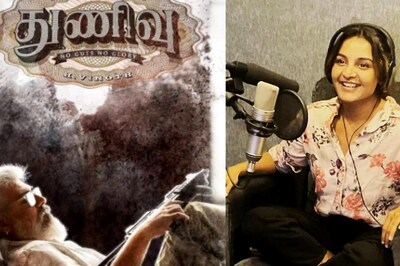




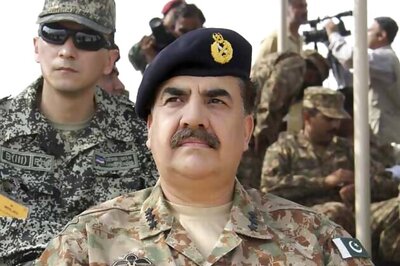
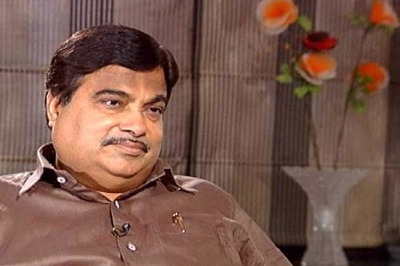


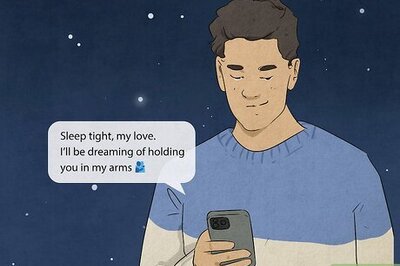
Comments
0 comment