
views
Malware threats continue to cause havoc and this time the targets are Mac users. The threat comes from malware called Atomic macOS Stealer or AMOS that is capable of stealing iCloud Keychain passwords, credit card numbers stored on the device and other important files. The biggest concern about this malware is that attackers are pushing this through fake updates for Safari and Chrome browsers.
People are always looking out for possible updates from the developers which are rolled out to secure the devices against possible security threats, but in this case, the update itself is the threat that people should avoid installing on their Mac devices.
We have seen this kind of attack targeting Windows users previously but now even those with Mac machines face the threat and have to be extra careful when installing updates from third-party sources.
The researchers at Malwarebytes have been credited with the latest details which they call ClearFake. Software updates are usually offered through official channels but it is easy to see some people falling into the trap of fake updates that can pop-up on their screen which would look identical to the original page. If you are using a Mac device, the researchers point out how the Safari update page will look and read like:

And if you have used Chrome browser on the MacBook, the fake update page will be like this:
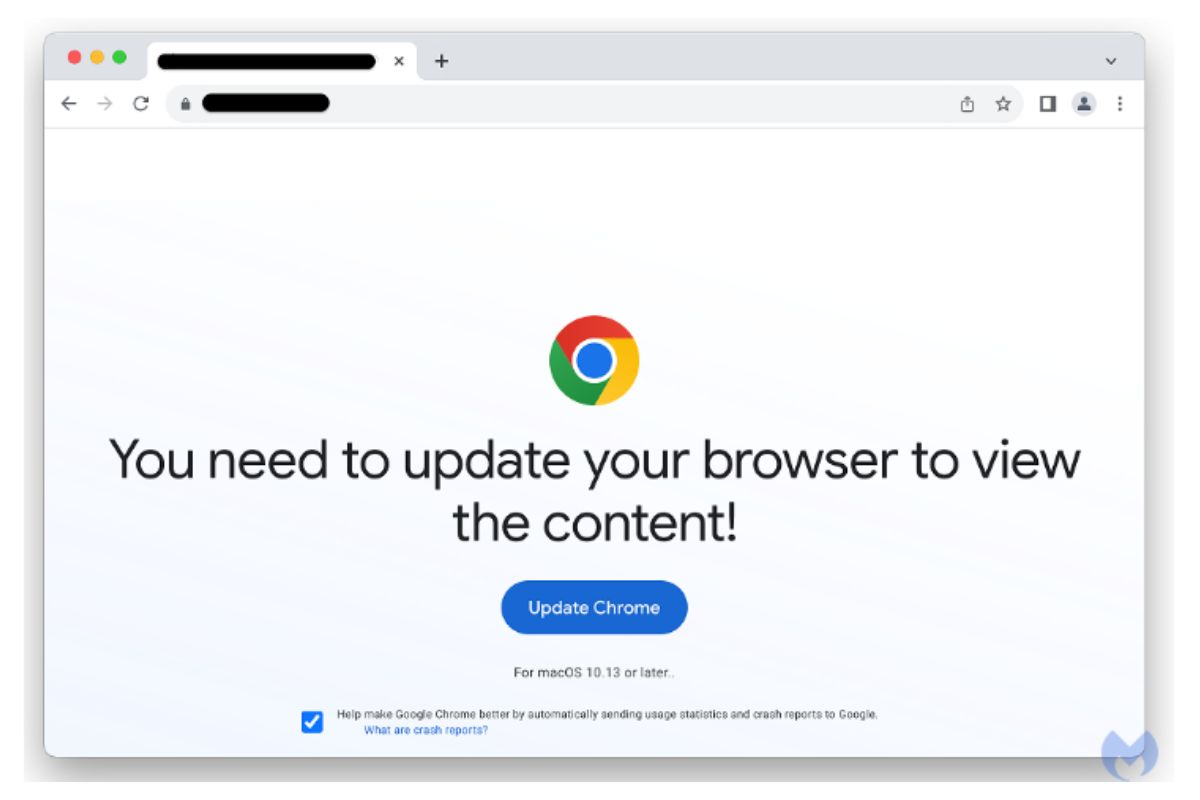
How To Prevent AMOS Malware Attack
– Always install updates from official channels of Apple and Google for the Safari and Chrome macOS updates. Do not click on any link provided by unknown sources and install updates from that.
– If any app asks you to unblock some privacy features, avoid installing them.
– If you do want to install genuine third-party apps on macOS, make sure to cross-check its credentials and the company behind the app for more clarity on its genuinity.
Malware attacks are generally avoidable as long as people know how to monitor such intrusion and follow these steps to ensure they never fall prey.











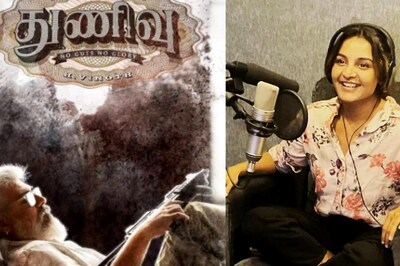



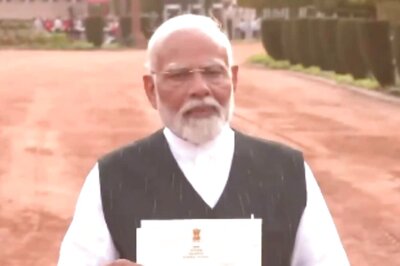

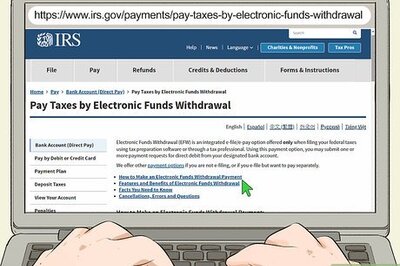

Comments
0 comment