
views
In this digital world hacks are something we depend upon for quicker results. Keeping that in mind we have compiled a list of 10 of our favourite tech life hacks you can use to simplify your day to day work.
# Want to charge your phone faster? Put it in Airplane Mode.
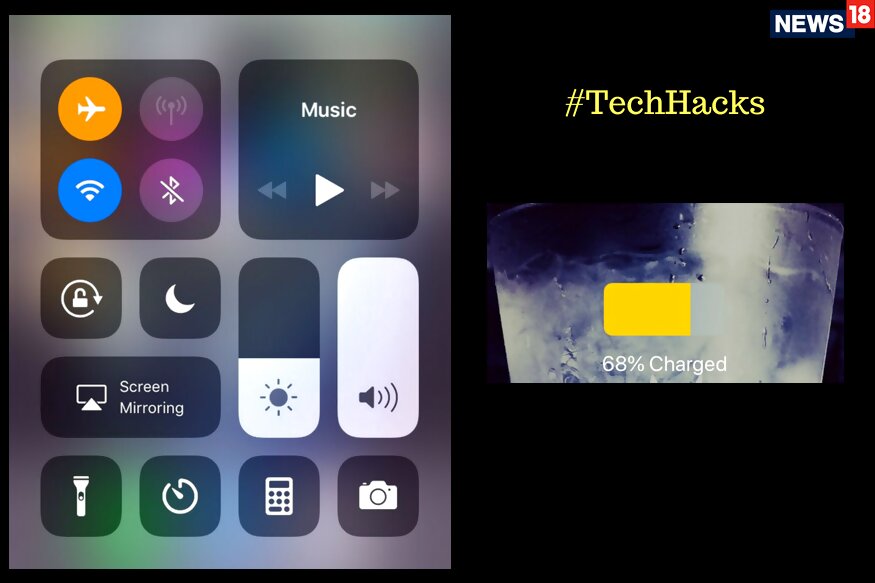
# Want to play Tetris on Mac? Open Terminal, type Emacs then press Enter. Press ESC + X, type 'Tetris' and Enter. Use the arrow keys to move and rotate your Tetris blocks
# For an equal split of sound of your tunes when sharing your headphones with a friend, turn on the Mono audio option on your phone.
Here how you can do that in an iPhone:
- Launch the Settings app on your iPhone or iPad.
- Tap on General.
- Tap on Accessibility.
- Under the Hearing section, turn On the option for Mono Audio.
# Saving an Excel file as an .XLSB will shrink the size by half or 75%.
How to do it:
- Save your work in Excel by COMMAND + S
- This window will pop up
- Select the file format option highlighted with Blue.
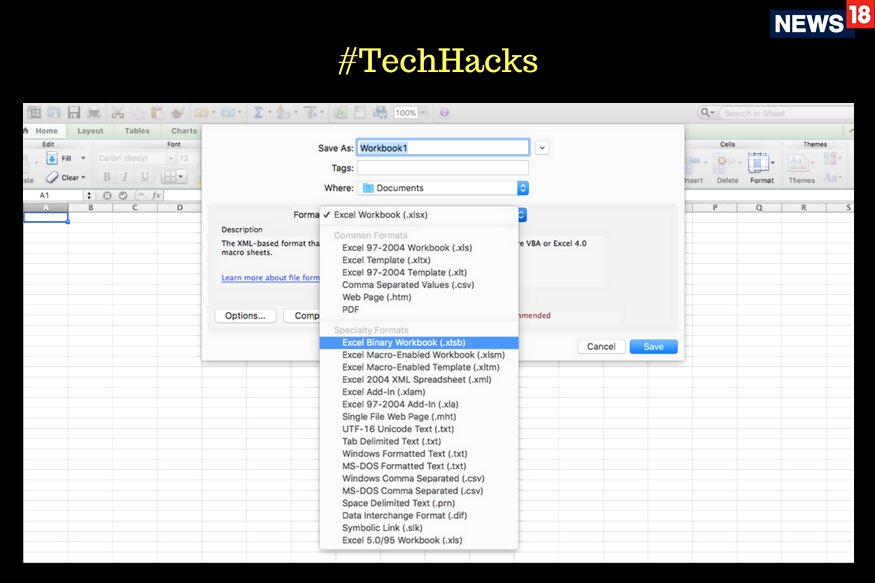
# In the iPhone Calculator app, swipe left or right to delete the last number.
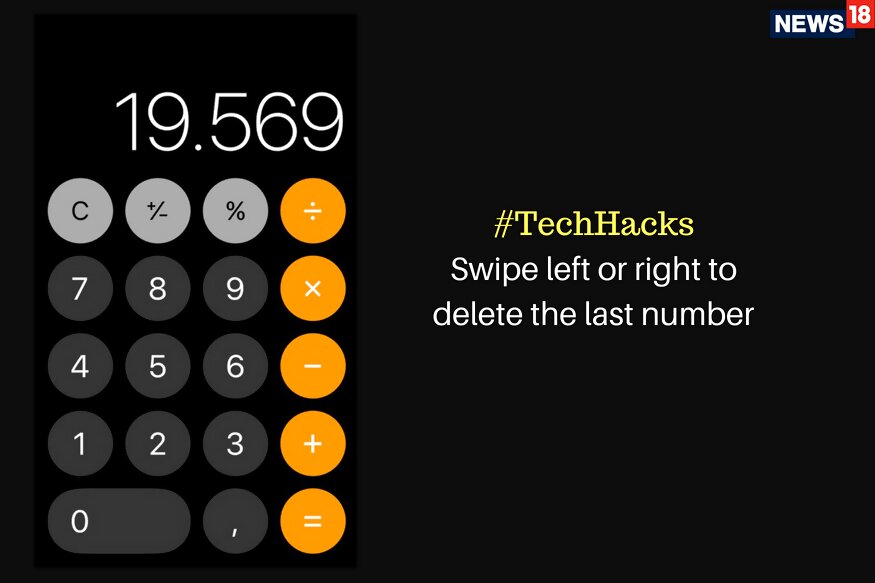
# If you need to remember the time for something, make a miss call to any number to get a timestamp
# Have a lot of tabs open on Chrome? Use COMMAND + 1,2,3 to go to specific tabs based on their position, or use COMMAND + TAB to just cycle through the tabs.
# Learned a new word but not sure how to use it? Google the word then refine the search results to “News” to see the word in practical use.
# When playing a mobile game, the easiest way to stop ads is to play it in Airplane Mode. A lot of new phones these days have dedicated game mode inside them.
How to turn on Game Mode
- Open Settings from your home screen and or app drawer.
- Swipe up to scroll down.
- Tap Advanced Features.
- Tap Games.
- Tap Game Mode or Game Launcher to learn more about their features and find the toggle switch for them on or off.
- Tap the switch to turn Game Mode on.
















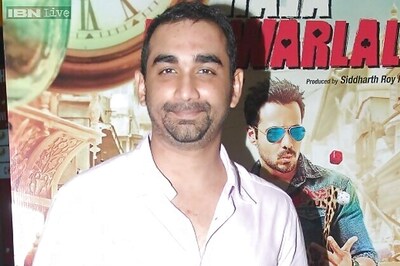

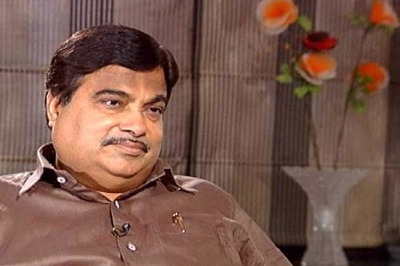

Comments
0 comment